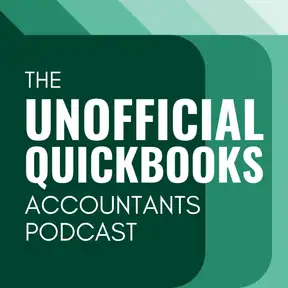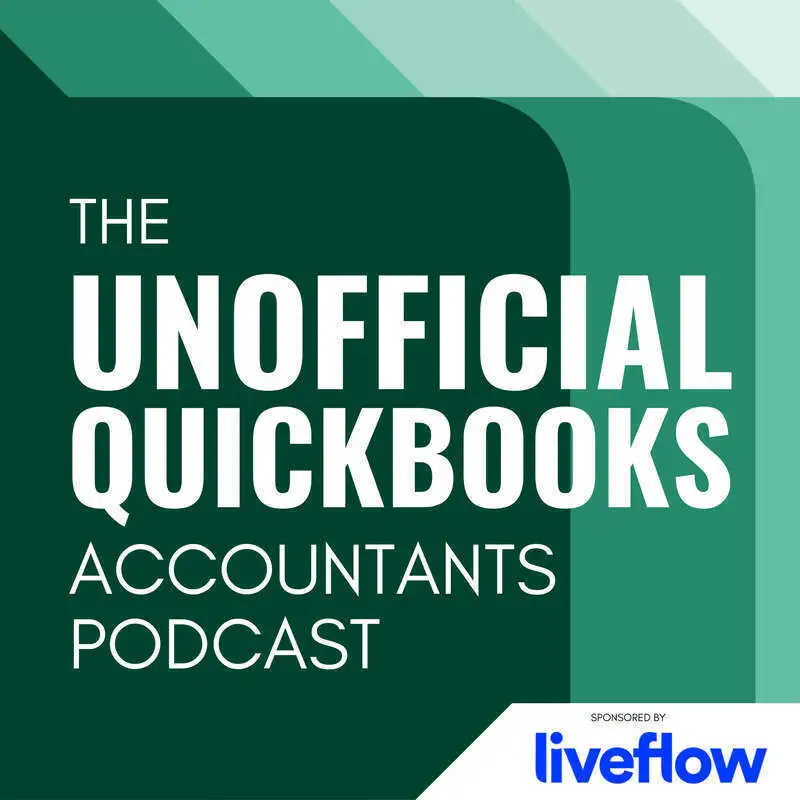
What is going on with QuickBooks Reports?
Warning: This is a machine-generated transcript. As such, there may be spelling, grammar, and accuracy errors throughout. Thank you for your understanding!
Hector: Welcome to the unofficial QuickBooks accountants podcast. I am joined by my good friend Alicia Katz Pollock, the original, the one and only Qbo Rockstar CEO and founder of Royal White Solutions.
Alicia: And I have the privilege of collaborating with Hector Garcia, CPA, the founder of Right Tool for QuickBooks.
Hector: And in this episode of the unofficial QuickBooks accountants podcast, [00:00:30] we're going to talk about what's going on with QuickBooks online, reports. Alicia. What in the world is going on with QuickBooks online reports?
Alicia: Literally everything is going on with QuickBooks online reports. Um, Intuit is in the process of revising the back end of the software. And so one of the questions that people have had is, well, why are they working so hard to change the reports? And they're actually doing it because they've changed the programing and [00:01:00] they're working on making it more efficient and more speedy, but they had to regenerate the entire look and feel of the reports in order to take advantage of the new servers and hardware and programing and integrations and all of that. So they've been testing it out. I mean, you and I have been kind of playing with it for almost a year now, but they didn't really start rolling it out. And then it took so many people by surprise that everybody's instant reaction was, oh my God, it looks different. Oh, wait, I'm not used to it. I don't [00:01:30] have time. I'm going back to the old one, and they're not actually taking the time to explore it and learn it, and give Intuit the necessary feedback to make sure that they work well.
Hector: I have a couple couple of notes on this. So about two years ago they started revamping the customized reports in QuickBooks Online Advanced. So not a lot of people had visibility towards them. Accountants should have um qbo advanced and [00:02:00] and consequently they should have, at least in their own QuickBooks online accounting firms, whether they actively use it, uh, with their clients or not, they should be playing with that. And we've had two years to play with that. Now they you know, once the platform itself is stable, it's fast. It works generally. Well, uh, they started now adapting some of the regular reports to use the same platform that was being used in QuickBooks on an advanced and now [00:02:30] the platform in itself, it's available across all versions of QuickBooks online, without the deep customizability that you would have in QuickBooks Online Advanced. So you only have sort of the viewing version of this new advanced platform. So what what Intuit wants, what what QuickBooks online eventually wants is to have a single reporting platform. They don't want to have to. They don't want to have a classic mode and a modernized, whatever you want to call it, enhanced one same thing with invoices.
Hector: Like they want to phase out [00:03:00] the old invoices and go to the new invoices QuickBooks wants to have. I mean, in theory, they want to have a single platform, a single screen, uh, to sort of rule them all. The problem is, in the last 3 to 4 years, uh, it's almost like Intuit hasn't decided what they want. So they release it in some files, they don't release it in other files. They make some customers default to the new one. They make some customers default to the old one. Some some reports have the ability to switch back and forth, some do not. And it's just been a hot mess. And in the [00:03:30] middle of this hot mess into it didn't really identify self-identify this whole thing to be chaotic. They said, you know what we're going to do? We're going to put a little sign on the reports page saying after December 14th, your some of your classic reports will no longer work, and you will only be able to see the new version of the reports. And there's a little link and it gives you this like seven reports that are listed there. And people started freaking out because.
Alicia: Freaking out.
Hector: Freaking out. You go into the Facebook groups, into Twitter, [00:04:00] you go everywhere that accountants chat. Because accountants are not the type of people that like changes and they don't like changes. At the end of the year, December 15th, of course, people are closing out, uh, you know, financial statements.
Alicia: What accountant, what accountants like about accounting is that there's a right place to put all of the numbers, and there's a right answer and a wrong answer. So when you put any kind of flux in the system, we it gets really challenging.
Hector: Of course. Of course. So they followed up with an email. They send an email to all proadvisors. And the email [00:04:30] said again, the same thing that was showing in QuickBooks online that some reports will no longer be available after December 15th. So it was the first wave of like hate mail, I would say. Then the second wave said, oh, by the way, um, after December 15th, we're going through a pretty aggressive move to start, not just the six seven reports that were listed to shift. All the reports that were classic were now are going to be in modern, and we're going to start phasing out all the classic versions of that. And [00:05:00] we will be finished with that complete phase out on July of 2025. Okay. That was an email said, very confusing. It's like, what the hell is going on? Uh, then we're like, okay, I guess if we have the classic reports until 2025, at least I can pull them and you don't face them out. I guess that's fine. Then they send a correction email saying, wait, we made a mistake. It's actually not July 2025. It's July 2024 and we're going to start this phase out not in the middle of December. Sorry. We're going to do it in January at some point in [00:05:30] January. So none of these communications have been good. None of them have helped. Everybody gets freaked out year end and tax season. You cannot be taking things out. And I had people from Intuit email me and contact me and ask me, Hector, what's the solution? I'm like, well, the solution is, first of all, you got to have the classic reports available and open forever until 51% of all your users are actively using it.
Hector: And that's switching back to that's a great idea. [00:06:00] And even and even that 51% could be skewed because, you know, the vast majority of of end users might not even know what they're looking at. They look at reports and they don't know what classic mode, uh, um, is. And they probably don't have any stakes, you know, in the game, whether they're looking at the report correctly or not, where accountants are different, like the result of our work is the reports. The way we judge our work is the reports. So we're pulling reports every hour or so as we're working, so we can monitor if what we're doing is done correctly. If the reports were [00:06:30] pulling, take extra clicks to switch to classic or take extra click to, uh, bring new filters or bring new new columns, sorry. Or resize or scroll to the right. And all these crazy issues that we're having with the reports. It's going to slow us down. It's going to freak us out. So the challenge that we have right now as we speak, we're recording this in the middle of December, is that the last communication we got is that Intuit's plan is to start phasing out classic reports into modern reports on July of 2020, [00:07:00] on January of 2024 through July of 2024, and in their mind on July 2024, all the reports will be on modern reports and then nobody's going to want to go into classic reports. So that's exactly what's happening now. And has the accounting community, uh, freaking out. And we can get into some of the details, Alicia, on what's wrong or what's broken with the new reports, but I would love you to comment on, like, you know, where we are now.
Alicia: Well, so, like I said, the the biggest problem that [00:07:30] Intuit is having with this is that people aren't actually giving them the feedback for what's broken. They're just like, I don't like it. I'm out. And then going back to Classic view, and they kind of need your constructive opinion. So, you know, I could list the things right now that it doesn't do, but they are so heavily working on it that even if I told you right now what it does, by the time we air this, some of those are going to be fixed. And so I don't want to be alarmist. For example, when they first started laying this out, the rows were really tall and wide with lots [00:08:00] of white space, and they had a line in between each one. And I was like, no, that's not okay. And I suggested, you know, make them compact, get rid of all the extra space, and get rid of the line in between them. And they did. And so now vertically, the reports are actually looking kind of nice. And then they made the, the dollar amounts colored, you know, blue if they're good or red if they're negative. So the positives and not good positives and negatives is what I meant to [00:08:30] say. So there's some tools that help you in shading on the the subsections.
Alicia: And then they added a collapse but you can't find it. It doesn't say expand and collapse. There's three little dots next to the title name which do allow it to expand and collapse. So they are taking the feedback. There's things that they need to fix, like right now, the reports are so wide that people who have a mouse can't actually [00:09:00] scroll like there's the scroll bar is missing. So like, you know, if you know, again, by the time we air this, that could have been fixed. So there are some things that are deal breakers for being used. But, you know, one of the big problems I had was all dates that there was no alt date fill. Like how do you do a PNL broken up by year for all dates if you don't have an all dates option? And they listened, it's there now as of just a couple of days ago. So I'm going to end my rant with [00:09:30] give them feedback. Tell them what's broken. Don't just bail on them. This is inevitable. We are going here and on. I'm going to I'll talk in a few minutes about the things that I do like about the reports, because there are some things that are actually pretty cool about them. But you know.
Hector: That definitely there's great things about it too. Like we have to we do need to recognize what works well. And that's that should give us hope to, you know what, what the future is going to look [00:10:00] like. The old dates, what's was it's interesting, you know, um, what I think my suspicion is they never added all dates in there because it's more it's more processing time for the, I guess, for their servers. Right. And not having all dates. Well, first of all, not have a default to all dates, but not even having old dates as the very first option, it's going to lower the overall, sort of like, uh, pressure on the servers as they're testing these servers and, and, or these servers.
Alicia: I didn't think about it as a testing thing, but [00:10:30] that's not a.
Hector: Well, it's still testing. Like if, if, if the majority of people are not using this as and depending on this as their default reporting option, then it's still just a test. So they added all dates they would reported. It would literally would have recorded this episode two days ago. We would have been ranting about why we needed all dates. So it's one of those weird things that, okay, we're talking about this stuff, but we've been so loud about it, the whole community that I think they're going to start working on, at least on the most pressing things fairly quickly. So definitely want to [00:11:00] appreciate the fact that they added all dates. The second challenge here that um, Alicia mentioned is the reports being so wide that then you have to scroll to the right and to the left, and sometimes the, the side scroller, it's like sort of like hidden in the bottom. And you kind of have to like go try to find it or you have to use a trackpad to kind of to go to, to try to like scroll with the two fingers sideways. The challenge that this has is that these reports are very square, you know, like they all fit into grids, you know, like a, like a spreadsheet. [00:11:30]
Hector: And because there's no, um, resizable font, like you can't, uh, make the font bigger or smaller, then if you have maybe 9 or 10 columns and you don't have like an ultra wide monitor, the report itself is going to surpass the width of the columns. This is going to be especially true if you have the left navigation bar from QuickBooks online open, and especially even more true if you have right tool on the right hand side open, you don't have that much space to look at. So first power tip [00:12:00] when you're going to look at a report, you should probably collapse your left navigation bar. And if you're using right tool, you should collapse the right navigation bar. That's going to give you the most amount of space. Uh, you're definitely going to have to get very familiar with Control Plus and Control Minus on your keyboard. Um, or map it to the little like scroll bar on your mouse and, you know, be zooming in and zooming out when you get into reports because you can't help some reports have ten, 12, 13, 15 columns. And one of the major criticisms that QuickBooks has had QuickBooks online has [00:12:30] had is that the fonts in the reports were too small.
Hector: So by default when they built this new platform, they make the fonts bigger, but with the unintended consequences of not having that that space in there. So that's a challenge. Number one. Challenge number two is that there's actually no direct consistency in the order of the columns from the modernized version of the report versus the original version, the classic view. So like one of the major complaints is that the date of the transaction is [00:13:00] not defaulting to the the very first column. I don't know, like who thinks about these things, but intuit if you're listening always all transactions unless we want otherwise the first column should always be because we're accounting is a very date centric profession. Like the dates are very the dates create all the relevancy, uh, for for the context of what the transactions mean. So not having the date immediately there or having to go scan it with your eyes to the right hand side of the screen, or [00:13:30] have to scroll to the right or have to open a column to then physically change the order of it. Right? Yeah, that's too much. That's too much. And while.
Alicia: You're I'm sorry to interrupt, but I'm going to predict that by the time this airs, they'll probably have made that the default, because that's like the number.
Hector: One some reports they won't like. There's no way that by the time this airs they'll catch all of them. Because that's not that's very unlike Intuit to catch all the problems that that quickly. Right. Anyway, um, the other part I want to address, you actually like the fact [00:14:00] that some numbers were blue and some numbers were red. I actually like having red numbers, but I could totally see a world where I don't like seeing blue numbers. I just want to see black numbers. So, like one of the challenges is that I can't default these to black numbers. Like I have to see them in blue and in this blue it's, it's it's a little fainted. So like if your eyesight is not super sharp or you don't have really, really you have a really sharp monitors. But most colorblind people can [00:14:30] see black in the first place. Probably not an issue anyway. But I mean, the color blindness is something to address the reds different issue altogether. But the blue should be black, and then you should have the option to make them blue, or have an option to make them black. So I actually disagree of having the numbers being blue. I like the red part, but I don't like the blue. Now I can see how some people like it. The problem is you can't just change it on people and then assume people will like it. Especially if you've been using QuickBooks for three or 4 or 5, ten years, and all of a sudden you're changing colors or not.
Alicia: I mean, in the classic, [00:15:00] you had the ability to change the colors, at least the negatives to red. So I would like to think that they're going to bring that back as a setting option. That would be the appropriate thing to do is being able to turn on the colors, and I don't mind if it's defaulted to on so that people actually know that that setting is even there. That's okay with me. Um, so that's definitely something that they can improve for sure. Exactly. So.
Hector: Um, something something else worth mentioning. Uh, Alicia, sorry, this was a really important one. And actually, I hadn't even realized [00:15:30] the importance of this until one person brought it out. Is that on the face of the report, it's not telling you whether the report is cash or accrual. You have to open up. You have to open up a setting in the general options and then see where it is. That's a problem.
Alicia: It should be for sure.
Hector: It should be shown immediately. Because again, I said QuickBooks is a very I mean, uh, accounting is a very date centric activity. It's also very much accrual versus cash basis activity. So the cash and accrual needs to be a toggle that's sort of [00:16:00] outside of the settings.
Alicia: Yeah I mean I run my company accrual based, but I report for taxes cash based. And so I need to be able to run the two reports side by side and see. I'd like to actually take a minute and actually like talk about the things that I like about the new reporting. Uh, um, can.
Hector: We can we can we finish up the broken things that are.
Alicia: Missing? Oh, I don't know if you'll ever finish the things that are broken or missing, but absolutely pleased.
Alicia: Well, okay.
Hector: The for for custom reports, [00:16:30] I mean, for, for um, for classic reports, I can have the name of the report that I use for customizability settings be different than the title of the report that prints out. I don't get that with this reports. That's a problem, because sometimes I'll use my own internal wording to save and customize the report, but I need the title to say something else for the user of the report so that you can't do that. Uh, you also can't add notes in the bottom, like I want to say unaudited, [00:17:00] unverified, you know, internal use only. I want to add notes, uh, to reports. That's that's a problem for me. The other problem is I can't customize a report in my QuickBooks file and copy and paste the URL to my clients. That way I'm used to doing for years. And that was.
Alicia: People email you've been training people on for ages. It's like, right.
Hector: Because it's very useful. It's very useful. Somebody will like even in Facebook, somebody says, hey, I'm looking for a report that says this, this and that. You know, I shouldn't have to like log [00:17:30] in via zoom or TeamViewer to that person's computer and walk them through clicking things. If I have QuickBooks open, I should be able to click 2 or 3 things, customize the report, and send that report to an entirely different user that's not within the organization of that QuickBooks online file. So right now I can only I can only save and share a report within the users of that QuickBooks file that I built.
Alicia: I want to actually add some context for the listeners. Um, for what Hector is talking about is that he pointed out a and I didn't I never saw it until he pointed it out [00:18:00] that every report in the classic version of QuickBooks online, all of the settings were actually in the URL. So every time you made a change to a report, the it would be in the bar across the top of your, um, of your monitor or of your, I'm sorry, of your browser window. And what that allowed you to do was copy the link and send it to somebody or bookmark it. And then that way you could have a bookmark on your browser that even as you switched from client to client to client, you would use that bookmark in the client and boom, [00:18:30] you'd get that absolutely perfect report. And he's been able to leverage that in a lot of different ways with like folders full of bookmarks and in right tool. And I learned to copy those and send them to clients so they can see the report that I need. And if I would, I would really, really, really hope that the new modern view will have that same ability because it was really useful and practical.
Hector: Exactly. And then also visually speaking. And this is this is a small one, but [00:19:00] it's a big one. It's hard to explain. The font being used on the on the displayed report is different than the font that prints out. Okay, now I'm not being picky, but I'm going to get really nerdy on this. You're using a non serif font, a sans serif font on the display, and then a serif font on the print. That drives me crazy. First of all, because I hate serif font and like, I can't stand serif font because I'm from this century, not the century prior. Okay. And [00:19:30] and why would you make a difference? So that's that drives me crazy. And and it's it's the new the new has reports is loaded with so many little things that drive people crazy such as that, that just confirms the statement that this is not ready for, for prime time. And this is not ready to be completely facing out the old reports to get the new ones. With that being said, there's so many things we love about the new reports, about the modernized reports, and let's [00:20:00] switch from the bad news to the good news. So, Alicia, what's the good news? What do you like about the new reports?
Alicia: So the good news and what I like about the reports, is that you actually have more ability to filter, rearrange and show the different columns that are in there. And like Hector said, this stems from the abilities that you had in that they introduced to advanced, which allowed you to literally cobble together a report from multiple different tables [00:20:30] all across Qbo. Now in the in the non advanced versions, you don't have that kind of customization, but the structure and layout of the tools are there. So I find that creating filters and multiple filters is more powerful and a little easier to use. I like the groupings, I like the ability especially. My favorite part of it is in the columns column, where you can turn on and off by clicking [00:21:00] the eyeballs, the different fields that you see, and some of them could even be something that you're filtering on, but you don't actually need to see in the report. That's literally my favorite thing about this is that I can use fields to filter and group, and then not even display them in the columns by turning off the little eyeballs, and then you can pick them up and drag them around in the order that you want. And you know, that's not new, but everything's over in the sidebar. And so it mimics other [00:21:30] software. That is where all of your settings are in the right hand sidebar, and then you switch between the different tabs. I mean, that's in Microsoft products and that's in Photoshop and in Adobe products. And so that's being adapted here. So it's kind of more like a universal approach. So those are some things that I do really appreciate about it.
Hector: Okay. Well um, I'm going to agree with you 100%. Uh, we might have to dedicate another episode to like, the advanced [00:22:00] version of this report, because there's a lot more things like in the advanced side pivot tables. Yeah. So there's pivot tables. There's charts. There's the ability to pick any field from the transaction. Pick the linked fields. Um, you have information from multiple tables. I mean it's really powerful stuff. That's that's why the platform itself is worth looking at, because at some point it's going to be the most powerful, uh, version of, um, of reports [00:22:30] in the market, period. Um, uh, but, um, but, you know, there's also so many little things I need to be fixed and changed before we can at least do it to run a PNL, because like, for example, there is a modernized version of the PNL. I think it's the only summary type of report that's in there. And the first thing that drives people crazy is you can't compare with the previous period. Now, I know that this is in development. The problem is that our clients, our work, our tax planning, [00:23:00] the tax returns that we're doing, that's not in development, okay, that's all happening. It's real. And there's a deadline, right.
Alicia: So don't show.
Alicia: Us what you've done so far. That's not going to help us make sure you've got it analogous analogous first.
Alicia: Right.
Hector: And I think I think intent is to pay people like Alicia, like myself, like they need to have a panel of maybe like 20 or 30 users that turn on this feature on demand. They're getting paid to do that. And they choose [00:23:30] to to to run the practice the way they used to run the practice the last 4 or 5 years using Qbo, using the new reports, and then and then write down all the observations and go, look, this is where it slowed me down. This is where it didn't work. This is where I got stuck. This is what this happened. And then into it takes this information, develops the product even further, expands the amount of people that use it. You get more feedback, but it's probably less feedback. And then you get to the point where, you know, 98% of people are not giving you any negative feedback. [00:24:00] Then at this point, you send the email that you're going to phase out the reports in a year. Yeah, right. Not like tomorrow we're going to start phasing out reports, and not.
Alicia: During tax season.
Alicia: And not during.
Hector: End of the year tax season. And look, to be honest, anybody can make a case that any time is bad to make the change. So like on Intuit's defense, you know they're going to come back and say, look, I again, it doesn't matter which date we were to pick someone with a complaint about it. Okay. Um, if you were to send an email, let's say, on March and said [00:24:30] on 2026, we'll face them out, they'll complain that the email was sent in March. I mean, like, look like people will find reasons to complain about stuff all the time, but the reality is the time crunching this too fast and they're trying to make a year end, you know, goal or whatever with the with the fiscal year that ends in July. So it's no coincidence that it was July. Right. But. But but that's what it is. So the the good news is both Alicia and I like where where this is going, where this is heading. [00:25:00] Uh, we think this is going to be better. We think accountants are going to actually like this more than the old system. Uh, because they'll be able to run things. I mean, the reports will be faster, more customizable. Uh, the the platform is better, period. Like, it's just a better platform. So they'll be able to add things to it. But, you know, we we need some fundamental things to.
Alicia: Be we gotta get used to be fixed.
Alicia: And and, you know, I'm.
Hector: Getting used to.
Alicia: It.
Alicia: Yeah, I, I've been I've been talking about this over several different episodes. And you're [00:25:30] probably going to hear this as a regular routine for me. But what Hector said about opt in beta testing, I think is really, really crucial to the success of the company at this point because there's so many things changing all the time, and everybody's instant reaction is, I don't have time for this and they turn it off and that's not constructive. And so I'm going to I'm going to say it again, and I want everyone to flood that feedback and say, hey, Alicia's idea is great of bring back QuickBooks labs and let us turn on the features we want to test so that we [00:26:00] can give you intentional feedback. Then we're a part of the process and we're a team member helping improve a product, not just being reactionary and yelling at into it.
Hector: And absolutely. And to everybody's defense, nobody ever has time for anything. Right. So like but but but you have to make the time to, to learn a new skill, to learn how to use a system that's going to be better. We just have significant disagreements on whether or not you should be forced [00:26:30] to do it on your time, or you should be be able to make the the time on your own. And this is the one place Intuit has failed, which they have not done comprehensive training on the new, uh, report system. Uh, yeah, they'll teach a class or like Alicia and I will teach a class at QuickBooks connect or whatever, but we spent half the class talking about what's wrong with it because we have to address it. So, like, there hasn't been a systematic approach to getting accountants acclimated with the new system. And obviously now they feel it's been 2 [00:27:00] or 3 years or whatever, and it's like, hey, people are not using it. And they think that hitting this thing with a blunt object by just like forcing people onto using it and then see what happens, like, you know, shoot first, ask questions later, terrible approach. Right. And and this in the face of everything else that Intuit has done that's perceived or misperceived as a negative thing to the accounting profession, it does not help, you know, like you got QuickBooks Live you got, you know, certain broken promises about things that we, we said we're going to have, but [00:27:30] we don't have. We have, you know, TurboTax sending emails to our employees saying, hey, do you want to work for Intuit and do taxes? I mean, they got all these things that people start freaking out saying, hey, why is Intuit not being my partner? And on top of that, you break the product that's, you know, obviously it's not going to work.
Alicia: Yeah.
Alicia: So so anyway, we'll.
Hector: End let's end in a good note, Alicia I'll give you the last word for a good note.
Alicia: Yeah. So, you know, like you just said and, uh, education around this is one of the most important things I am going to be doing a class on the on the new [00:28:00] reporting engine coming out in March. So I'm giving it a little bit of time to settle out, because if I do it now, it'll all be different. And at scaling new heights in June, I'm going to be doing two different reports classes, one on the basic fundamentals and then one on intermediate reports, which will pretty much be reporting in QuickBooks Online Advanced and all of those tools. So I'm pretty excited about those opportunities. So, you know, if you're having trouble making the making the change, you know, hit us up. We're happy to help [00:28:30] everybody get used to the new things and really focus on the benefits and be constructive about the drawbacks.
Hector: Absolutely. Thank you, Alicia, and thank you everybody. We'll see you in the next one.
Alicia: See you in the next one.
Creators and Guests