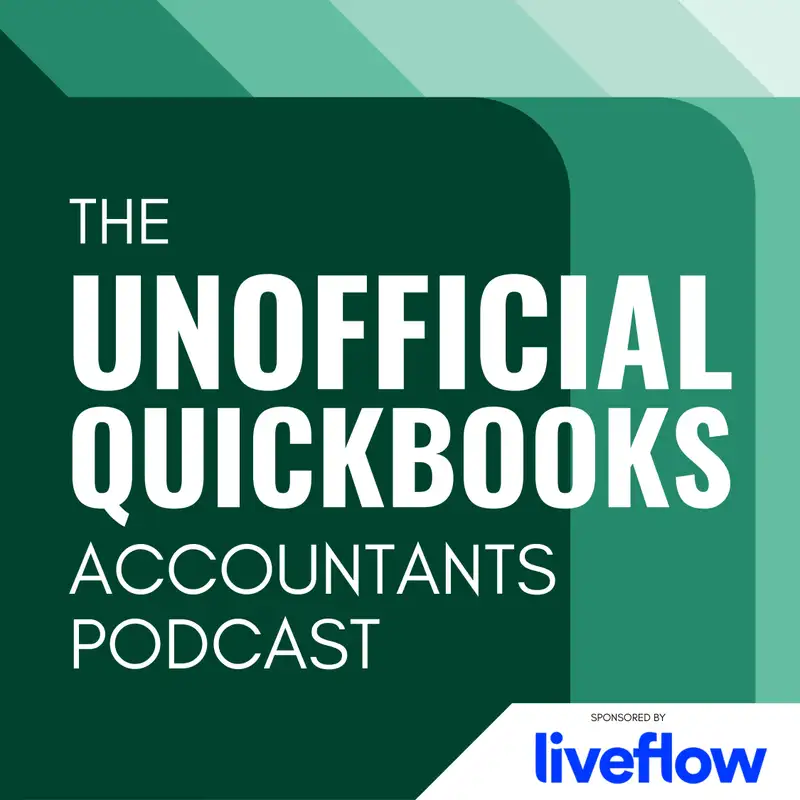
The Intuit Dome, Online Bill Pay, Agriculture, and AI
Attention: This is a machine-generated transcript. As such, there may be spelling, grammar, and accuracy errors throughout. Thank you for your understanding!
Alicia Katz Pollock: [00:00:02] This episode of the Unofficial QuickBooks Accountants podcast is sponsored by Live Flow. Summer vacation was great, wasn't it? Hopefully you got some sun in and some much needed rest. But was it enough vacation? Could you use more? Well, the number one financial analysis software for accountants and CFOs Live Flow wants to give you an extra month of vacation. Here's how. By connecting your QuickBooks online to Google sheets, live flow scales, and automates your analysis and reporting across all your clients. For example, once you create the perfect suite of reports for a client, you can just copy the Google sheet, use live flow to connect it to a different client's QuickBooks Online company, and you're done. The new reports will pull in the data for the second client automatically. Live flow saves time for accountants and CFOs when preparing reports. We're talking going from hours and hours to just mere minutes. Life flow is saving hours, even days. On average, it's 192 hours per year. That's nearly five extra weeks. What would you do if you had five extra weeks of vacation? Get your five extra weeks of vacation and 20% off your first three months by using promo code Cube Accountant. Head over to Ucb's Promo Slash life flow. That's UK promo forward slash live l o w.
Hector Garcia, CPA: [00:01:35] Welcome to the Unofficial QuickBooks Accountants podcast. I am joined by my good friend Alicia Katz Pollock, The original the one and only Rockstar CEO and founder of Royal Solutions.
Alicia Katz Pollock: [00:01:50] And I have the privilege of collaborating with Hector Garcia, CPA, the founder of Right Tool for QuickBooks.
Hector Garcia, CPA: [00:02:00] In this episode, we're going to talk about Intuit News and what's new in the firm of the future, What's new article and the accompanying webinar in the note webinar for August Intuit made public. So let's start with the Intuit news that came out recently, which is the Intuit Dome got a landing page. So Alicia, are you familiar with the Intuit Dome?
Alicia Katz Pollock: [00:02:26] I am familiar with the Intuit Dome. So in California, Intuit is building a it has the naming rights for the Intuit Dome, where the LA Clippers play opening up in 2024. And it's going to say Intuit Dome across the front. They gave me a hat a couple of years ago, so I knew this was coming.
Hector Garcia, CPA: [00:02:48] So this is where the LA Clippers are going to play and probably tons of concerts. So I know that Salesforce did this, SAP did this. So a lot of software companies, SaaS companies feel that they have to have naming rights on a on a big venue so that they can get sort of that sort of common general exposure. And they're known as a as a brand. Intuit It's done a good job with their power users, their accountants, like we know, we all know who Intuit is, but I think their customers still think QuickBooks is QuickBooks. Like when they call into it, they think they're calling QuickBooks. Like people still feel QuickBooks is a company. And I think that's what Intuit is doing, is sort of creating identity towards the business itself, not the product itself. Because for a long time people known QuickBooks or known into it as QuickBooks or as TurboTax. So I think that's sort of one step towards that. And if you want to learn more about that, go to intuit.com/intuit Dome. There's an entire website dedicated to Intuit Dome. So any community outreach or whatever they do, all the PR stuff is going to be on that site. You want to check that out. And talking about websites, Intuit websites, there's a new website that came out called Intuit Innovation day.com Intuit Innovation day.com. And the CEO of Intuit Sasan Goodarzi announced in Facebook and LinkedIn and Twitter that September 6th is Intuit's innovation Day for 2023 and essentially is teasing out that on September 6th into it will make a huge announcement about what their strategy is or what their strategy will look like in terms of how AI will take over or be implemented across the board, across all their products. We are recording this actually prior to September 6th, so we can't discuss any of the things that are going to happen. Then we will dedicate a whole episode to post September 6th into its innovation day. So, you know, just watch out for those. So Alicia, are you excited about Innovation Day and how AI is going to take over the QuickBooks ecosystem?
Alicia Katz Pollock: [00:05:02] Well, I'm really curious to see what they're coming up with because they've tried AI things before. Like there's that tool where you could ask questions, but people weren't getting the right answers. And we know that the banking feed relies on AI for the descriptions and you know, it's getting better, but it's still not 100% correct. And so I'm really looking forward to how how they're going to continue to develop it in in product and also really make it shine so that it's accurate and really saves us a lot of time. Yeah.
Hector Garcia, CPA: [00:05:35] And Alicia, you had some news we were talking before recording about what's going on with Melio Bill.com bill pay is simple. Start getting bills and accounts payable. What the heck is going on?
Alicia Katz Pollock: [00:05:48] So Intuit announced that they are renovating their online bill pay service yet again that when they originally announced it. And this is the ability that you can put in a bill in your QuickBooks and pay it through QuickBooks instead of having to write a check or go to your bank and push the payment there. When they first introduced it, they used Bill.com, which is now known as Bill as their payment processor, but they were having some trouble with it and it was really hard to get support when you needed it. And so Bill.com went away and they brought in Melio, which was a big improvement, but they still didn't want to rely on a third party source. So they've been working on their own payment platform and so they have. Announce that they are going to go live with it and they are starting the transition now. So we're going to start seeing it rolling out slowly from in September through October. And I think they're hoping to finish it by the end of the year. And one of the things that they said, and I swear it must be a typo, is that they said that simple start is also going to get bills and this bill pay. And that makes zero sense to me because the distinction between simple Start and Essentials versions was that simple Start did not have accounts payable and essentials did have accounts payable. So if they're putting bills and bill pay and simple start. Well then what's the distinguishing factor between simple start and essentials?
Hector Garcia, CPA: [00:07:19] I mean, if I were to put my sort of non really forward looking strategic hat and I work that into it and I was in one single department, the department of bringing revenue through new offerings and that new offering was bill payment. Right. Because I assume that you will pay for some way of making bill payment, maybe an ACH fee, maybe a rush fee, maybe a wire transfer fee. Maybe they'll produce checks. I mean, I don't know exactly where the product is going and the float and the potential, you know, loan products that you can buy through it. And the combination with QuickBooks checking, I mean, controlling the accounts payable process is going to be a revenue channel for into it. There's no doubt about that. The big question is, do you open up this new revenue opportunity to your entire user base by also opening bills in simple start, which sort of makes sense because invoicing, it's available in simple start in all versions, even in self-employed, because you can attach merchant fees to that, right? So of course, strategically speaking, they're going to they're going to open up the avenue to using that conduit for payment and the additional revenue opportunity. But inadvertently, something really strange happened, which is it happens to be that one of the really few differentiators between essentials and simple start was accounts payable management. It was it was bills. As an educator, I have done hundreds of videos and done tons of writing where I make that sort of the the wedge. I say, look, this is how you decide one or the other. And then all of a sudden it seems like they're taking a step backwards, which I'm not against conceptually. I love it. I mean, it's a big win for simple star users, but then how are you going to tell the difference between these two products and essentials? Is $60 where simple start is 30. So it's not like it's an extra five bucks a month. It's double. So like, what are you going to be offering if Simple Star has bills?
Alicia Katz Pollock: [00:09:24] Right now the distinguishing factor other than AP is the number of users where simple start is one user and essentials is three. So if simple start is $30 and essentials is $60, then they're getting a user for free. But I can't imagine that that's going to be the only distinction. And we've also noticed that the A, B test on the the QuickBooks Online landing page, that sometimes they drop simple start off altogether and they just have the three levels of essentials plus and advanced. So my theory is that they may be dropping simple start or combining and merging it with essentials. So that's my theory.
Hector Garcia, CPA: [00:10:07] It's not a bad theory, not about theory. The only challenge I have with that, just commercially speaking, is are they going to drop their $60 a month product and just have 30 and then all the way to 92 plus? It just seems like a huge gap? Or are they going to drop their $30 a month product and only have $60 a month? But then there's a whole slew of small businesses, small businesses that are going to be looking for zero Sage, you know, even legal Zoom legal Zoom came up with their own, which is pretty interesting. So they're going to be looking at this sort of sub $50 a month products and into it could miss big time. So I, I am not I like the premise of what you're thinking. I just I just don't know if that's going to jive because I think that Intuit cannot allow that gap of 30 to $60.
Alicia Katz Pollock: [00:11:00] That's my theory. But it's not my preference that I have a lot of very small cash based clients that don't pay. You know, when they talk about paying the bills, they mean they open up the stack of envelopes sitting, piling up on the desk and then just go ahead and send them through their bank. And so there is a set of small businesses that don't need AP. So I still say that there's a need for simple start. Still distinct from self employed and so I don't want to see them merge it. I have a feeling that they will consolidate because you know, that's four products instead of three products, but hopefully they don't stick with the $60 price, especially since they just raised the price. But then again, they have an intuit to pay for. So.
Hector Garcia, CPA: [00:11:47] Yeah, true, exactly. Yeah. Got to get the ROI back, right? This episode of the Unofficial QuickBooks Accountants podcast is sponsored by Keeper. Keeper is an all in one app to help bookkeepers and accountants streamline their month end close with keeper firms, get faster response from their clients in a custom branded client portal. Deliver better books with file review tools to catch coding errors, produce stunning management reports that clients will actually want to read, and firms fix their 1099 season by tracking and requesting W-9 from vendors. All of that is powered by a two way sync to keeper. That includes the editing of actual QuickBooks data directly inside keeper. Keeper has a very affordable and clear pricing model that starts at just $8 a month. Want to learn why more than thousands of bookkeepers and accounting firms, including both Alicia's firm and my firm trust keeper, to manage their month end close and get 20% off of the first three months by using the code unofficial. Head over to uccb dot promo forward slash keeper. That's eucb dot promo forward slash k e. E. P. E. R. All right. So let's dig into the stuff that was announced in the what's new article in the in the what's new August for firm of the Future, which is accompanied by the in the know webinar. So these two things were sort of combining what we learned from both the article and the webinar. And Alicia, you start, let's talk about the new payroll mapping improvements.
Alicia Katz Pollock: [00:13:41] One of the things they announced that I personally was really happy about was more flexibility in the payroll mapping and QuickBooks Online payroll. That up until now, when you mapped your different liabilities and your expenses for your different pay types, some could only go to a liability and some could only go to an expense. And so you were limited on how you were doing your mappings and then you had to do some workarounds through journal entries or some other tracking. And now they're opening it up. So they're not going to put those rails on. You no longer have your bowling bumpers and you can actually put things where you want them to go. The use case for this, for example, is health insurance. You know, you've got your employee and your employer portion and you had to split them between the liability for the employee and the company expense for the employer. But then when you pay your health insurance, then you had to actually split them to zero out the employee liability. And so this is going to resolve all of that. You're going to just be able to put it all in the liability and pay the liability if you want or however you want to manage it. So I think that was a great announcement. I'm very happy that they listened to us for that. What else came up?
Hector Garcia, CPA: [00:14:55] Hector So for payroll specifically, I think they still have a lot of work to do. Like I've my my faith in QuickBooks Online payroll is slowly starting to get restored. I've been a big fan of QuickBooks desktop enhanced payroll for a very long time because you've had the ability to have individual payroll items and individual accounts. You can map to every single payroll item. But furthermore, you can open a paycheck and you can also in a line item level, assign a customer job or assign a class that level of flexibility still not in QuickBooks Online. And without that, it could be a challenge for me to to fully move people from QuickBooks desktop, enhance, enhance payroll, especially for construction type clients to. But this is a huge first step. So I think that this is a good start to to getting feature parity with QuickBooks desktop enhance payroll. Now the other feature I saw in the What's new article was the fact that if you have QuickBooks desktop and you have a bunch of credit cards loaded in there, they're typically encrypted in the database. So you have maybe 100 customers and you've already entered the credit card information. So when it comes to invoicing them or charging them every month, you don't have to ask for the credit card information. Again, it's already inside QuickBooks. So all you have to do is pick the customer, receive a payment, select the credit card that's already saved and encrypted in the database, all PCI compliant in QuickBooks desktop. You can just hit one click and charge your customer. The big challenge with moving to QuickBooks Online is that these credit card numbers did not move. That means you would have to sort of start over and load all those credit cards for every single customer. And I think many people were were not moving to QuickBooks Online solely because of that feature. So the fact that they added that in their QuickBooks desktop to online migration I think is huge.
Alicia Katz Pollock: [00:16:57] Yeah. This past December I actually started a new QBO file based on another one and I had to export my existing QBO file to desktop and then import it over. And along the way I lost 3000 credit card numbers and so I was just a little ahead of my time. If I had waited eight more months, then I would have been able to not have to do all of that work to recollect payment information.
Hector Garcia, CPA: [00:17:24] Yeah, no, I agree. It's it seems like a small thing and it probably affects a few people, but a few people that it affects. It's a huge thing.
Alicia Katz Pollock: [00:17:32] I think it affects a lot of people. A lot of people probably just shrugged and went, Oh, that's okay. I'll I'll go ahead and I'll recollect it when I need it. But I think a lot of people are going to be really happy that all that data came over.
Hector Garcia, CPA: [00:17:44] Yeah, yeah. No, you know what I'm saying is maybe from the universe of people in desktop, the ones that have credit cards saved versus the ones that don't, it might be a sort of a smaller piece, you know, compared to maybe other bigger solutions like QuickBooks can try to tackle like, you know, job costing inventory. And let's not get details of that. But this is one of the things that maybe held people back from going from desktop to online. The other piece of news from the Firm of the Future article and in the No webinar is that now if. If you use proconnect tax into a proconnect tax, it's only for tax preparers that you will have the ability to do IRS transcripts directly within the software. So a couple of notes I have from the webinar and questions I asked the product manager is, number one, you have to be having paying customers and Intuit Proconnect tax. It's not clear that you have to have had that particular entity or customer already prepared the return that you already have paid for, that return for you to be able to request that. What they said is you need to have paying customers. So I assume they only turn it on if you're an active Intuit proconnect tax customer or tax preparer. But they it's not going to be a sort of per transcript charge. So once you have access to it, you should be able to pull any transcripts. Now, as a tax preparer, I can tell you you have to have your power of attorney already submitted through the IRS directly and processed. So. So Intuit is not going to process those things for you. They'll do the request. They'll check to see if you have a power of attorney on file. If you don't, then obviously the request will come back and you won't get the transcript. So it's sort of a hybrid just to have to deal with the IRS and submit those documents and then you can initiate the request of the transcript, insight into it. Proconnect tax.
Alicia Katz Pollock: [00:19:38] So basically, as long as you have pro, as long as you have power of attorney, you're going to be able to use your proconnect tax to access the records for your clients, correct?
Hector Garcia, CPA: [00:19:49] Correct.
Alicia Katz Pollock: [00:19:49] That's great. Yeah.
Hector Garcia, CPA: [00:19:50] Yeah, it's amazing. I mean, I'm telling you this, this has been the the golden egg for a very long time. Canopy started with this other tax management and sort of practice management applications have attempted this. Almost every single one has failed. Not because of them. It's because API's with the IRS is not an easy thing you can imagine. It's difficult enough to make a phone call and talk to someone. It's going to be much harder to do any sort of electronic connection.
Alicia Katz Pollock: [00:20:19] Well, now that the IRS is also committed to being paperless by 2025, this is just the beginning of of that kind of access. It's going to get easier.
Hector Garcia, CPA: [00:20:29] Exactly. They have to use third parties. They have to meet the taxpayers where they are by allowing them to request transcripts within their own systems.
Alicia Katz Pollock: [00:20:44] This episode of the Unofficial QuickBooks Accountants podcast is sponsored by Onpay Onpay. With 30 plus years of payroll expertise, is your ideal payroll partner with Onpay. You can run your clients payroll, delegate it to your team, or empower your clients to manage it themselves. In any case, Onpay handles all the tax payments and filings even at the local level, at no extra cost on pace. Seamlessly integrates with QuickBooks Online and QuickBooks Desktop, offering you a payroll solution that fits your entire client base. Partnering with Onpay means you'll have access to dedicated partner support account managers and a direct support phone line. Their team of in-house payroll experts will do all the heavy lifting from setting up your dashboard to adding your clients and their employees. They'll even enter any prior wages to make it easy to switch. Now, here's the exciting part. Onpay is offering an exclusive deal for accountants and bookkeepers enroll new clients by October 31st, 2023 to enjoy fee free services until January 31st, 2024. That's potentially up to four months of free payroll services to seize this incredible offer and to get up to four months of free payroll. Head over to Uccb dot promo slash onpay. That's youtube.com forward slash onpay.
Hector Garcia, CPA: [00:22:13] Alicia, what about you? What do you have?
Alicia Katz Pollock: [00:22:15] Well, since I was just talking about payroll, one of the other modules inside your payroll is QuickBooks Time, which used to be called Tsheets back in the day. And up until now, you have had to log into QuickBooks time in another tab again, because it used to be different software sheets, but they've been migrating it closer and closer and closer together. And now when you look at your left sidebar and it says time, it used to just be simple time settings or it would open up the tab for you, but now you can actually do a lot of your timesheet work right inside your QuickBooks Online. So you're going to be able to view your employees time card entries. You can assign different customers to each employee so that you can do job costing, which means that different employees are going to be able to label their time cards with different customers. You can even manage their time off so you can do your time off approvals or add time off yourself right inside Cuba without exporting out to the Tsheets tab. So I'm really happy to have it all in house myself and not have to go out to the other program. So thank you, Intuit, for finally merging the two of the experiences together into one seamless, consistent interface.
Hector Garcia, CPA: [00:23:38] Yes. Thank you. Into it. Indeed. It's been how many years since they bought these sheets and created QuickBooks Time. And just now we're starting to see some integration. Look, I love it. I love the idea. I love the premise. I would love to see this a little faster. Like I would love for QuickBooks. Time to stop being its own application. It's just being an extension of QuickBooks Online. That would be in a perfect world anyway. Um, so one more. One more thing. One more, one more item from the What's New article, which is QuickBooks has a partnership with a company called Figured. And it's a it's a smart farm management software company. Essentially. It's a third party app for managing your farm accounting and you still able to use QuickBooks as your GL. I don't have many farm clients, so I can't tell you firsthand what this app looks like or what it should look like or whether this partnership is good or not. But what I can tell you is that from my experience with farming is there's a lot of forecasting and farming, and that's something that QuickBooks doesn't do really well. There's also inventory management, but it's not like buy units, like the way we, you know, we buy ten of these and we sell ten of these, you know, in farming we have crops and they're seasonal. And you never know really how many total units you're going to have until they fully grow. So all these intricacies of managing inventory and farms and scheduling and production in farms is something that I don't think QuickBooks Online will ever do. And this app called Figured seems to be one that that could do all that. So kudos to Intuit for, for reaching out to an app that could do that and help those agricultural businesses that are so important to to this country's economy.
Alicia Katz Pollock: [00:25:30] I had an agriculture client who was tracking his livestock as a fixed asset, and I have to say that was a whole lot of fun to manage and a I would love to connect him with figured so that he doesn't have to do those calculations anymore.
Hector Garcia, CPA: [00:25:44] Absolutely. And I think we're done. Unless there's one more update to the what's new article or the in the know webinar from August.
Alicia Katz Pollock: [00:25:55] Sure. Well, I think we're going to use that as a teaser for our next episode that they have announced that there's going to be a fixed asset manager in QuickBooks Online Advanced. And so why don't we save that one? And that'll be our cliffhanger for today.
Hector Garcia, CPA: [00:26:10] And it's beyond announced. It's actually has been implemented. And a lot of folks with QuickBooks Online Advanced are already seeing the fixed asset manager. We're playing with it. We have tons to say about that, but we'll leave that for the next one. Yeah. Alicia, what's going on in your world?
Alicia Katz Pollock: [00:26:27] Well, in my world, I am really excited because I am breaking out a brand new class I QuickBooks checking. I use it, I love it. And the cash flow center. And I have never talked about them anywhere in my curriculum. So I have a brand new class coming up on September 12th. It's going to be a one hour webinar for one CPA and it's lifetime access. It's going to be recorded. And even if you can't make it live, it's going to live on in my library. And what's cool about my classes is anytime you register for one of the classes, you get all of the annual or biannual updates. So when later on the interface changes and they improve on QuickBooks checking and they add new features to the cash flow center, you're going to get that for free in my class. So if you're interested in learning more about QuickBooks checking and the cash flow center, go to Royal wise.com and click on the calendar. In the upper right in the class again is going to be on September 12th. And I hope you can make it. How about you, Hector? What are you going on for you.
Hector Garcia, CPA: [00:27:26] Right now, The one thing that's occupying most of my time and my attention is my conference in Miami. So I have a conference in Miami October 25th to the 27th. It's two and a half days. It's called Creative Business Models for Accountants. The logo is the big word, creative business models, really small, and then accountants really big. So from far away it's creative accountants. And that's kind of the shock that we want to bring in. The conference is all about merging the left brained accountants with right brained thinking. So bringing creativity, brainstorming into our business models so we can really create something new and unique that will withstand the the disruption from AI and all the other things that are going to come down the pike and make our our practices really interesting and for many people, challenging to run. So check that out. Creative business models for accountants W-w-w dot accountant.com And this is it for the first week episode for September. Unofficial QuickBooks Accountants podcast. I will see you on the next one.
Alicia Katz Pollock: [00:28:42] See you in the next one.
Speaker3: [00:28:49] This podcast is independently operated and is not affiliated with or endorsed by QuickBooks or Intuit Inc. Any reference to Intuit QuickBooks products are made solely for the purpose of discussing the topics related to the company and its software.
Creators and Guests


