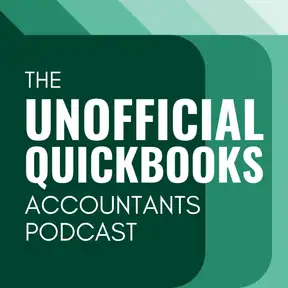QBO New Features: March 2024
There may be errors in spelling, grammar, and accuracy in this machine-generated transcript.
Hector Garcia: Welcome to the unofficial QuickBooks accountants podcast. I am joined by my good friend Alicia Katz Pollock, the original, the one and only Qbo Rockstar CEO and founder of Royal White Solutions.
Alicia Katz Pollock: And I have the privilege of collaborating with Hector Garcia, CPA, the founder of Right Tool for QuickBooks.
Hector Garcia: In this episode of the unofficial QuickBooks accountants podcast, [00:00:30] we're going to talk about the March updates of the In the Know webinar for March 14th, 2024. Hey, Alicia, how are you?
Alicia Katz Pollock: I'm fantastic this week.
Hector Garcia: Me too. I'm very excited about all the new things that are coming out in QuickBooks online. Well, what's peculiar about this particular in the no. Webinar is that usually we expect the EndNote webinar to sort of have a direct 1 to 1 connection with the firm of the future. What's new article. And what's [00:01:00] interesting is the webinar covered a whole bunch of things that were not listed on the firm of the future article. So if you want to be updated with new QuickBooks online features, but other than listening to this podcast, of course you kind of have to be in both in the In the Know webinar and also reading the firm of the future article. So I found that interesting kind of a diversion from normally what we're expecting. So, uh, Alicia, let's talk about the very first thing they talked about the get paid up front. [00:01:30] It's now a line of credit. Talk to us about that.
Alicia Katz Pollock: I'm really kind of excited about this announcement that as QuickBooks has been moving into the financial sector, they used to have a feature called Get Paid Up Front, which and I think it's still in place. But what that is, is if you're using QuickBooks payments, you were able to when you were when you sent a customer an invoice, you were able to essentially factor it and get paid ahead of time for an extra fee. [00:02:00] And they're kind of wrapping that into a little bit more traditional of a, or a little more accessible of a feature of making it an actual line of credit now. And so this isn't released yet. This is coming up, but I'm pretty happy about it.
Hector Garcia: What I think as an ex-banker myself. What I think might change fundamentally is that it seemed like prior with the get paid up front product, which is kind of like a factoring service where [00:02:30] you pick an invoice that you haven't gotten paid for yet. You click get paid up front. They front you the cash of that invoice. I honestly don't remember if it's 100% of the invoice or a portion of the invoice. Usually with factoring the the with traditional factoring services, they'll do like 90% of the invoice or 80% of the invoice. But I think on this one is 100% of the invoice you get charged. I believe it was 1% or it has been a 1% fee up front. Plus, of course, if the customer ends up paying with a credit card, you will [00:03:00] also be paying the merchant fee, right? So like you might be paying both both fees. I think I remember that if the client pays you within 30 days, the 2.9% credit card fee is rolled into the 1% you already paid up front, so you don't pay double. But it's really when the client pays after 30 days that you pay both fees. That's what I that's how I remember it was.
Hector Garcia: And I believe that's not changing. But by converting this into a line of credit, I think fundamentally what changes is now as a customer, I know [00:03:30] how many invoices I could get a cash advance for. And essentially because they're underwriting this with your business credit, with your personal credit as the owner, etc., etc., there's going to be a hard limit and a known hard limit in terms of how many invoices you can get cash up front. Now, the other thing that's interesting about it being a line of credit is that you can also get cash on demand. What what was not announced is, is this going to be like an annual interest rate? This is going to be like a [00:04:00] monthly charge, like the way, you know, factoring charges for for invoices, like it wasn't 100% clear to us if this is going to be like a revolving line of credit or every time you take cash up front, it's sort of going to be like its own mini loan. There was some fine print. Alicia, I think you read the fine print. You want to read that for us?
Alicia Katz Pollock: Sure. So keeping in mind that there's two different abilities here, one is the factoring of the invoices and the other is a traditional line of credit cash drawer. So [00:04:30] first the fine print just for the invoices. No origination fees applicable to new QuickBooks line of credit customers. Interest will apply. Rates vary and depend on applicant's credit profile and other factors. So you may actually hang on a second. I'm interrupting myself. Standard payment processing fees apply each invoice advance, and each cash drawer is a separate closed end terme [00:05:00] loan that has its own loan amount, interest rate, and payment terms. So breaking that down, basically every time you factor an invoice, you're creating your own little mini loan and the rates may change depending on the could be interest rates. It could be the amount of the loan. There could be a lot of different ways. So you essentially you're making miniature loans with all of that.
Hector Garcia: So it's not a traditional line of credit the way a bank would call [00:05:30] a line of credit. That's not a revolving line of credit. It's not like a credit card. It's basically a total amount you can borrow from QuickBooks. And then every single time you go borrow, it could have its own terms at that particular case. That's exciting either way, as long as it's not usurious. And it's kind of my. So my big challenge and we're going to go in a 32nd rant because we want to keep the episode short. But my challenge with my accounting software company also being a bank is that, you know, banks that charge excessive [00:06:00] interest rates and typically banks that are not like the traditional big banks are going to be more in that in that front because they're taking bigger risks or their cost of capital is higher, etc., etc. they tend to charge a lot more for loans and it instead of helping the customer, it ends up hurting the customer. So I inadvertently that's what I'm worried about. I don't want my software company to essentially be seen as a as a usurious lending institution. You know.
Alicia Katz Pollock: I actually looked into getting [00:06:30] one of the QuickBooks loans because they do actually do loans as well. And it was something like three, three month terms for 36% interest. I just looked at it and I laughed. I'm like, no, I'm not doing that.
Hector Garcia: No it's crazy. Yeah. It's nuts. Yeah, yeah. All right.
Alicia Katz Pollock: So if that's I don't know if that's the norm. But that was in that one time when I looked. Now there is actually a second piece of fine print on this one. Let me go ahead and continue with it. The cash drawer feature is only available for those meeting certain criteria determined by the lender. [00:07:00] If eligible to take advantage of this feature, submit an application which will be reviewed for credit worthiness and verification of additional information prior to final credit decision. So basically, if you want to use the line of credit. You actually have to apply, just like you would to a bank. You have to apply for the line of credit.
Hector Garcia: All right. So it's possible that the get paid up front portion of this is sort of enabled for everybody that has QuickBooks payments. Um, and then maybe [00:07:30] after you borrow 2 or 3 invoices, they'll start, uh, engaging into credit checks. But if you turn on, uh, cash up front, there's going to be a formal credit application. That's essentially what what I feel that means. Now, they also mentioned and we'll mention this very, very quickly, they mentioned that Mineral Air, which is the new partner that Intuit has for their payroll, HR features or what they're calling workforce management or what's a human capital management or whatever the new time is. Uh, they are having some webinars [00:08:00] and we'll put in the, in the show notes, a live webinar they're going to have on March 26th. If you're listening to this after the fact, then maybe we'll go back and put the link of the recording or whatever, but we'll put the link to that in the show notes. If you want to check out the mineral, the new mineral HR partnership with, uh, QuickBooks. Alicia, they talked about this new partnership with, uh, a company called figured for agriculture. What what did you learn about that?
Alicia Katz Pollock: Yeah, we don't really have too much information on that, but they are really pushing the fact that if you are doing [00:08:30] cast services for agriculture, that figured has you covered, that it integrates with QuickBooks and it has everything that agriculture specifically needs. And so when you go to figure. Com they've just introduced eight new training videos for how to integrate figured with QuickBooks online.
Hector Garcia: Now, the next feature they talked about or actually is a set of features is something that QuickBooks has been working on, I would say, in the last couple of months because they mentioned it as a new thing, but they've also mentioned, you know, X, [00:09:00] Y, z number of customers have been using this for 2 or 3 months. So what they really wanted to do is highlight this experience. Enhancements they've added to Qbo that was specific to people complaining where they went from desktop to online, feeling that there was a break in workflow. So essentially these are multiple productivity enhancements. Uh, some of them have been have been added the last couple of months. Some of them they're still working on, some of them you're going to see in the next couple of months. So the first one they talked about is [00:09:30] ease of navigation between invoices and estimates, or making it easy for a user to look at an estimate that that was turned into an invoice, and being able to do a quick click into opening that invoice and then looking at that invoice and if that invoice came from an estimate or is a progress invoice that was obviously could only be built from an estimate going, being able to navigate back and forth. So tell us a little bit about that, Alicia.
Alicia Katz Pollock: Yeah. So when you're looking at the new invoices [00:10:00] and it's kind of funny because initially they were met with a lot of hesitation, let's just let's just say that I'm actually starting to use the new invoices, and I'm liking the improvements. And the right hand sidebar under the manage button is where all the stuff is. So really pay attention to that little manage gear. Everything that you're trying to find is all there. And what is new here is that there's a suggestions [00:10:30] option in the right hand sidebar, and the suggested transactions are where all the linkages happen. So whether it's a linkage to an estimate or to unbilled expenses then you can actually open it up. It shows you what the estimate is or the unbilled expense is. And then there's a little fly out box which will then open it up so that you can see it. So originally with the new invoices, you couldn't easily move back and forth between related transactions. And now you can.
Hector Garcia: So [00:11:00] the big change of workflow is that when you create a new invoice from scratch, you used to have this drawer that opens up and tells you, hey, there's a couple of estimates you can attach to this, or a couple of billable expenses you can attach to this, but then once you attach them and saved, you sort of don't retain the history of what was attached. And now on this suggested transactions tab, you retain the history is highlighted in green, whatever has been attached. And there's basically a link to go go to that. [00:11:30] And also once you actually go back to the to the estimate and you look at the estimate that has an invoice attached to it, there is on the on the manage toolbar on the right, there's a little, uh, link that says linked invoices. And when you click on that, a little pop up shows up and shows you every invoice that that estimate is linked in, linked to. And then you can click on that. It's actually a hyperlink. You can click on that and then you can. So I think that's what they meant by ability to uh move back and forth invoices and estimates [00:12:00] with ease. I have a feeling that this is not complete. I have a feeling that there's that they're continuing to look into how to make this smoother. Like, in my opinion, the smoothest way possible is to keep them in two different tabs. You know, that's the one thing about QuickBooks desktop that I miss is having multiple windows and being able to manage each thing individually, which is why, you know, we develop the right tools to have things in different tabs. But essentially, even with the absence of a third party app, QuickBooks really need truly needs to satisfy the customers that are so used [00:12:30] to, you know, being able to look at two things at the same time. This is the big challenge they have with Incubo.
Alicia Katz Pollock: Well, keep in mind that you can right click on any link and then open it in a new tab. So even if the even if QuickBooks itself would replace your window, you can still just right click and open it in a new tab and have multiple tabs. The one more thing that I want to say about this is we're used to going up to the upper left hand corner to find related transactions. And there is a link transactions list and it shows you [00:13:00] the linked transactions. But in that area through the invoice itself, it doesn't allow you to actually open up that section. So into it, if you're listening, I want the linked transactions pop up on the left hand side under the word invoice to also be able to open up the related transactions.
Hector Garcia: Yeah, I do want to add a quick comment to that. So in theory, yes, you can right click on a link and open a new tab. The thing is that in QuickBooks it's kind of quirky and inconsistent. Some links show up as links and some [00:13:30] don't show up as links. So not all links you can right click and go into new tab. Unfortunately, just the way it just coded in a very strange way. The next thing that they talked about, which is something that QuickBooks desktop has had probably even before I started working with QuickBooks desktop, is the ability to enter a credit. Limit per customer. Alicia, what did we learn about that?
Alicia Katz Pollock: I was really happy to see this. I did not realize that it had been added. So this was a great look. What I found for me that when you go into the customer details [00:14:00] and down to the payments section, you now have an area where you can set a credit limit for a particular client. And then when you create an invoice that is more than the amount of that credit limit, it pops up a notice notification that says your customer has exceeded their credit limit. The current balance of whatever you wrote on the invoice exceeds their balance of whatever you set as the credit limit. Are you sure you want to continue? And then you either [00:14:30] continue or you go back and you fix it.
Hector Garcia: So there's no like, hard limitation or restriction where the user won't be able to like just not create invoices, period. It's just a warning for now. For now, it looks like, hey, great step forward though. I mean we still we got there hopefully with uh advanced there might be special user permissions where some users can override, some can't. Or maybe, you know, that could be sent into a workflow or something like that. And then another [00:15:00] user can approve. That would be nice if they actually build upon that. But this is I think is a it's a great start. The other thing that they highlighted was they added a new batch customer and vendor import feature. Now QuickBooks online has had a upload from CSV, uh, customer list or vendor list. That's happened forever. But this new batch customers and vendors feature looks like a spreadsheet on the screen, and it [00:15:30] works the same as the batch transactions that you get in advance. So you're able to either copy and paste your list of customers with addresses and all that stuff. So they're also trying to enhance how easy it is in QuickBooks desktop to add multiple vendors or customers. Anything that you you saw interesting on that one.
Alicia Katz Pollock: I find it really welcome that before you've always been able to actually just import a spreadsheet to add to them. But being able to actually see the grid in the software is definitely a step forward, right? [00:16:00]
Hector Garcia: Anything that looks like a spreadsheet to me, it just fills my heart with joy. The next one is going to be an interesting, uh, highly welcomed and also highly controversial feature. I can just I can just see it. I feel it is. There's a new box on the invoices that says internal customer Notes hidden. Remember, there's now four boxes. There was the original box where you have payment instructions that only showed up on that when your invoice. The [00:16:30] customer on the email that said, hey, this is how I want you to pay me Zelle credit card or, you know, send a check here or there. There was a note to customer, you know, that you could have that's in addition to payment instructions. So we have basically two boxes that were notes to customer. And then we had something called memo on statement hidden which wasn't shown on the invoice but was shown on the statement. And now we have a new one called Internal Customer Notes Hidden that doesn't show on the statement, doesn't show on the invoice, it doesn't show on reports, it doesn't [00:17:00] show in the customer center. It only shows on the invoice itself. And I one thing that drove me crazy about this is the fact that they were not enabling this in the search, they were not enabling it in in a report. But you are optimistic about this. You actually like this? Uh, Alicia, tell us a little bit about that.
Alicia Katz Pollock: Well, what I like about the internal customer notes hidden is now you have an opportunity to annotate an invoice and write your own story in there. So if you've had a conversation with the customer or there's notes [00:17:30] that you need about that particular invoice, there's a place to put it where it's not going to show up on the statement and it's not going to show up in an email. So I find this actually welcome. I think it's a little, you know, I would like to be able to at least search by these notes, or I would like them to show up in the notes for the customer so that there's maybe a list of all of these little conversations. I think that's where I want to see it is in the customer notes [00:18:00] tab. So I'm hoping that they can step forward a little bit with this integration. Now, I'm not necessarily attached to seeing this on reports because you have four boxes here. And the memo box really is the one that we're used to using to show things. And I don't necessarily want to complicate it and have like, it can be this or it could be this, but I do welcome the fact that I can now actually communicate with my team about an invoice [00:18:30] and not have it a risk of it showing up anywhere else.
Hector Garcia: Absolutely. The next feature they added was that when you're looking at an invoice and it's a saved invoice, you're actually going to have a little, um, the invoice number at the top and you're going to have like a next and, and previous button. It's basically the more than and less than, uh, character where you can actually cycle through the next invoice and the numerical sequence and the previous invoice in the numerical sequence. So [00:19:00] when you open up an invoice and you kind of want to just click next, next or previous previous and just look at your invoices in sequential order, just because you're you're looking at them, you're trying to understand where you are. What's the last invoice you created. That's pretty cool. And this mimics the next and previous button that QuickBooks desktop had. So it's a really good start. It's not available in any other transaction type, not even an estimates only on the new invoices. And Alicia, you had you actually had a note about that that something you kind of have in your own wish list for this.
Alicia Katz Pollock: Yeah. This is interesting [00:19:30] to me because it's long been in QuickBooks desktop where you had a next and previous through your invoices, but because it's never been in QuickBooks online before, I've never needed it before because I didn't need something that I didn't have. And, you know, it's also more because I'm not really doing that much with are all in one shot, but I can see the utility of it. And again, where this appears is just right up at the top center of the new invoices. It'll say like invoice 1006, and then you can go [00:20:00] to the next, you can go to the previous. For me, what I would find handy is being able to scroll through just that client's invoices. So not all of my invoices sequentially, but if I'm looking at one particular customer to be able to go back through their their invoices so hey into it, if you would give us an option here for saying, do I want to scroll through all invoices or this client's invoices, that would make Alicia really happy?
Hector Garcia: Awesome. And the very last thing that they [00:20:30] talked about in this whole new invoice estimate experience, they're they're building or reimagining is now there's a little box on the right hand side on the, on the, on the right, uh, sidebar that says customer reports, that gives you access to two links. So when we're looking at an invoice for a, for a specific customer, there's a little box at the bottom that says open invoices and one that says all transactions. So when when you click on, uh, open invoices, [00:21:00] it quickly shows you the all the open invoices. And then when you click on all transactions, it shows you all the customer related transactions. And generally when before you do an invoice, you want to look at the context or what's the last time I invoiced that person or what? Did I invoice a similar client for a similar service? Or what are all the how much does this customer owe me? How much do all customers owe me? That information sometimes is very contextual for you to be able to do your job correctly, of, um, of doing [00:21:30] your, your invoice. Anything to add about that? Are you excited about this one?
Alicia Katz Pollock: Yeah. I mean, this essentially is the answer to my last point of, well, what if I want to see what else is going on for that customer? So if I'm looking at an invoice, I can just click Open Invoices and see all of their open history, or click on all transactions and get a report that has all of their history right there with all the transactions, including the payments. I like this. Now. The thing that I want to say about it is, initially I was not real happy with the [00:22:00] real estate that the right sidebar took up with the invoices, but every time they're adding new features to this, there's more and more happening in that right sidebar. Now I can actually see the utility of it. So my opinion of the new invoices is evolving. As I turned it on, I'm using it, I'm putting it through its paces. And as I'm getting used to it and as they're adding new features, I'm getting all these little welcome surprises. So I am no longer anti new invoice. I'm saying [00:22:30] it as of this episode. I am no longer against the new invoices.
Hector Garcia: Yeah, I agree and I also have a suspicion that in the next couple of months we're going to see all sorts of new things pop up in that sidebar, like so. So just keep opening that sidebar on the new invoices, because I'm pretty sure it's going to get to a point that it'll be as powerful as desktop and venture to say, even more powerful than desktop when it comes to contextual invoice writing, especially when they start adding I and I suggesting what you should invoice for and that sort of thing. Um, I think [00:23:00] that's going to get better, period. Now, there were three more things mentioned in the in the in the Know webinar that we're actually going to discuss in detail on the next episode. One was 1099 corrections. The second one was, uh, automated payroll check matching in bank feeds. And the third one was editing payroll payment types in bulk in in your payroll. So, uh, that ends the episode where we talk about the In the Know webinar, and we're going to wrap things up by [00:23:30] reading a five star review that we got, uh, from one of the listeners. I want to remind you. And we did remind people in the last episode, please, please, please review our podcast. Let the world know that you love this. So I'll read this review really quick. So five star review from Stephanie Taddeo. Taddeo. Sorry if I butchered your name. Uh, title. Great way to learn new Qbo features. Quote I love learning from Hector and Alicia, especially the little details of new features I [00:24:00] might have missed otherwise. Thank you very much, Stephanie, and I think I speak for Alicia as well. We built the podcast that Alicia and I would love to listen to, and I think it shows that that you appreciate that as well. Alicia, I'll give you the last words.
Alicia Katz Pollock: So I'm super excited to announce that I have a new book out. I'm back in 2015. I had written a book on how to use QuickBooks online, and we decided that, you know, almost ten years later, it needed to be refreshed. So if you're on Amazon and you look for QuickBooks online [00:24:30] from setup to tax time, it's completely revamped. It's in full color, and it's a great desk reference for anybody who needs to look up a feature real quick in QuickBooks online. So it's a labor of love, and I'm happy that it is finally out. And the Kindle version is going to be out in about a week or so.
Hector Garcia: Alicia, hopefully I was the first one to buy it. I wish I could, I wish we could prove to that so I could retain that title. With that being said, with that being said, I thank [00:25:00] you very much. Uh, remember to rate this podcast. You give us your your reviews, let people know about it, share it, and we'll see you in the next one.
Alicia Katz Pollock: See you in the next one.
Creators and Guests