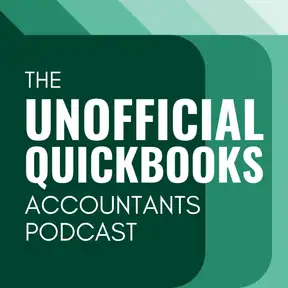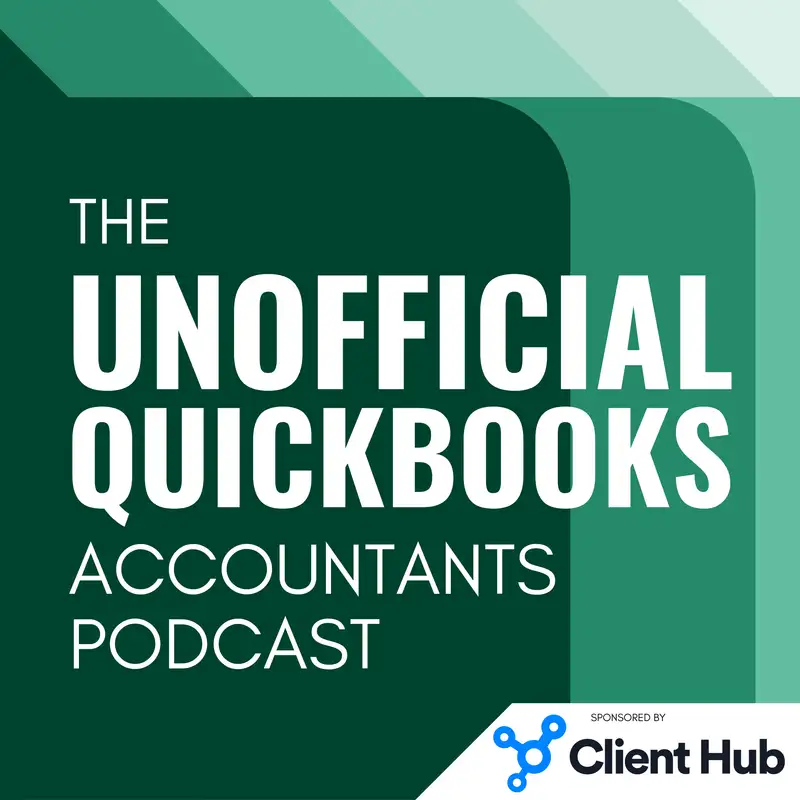
A Deep Dive Into Bugs, Features and More
There may be errors in spelling, grammar, and accuracy in this machine-generated transcript.
[00:00:03] Hector Garcia: Welcome to the unofficial QuickBooks accountants podcast. I am joined by my good friend Alicia [00:00:10] Katz Pollock, the original, the one and only Qbo Rockstar CEO and founder of Royal White Solutions.
[00:00:18] Alicia Katz Pollock: And I have the privilege of collaborating [00:00:20] with Hector Garcia, CPA, the founder of Right Tool for QuickBooks.
[00:00:26] Hector Garcia: In this episode of the unofficial QuickBooks accountants podcast, we're [00:00:30] going to talk about some known issues, uh, recent bug fixes, and maybe some of our many immediate wish lists that we have [00:00:40] for the new invoices interface, May edition. So, Alicia. Alicia, what? That implies that we might do this in a monthly basis, you know, no issues. [00:00:50] What have they been fixing? I think that stuff is worth talking about. So let's talk about some bug fixes that they've, uh, recently released for reports. Okay. [00:01:00] So there's two main ones, uh, worth discussing. One is have you ever been in a PNL, clicked on a drill down for a particular account, [00:01:10] so the transaction detail and then go back to the PNL and the PNL doesn't show complete? It's sort of filtered by that account you just drilled down. Um, if you've ever [00:01:20] been to that, you've been frustrated, like Alicia and I, and into it hurt us. I don't know what the bug was. I think something to do with, like, the URL in the top where the, the specific [00:01:30] filter for that report was sort of sticking, and then the PNL or the balance sheet, when you went back from a drill down, would only show that particular filter account [00:01:40] where happy and excited to announce that on this particular bug has been squashed. It's been fixed. Now, when you go from, you know, PNL or [00:01:50] balance sheet summary report to detail and then back, it should show the report as it should. Alicia. Thoughts? Applause.
[00:01:57] Alicia Katz Pollock: It never should have broken in the first place. It worked [00:02:00] fine for 15 years and then didn't. And so I'm glad that they finally got it working again.
[00:02:06] Hector Garcia: Yeah, absolutely. The other little fix annoyance [00:02:10] that Qbo had was when you were creating a grouped reports, like you were grouping reports in there. Once you added the second report, for some [00:02:20] reason, it didn't allow you to edit the group itself so you can change the schedule, because one of the major benefits of grouping reports is that you can have a PNL balance [00:02:30] sheet, cash flow statement, trial balance, whatever, and then you put them all into like like a folder, like a group, and then you can click on edit, and then you can schedule them to be automatically [00:02:40] emailed in a monthly basis and a weekly basis. There was some strange little bug and I think had to do with, you know, them bringing the classic report grouping, I mean, the new [00:02:50] modern report grouping as well, because now in the reports, in the customized saved reports, you see both grouping for custom and grouping for classic. So I [00:03:00] think, you know, maybe that messed them up. So anyway, you weren't able to edit those schedules and they just recently fixed it. So two little annoyances. Kudos to the reporting [00:03:10] team in India which have been, you know, uh, we've been communication with Alicia with I, with many other, um, proadvisors and thought leaders in this world. Uh, you know, this is two [00:03:20] out of like, 100 things we sent them. But kudos to them for for fixing those two. And then, Alicia, there's actually some enhancements. It's actually not necessarily a bug fix. Some enhancements [00:03:30] to to the new, uh, modern reports. Yeah. So go ahead, Alicia.
[00:03:34] Alicia Katz Pollock: Sure. So the modern reports have been absolutely in massive [00:03:40] development, and a lot of people kind of got their opinions burnt when they rolled it out and made all those announcements back in November, but they weren't ready for prime time. [00:03:50] But until it hurt us and they have been putting in everything to getting the modern reports up to speed. And I have to say that I am actually now a [00:04:00] fan. I actually am find myself hoping that the report is in modern view now instead of classic view. And it's things like what we're about to tell [00:04:10] you that really kind of transform the experience. So the first of the of the enhancements is that you can now filter [00:04:20] by inactive accounts. So you can look for a filter called deleted. And when you see deleted you can now filter. So you can find [00:04:30] your inactive classes. You can find your inactive accounts. You can find your inactive customers through the filters.
[00:04:38] Hector Garcia: Which could be useful [00:04:40] if you're reviewing, let's say, last year's financial statements, and you want to know, hey, on which transactions do I have a deleted entity? [00:04:50] So that could be, as Alicia said, classes, locations, products and services, names, accounts. Not that it changes or should change [00:05:00] the financial statements, but sometimes as you as you think through running reports, maybe across multiple periods, you know, that could be relevant. Like the fact that I inactivated [00:05:10] an account that could be relevant. Maybe I inactivate accounts every time I decide, or a customer every time I decide I'm not going to do business with them anymore, for example. [00:05:20] So if you want to know, hey, what does my total sales for clients that are no longer work with look like? Now you get to see that and it plays into the second enhancement, [00:05:30] which specifically if you pull up a, um, sales by customer detail report, which is going to show you sales receipts and invoices [00:05:40] and you have any custom fields in those transactions. Now you can filter by those custom fields, which was essential for running, let's say, a detailed report of sales [00:05:50] by rep. If you have a rep in a custom field or sales by, you know, particular regional location that you were tracking to custom fields where you weren't using like necessarily [00:06:00] classes or locations. So like that was missing. So that's kind of a new feature, kind of a bug fix. But in either case, a good job reporting team. You know, I'm always [00:06:10] going to give you kudos for this because there's it's pointless to have things being inputted into the system if I can't see them [00:06:20] on an output. So get giving us those filters are huge for us.
[00:06:25] Alicia Katz Pollock: Yeah, I want to actually add in a little educational moment here, especially now that you can [00:06:30] filter by custom field that this is one of the reasons why I really like in advanced you can create custom fields that are drop down [00:06:40] menus. So you could have a list of all of your employees or all of, you know, a team or whatever, whatever it is. And that way you get consistent data that the [00:06:50] custom field always has this particular information in it, as opposed to a free form text field, which is what the custom fields are in a [00:07:00] simple start essentials and simple start and essentials, and plus where you're beholden to whatever you type. And so if you have a typo [00:07:10] like I spell my own name wrong all the time, and so anything, any time that I spelled it, Alika is not going to show up in these [00:07:20] filters. So I like dropdowns a lot for custom fields. And those are available in advanced.
[00:07:28] Hector Garcia: So good cop, bad cop time. [00:07:30] Okay, you triggered me on something, Alicia. Okay. The fact that drop down custom fields are only available in advance irks me a little bit. [00:07:40] And the reason for that is because we've had plenty of custom fields in QuickBooks Desktop Pro for a very long time. Yes, the drop [00:07:50] downs are only available in enterprise, which is kind of the parallel to QuickBooks in advance. So we are, you know, so we're in agreement there. But the problem is that these [00:08:00] custom fields become very, very useless if you can't pull them up in reports if they're misspelled, if people spell BMW like BMW [00:08:10] or BMW or Beamer or whatever. So basically if you don't have consistency of input, you won't have consistency of output. And while [00:08:20] I think a solution would be to make these custom fields standard platform across all editions of QuickBooks online, which is my wish list, [00:08:30] I'm okay with maybe essentials only allowing you to do three, and maybe plus only allows you to do five. And then, you know, advance lets you do 20 or 15 or [00:08:40] unlimited. I don't know what the what the custom field limitation is currently, but I think that they should allow lesser editions, even if it's a limited amount to have this, because [00:08:50] custom fields particularly like sales rep, like that's like kind of my biggest issue that you've had sales rep in all versions of QuickBooks desktop, including Pro, for a very [00:09:00] long time, and you still don't have a true sales rep field in in essentials, or the ability to do one in essentials or simple [00:09:10] start. So if you're tracking sales, you want to know your sales by rep. So this custom field is actually the solution to sales reps being missing. And I think they should make him available in all [00:09:20] editions. Again I'm comfortable with limiting it to three to simple start, five to essentials, ten to plus and unlimited on advance. But mini rant over custom fields are really [00:09:30] important.
[00:09:31] Alicia Katz Pollock: Yeah, I don't even have a reply to a reply to you on that. I mean, we know they're put all the really cool stuff in advanced and you know, that's their that's [00:09:40] why they can get the price point up there. So if you really would like to limit your sales rep field to your actual sales reps, then that's one of the reasons [00:09:50] why upgrading is worth it.
[00:09:52] Hector Garcia: Okay, mini rant number two. Custom fields are not available in the API, which means if you're using a third party app to [00:10:00] create invoices or bills or whatever, you cannot transfer sales rep information with third party apps. So like, I really think they've been they fell asleep on this because [00:10:10] the custom fields have been available in Qbo forever. The first three fields are available in the API, but the new custom fields available in advance, which goes way beyond three, [00:10:20] are not. I think they need to expand that to if the one sales. I mean, uh, custom field usage for third party apps and integration. [00:10:30] So let's move, uh, beyond custom fields, because we could turn this episode into a custom fields rant episode, but we're not going to. Let's talk about too late price [00:10:40] rules. Alicia, what the heck is going on with price rules?
[00:10:44] Alicia Katz Pollock: Okay, so price rules, um, are the ability to if you have different customer [00:10:50] types like retail customers and wholesale customers, you can assign different pricing to those customers. Price rules allow you to increase your prices or [00:11:00] decrease your prices. They allow you to have all of your prices on sale this week and everything's 10% cheaper. You know, there's lots and lots of ways of using price rules. So [00:11:10] but price rules were not available in the new invoices, and I think they were working on getting them into the new invoices. And they broke it. So we had [00:11:20] about three days, maybe five days, maybe it was longer. But we had about a week where price rules were not available anywhere in Qbo. [00:11:30] They broke in the classic invoices as well. So we're just here to let you know that they are up and running again in the classic invoice, and they [00:11:40] are actively, at this moment working on getting them up and running in the new invoices. So I got an email from about one of my files that they actually reverted [00:11:50] my invoices because I had price rules turned on. So in a couple of my files, they actually went back and they moved everything back to the original invoice [00:12:00] for me.
[00:12:01] Hector Garcia: I truly hope by the time this episode airs, this is, uh, completely irrelevant that with the new invoice design price rules works. [00:12:10] One thing to point out, and it's actually kind of comical. Alicia Price rules came out six years ago, and the reason I know that is because I did a video when it came out in [00:12:20] my video, when I did The Price Rules, I called it a beta because when you go into the settings, it said price rule and in parentheses is set beta.
[00:12:28] Hector Garcia: Um.
[00:12:29] Hector Garcia: Guess what? [00:12:30] Right now when you go to price rules, it still says beta.
[00:12:33] Alicia Katz Pollock: They never took the beta tag off. I noticed that I mean, price rules always worked even from the get go, like it was. [00:12:40] It was beta, but it never didn't work for me. So I never understood why they never went out of beta. I think they truly just forgot to change it in the interface.
[00:12:50] Hector Garcia: Yeah, [00:12:50] I think.
[00:12:50] Hector Garcia: That the employee that was working on price rules got promoted, and then nobody else got assigned to price rules and they for six years they completely forgot to remove the beta tag. Now [00:13:00] since we're talking about this, this concept, I want to give a shout out to our friend Dan DeLong, uh, co-host of the Cube Power Hour webinar slash podcast series. He [00:13:10] came up with a really interesting workaround. Again, this might be irrelevant and outdated, but I think it's worth mentioning. This is a very ingenious workaround. For some reason, [00:13:20] uh, price rules were not, you know, with the exception of the 3 or 5 days that it was down price rules was still working when you actually entered a delayed [00:13:30] charge. So if you have QuickBooks Online Essentials and above, you can do this thing called a delayed charge, which is which is a non posting transaction. So when you did a delayed charge [00:13:40] which was still in the classic view, and then you created an invoice in the new view, and then you were to add, you know, billable items and delayed charges. That adjusted [00:13:50] price came in correctly because it was working from delayed charges. So a great workaround. So if, if, if somehow price rules breaks again on the new [00:14:00] version of the of the forms. But delayed charges are probably not going to get a new version any time soon. Try delayed charges as a workaround to continue using price rules, [00:14:10] because they seem to work on both the classic invoices and the delayed charges. If you got the email that Alicia got, I got the email to your file might already be on classic [00:14:20] mode anyway. So you will be using price rules in a classic, uh, invoice. So uh, shout out to Dan DeLong. Good job man that was great. [00:14:30] Good. Awesome video you.
[00:14:31] Hector Garcia: Post-it on that.
[00:14:32] Alicia Katz Pollock: I love all those workarounds and tips and tricks and stuff. Oh yeah, they're awesome. Totally made me thrive.
[00:14:37] Hector Garcia: I love it. I mean, it's great fodder [00:14:40] for like, live conferences, like people like, start clapping and high fiving.
[00:14:43] Hector Garcia: For some reason.
[00:14:44] Hector Garcia: You know, it's like, and then you get to take all the credit for being the ones that show them. You know, how that how that worked. Yeah. Um, [00:14:50] on the new invoices, I think it's worth mentioning because in the Facebook groups that Alicia and I both run Facebook groups with over 10,000 people in it. Uh, people rant [00:15:00] all the time about things that are broken and things are into it goes wrong. And you know, my qbo is slow or whatever, but one of the very common questions and [00:15:10] rants that we get, which are technically not rants, they're just they just don't know any better is they say my audit history button is gone, or my transaction history [00:15:20] button is gone. And essentially it's not gone. What happened is in a very poor design choice. What, uh, QuickBooks [00:15:30] did on the new invoice features is they talked in what used to be in a, in a more button. So like if you look at the classic view of [00:15:40] invoices that used to be a more button all the way in the bottom, and in that more you would see actions like, uh, delete, [00:15:50] duplicate, audit trail, transaction history, that sort of stuff. They removed the more the more button from the bottom. And then they tucked in [00:16:00] and actions button inside of a manage drawer. So you got to click on manage. Open the drawer click actions. Alicia what are your thoughts on that.
[00:16:09] Alicia Katz Pollock: Well, [00:16:10] it's always bugged me that now you have to do three clicks to get to the things that we need all the time on every invoice. This is my little rant [00:16:20] here, is that they've got this beautiful drawer, but the beautiful drawer is full of one time settings. But their idea was that this allows [00:16:30] you to customize every invoice for your own particular scenario for that invoice, but the things like the payment options and the customizations, most of the time those [00:16:40] are really unusual. But that teeny little actions button has all the things that we do all day long. Um, and the actions button [00:16:50] doesn't show up at all if you just open up an invoice. And I think that's a lot where a lot of the confusion goes, comes from, is that if you just open a brand new [00:17:00] blank invoice, there's no actions button. So people think it's not there. It's not until you save the invoice for the first time that then [00:17:10] when you click on the manage button, you will now have this tiny little actions button. And under the actions button are all the commands that we do all day long. [00:17:20] Receive payment, make a copy delete void and the audit history and the transaction journal. So those [00:17:30] in particular I'm hearing a lot of complaints about people not having it. It's not on the new invoice I hate the new invoice. There, there. They're there. They weren't there. [00:17:40] They are relatively new ads. They're just buried under click manage click actions. So keep an eye on that button. And I promise I'm going to try and lean [00:17:50] on the developers to I like that idea, Hector, that you just had of moving actions up to the top bar next to manage. I think that is a huge power solve and should [00:18:00] be fairly easy. So you heard it here first. Hector's idea. I'm going to go lean on the developers, and maybe we can get the actions button to either put back under the black bar where [00:18:10] it used to say more, or up in the top right next to manage.
[00:18:15] Hector Garcia: Yeah, I will add a mini plug for write tool. So the free version [00:18:20] of write tool has keyboard shortcuts. And one of the keyboard shortcuts that we added was control command Y and control command H. [00:18:30] That's on the Mac. It will be control alt y and control alt H. So if you have a write tool installed, whether it's a free edition or the Pro Edition, and you [00:18:40] have your keyboard shortcuts turned on and you're looking, you happen to be looking at an at an invoice that's not a new invoice, but you're [00:18:50] editing an invoice invoice that has been saved. You actually don't need to go into Manage Actions and click on Edit History or Audit Journal. You can just hit Control Alt [00:19:00] y and that will open a new tab with. We basically engineered a direct URL straight to the journal. And then the same thing control alt H [00:19:10] or control command H will open the audit history. And the reason we can do that is because both of those things actually have direct URLs, at least on the classic view. Who knows what's [00:19:20] going to happen when they move those to modern view, but they have direct URLs, and we can just pick up the transaction ID from the underlying transaction you're looking at and plug that URL into [00:19:30] a new tab, which means this works across all transactions. So you're looking at a check, you're looking at a bill. You're looking at a purchase order. It really doesn't matter what you're looking at. If there [00:19:40] is a history, an audit log history or a journal, a transaction journal, uh, in that transaction, all you have to do is control alt h and control alt y, [00:19:50] and it'll take you there. Why h and why? Why? Because the desktop shortcuts control H and control Y worked that way. So we can kind of just mimic that for [00:20:00] the people that have, you know, QuickBooks Desktop brain and, you know, try to remember those things.
[00:20:04] Alicia Katz Pollock: Hey, can I put it in a request? Can you also put up a related transaction search [00:20:10] so we can see all the transactions related to that one transaction. So good.
[00:20:14] Hector Garcia: Good question. So how do you get related transactions. Search on an if I'm looking at an invoice for example how [00:20:20] do I get related transactions. Now is that even available?
[00:20:23] Alicia Katz Pollock: I don't think it is.
[00:20:26] Hector Garcia: Right.
[00:20:26] Hector Garcia: So if you have like a if you have a payment, if you have a payment associated [00:20:30] with with an invoice. So for example, you're looking at an invoice that has been paid. And then you look at the paid invoice, um, how do you now see [00:20:40] related transactions? I guess you go into the activity tab.
[00:20:43] Alicia Katz Pollock: I assume if you scroll down to the bottom, you can also you can see the the payment list of payments. So it'll say [00:20:50] like payment one, payment two, payment three on on the invoice.
[00:20:53] Hector Garcia: Sure sure.
[00:20:54] Hector Garcia: So there is so current invoices have a list of payments linked on the bottom. [00:21:00] Um, so since what you're asking for is I guess a report of related transactions.
[00:21:05] Hector Garcia: Yeah.
[00:21:05] Alicia Katz Pollock: Like even show me show me the related estimate, the related invoices, [00:21:10] all the payments and the deposits all in one screen. Hey, Intuit do that.
[00:21:17] Hector Garcia: Yeah, that might that might be more of an Intuit thing just because, [00:21:20] uh, we can with the right tool, we can we can go straight into something that has a direct URL. But since I don't know how to pull a basically [00:21:30] a report or a list of related transactions, we might not be able to to do that per say. I know there's a there is an activity button under the status [00:21:40] that you can open a little door, and it kind of shows you kind of the sequence that, that, that has. But uh, but I'll look into it. Thank you for the suggestion, Alicia. [00:21:50]
[00:21:50] Hector Garcia: Yeah, that's.
[00:21:50] Alicia Katz Pollock: That's my little fantasy.
[00:21:52] Hector Garcia: Yeah. And since we're.
[00:21:53] Alicia Katz Pollock: Talking about any transaction, I would love to do that across all of QuickBooks. So look at any transaction and see everything that came before and after. [00:22:00]
[00:22:01] Hector Garcia: The way QuickBooks desktop was. When you hit.
[00:22:03] Hector Garcia: Control.
[00:22:03] Hector Garcia: H, you get the link. Yeah. So into it might need to fix that. Um, but I'll look into that for sure to [00:22:10] see if we can do a fix with right tool. So since we're talking about like those drawers that open up, there's one little drawer that we should discuss, which is the new recurring [00:22:20] experience inside, uh, the new invoice layout. So when you look at the new invoice layout, so traditionally with the old invoice layout, you [00:22:30] click on Make Recurring and then you get a slightly different look of the invoice, but it looks pretty much the same. It just says recurring on the top, and it has all the recurring controls. [00:22:40] The way it works now is you. You open up the invoice, then you click on manage again, everything's under manage. Click on the manage, then you click on scheduling and then you click on [00:22:50] Make invoice recurring. And then a drawer opens up from the right so it is four clicks into it. Come on man we need we need to get them in less clicks. But [00:23:00] it is four clicks. You get there.
[00:23:01] Hector Garcia: But then afterwards it's pretty intuitive. Like it has the name of the template. It has a drop down to whether it's a scheduled something that's going to be created [00:23:10] automatically, or just a reminder, or just an unscheduled template per se. Then you know how many days in advance. Just like the regular, uh, the old experience [00:23:20] has, uh, whether you're going to automatically send an email or automatically include all the unbilled charges and delayed credits and all that, the late charges and all that stuff, whether you [00:23:30] want to automatically make this as a print later, which I really like that. That's really cool. So, you know, make it so, you know, it goes into my print batch. Uh, then you get to choose the start [00:23:40] date for that recurring transaction when it ends, how often it repeats, on which day of the month it does that. And then you get to save the template. Pretty straightforward. [00:23:50] It's a pretty simple interface on a draw. And Alicia, I know you might be looking at this for the first time because it's just released this. What are your thoughts?
[00:23:58] Alicia Katz Pollock: Yeah. No, this is the first time [00:24:00] that I've seen it. And I really like how clean and easy and step by step they've made it because there was definitely a tendency to overlook certain fields at certain times. And one of the [00:24:10] things that I'm seeing right now is that include unbilled charges. And at the moment, I'm not clear if that's brand new or if that was just kind of like out of my, [00:24:20] um, out of my attention on the, on the other ones. But I don't think that.
[00:24:26] Hector Garcia: No, it's not new. It's not new in there. No, it's not new.
[00:24:29] Hector Garcia: It's [00:24:30] not new. It's definitely out of your attention. Yeah. It's in it's in the old templates too.
[00:24:34] Alicia Katz Pollock: Oh interesting. So, you know, that's one thing about making things new is that you get this [00:24:40] ability. Oh, there it is. It's that little check mark. I see it that sometimes you get to see things with new eyes. And that's one of the reasons why I'm not afraid of change [00:24:50] when change is done well, because all of a sudden you discover, you get new ideas on new things that you can do to automate and improve your workflows. So that include [00:25:00] unbilled charges has always been there, and I swear that I never went, oh wait, there it is. I can do that. Right?
[00:25:06] Hector Garcia: Right.
[00:25:06] Hector Garcia: And something else worth mentioning about the old, uh, and hinted at this, [00:25:10] the old invoice layout. You got a new invoice? There's a really loud, very easy to see, make recurring button right there. There's no drop down menus, [00:25:20] there's no drawers with a new experience. It's kind of a pain. Like you have to click on manage. You got to go to scheduling. You got to go make recurring. Then open a drawer. It's like [00:25:30] I think the the path to make recurring should be made shorter, just in my opinion. I think it should be made shorter.
[00:25:38] Alicia Katz Pollock: Yeah. And, you know, that's [00:25:40] kind of my opinion about that drawer where I think drawers are a good idea, but it's so cumbersome because in this case there's so much there. But it's most of it is one time [00:25:50] settings. So I want to I'm hoping that they continue to evolve it as they have been. You know, they've been working on these invoices now for like, God, six months [00:26:00] a year maybe. And at first they were not usable and now they are definitely coming into their own.
[00:26:08] Hector Garcia: Alicia, what's going on in your world? [00:26:10]
[00:26:10] Alicia Katz Pollock: Uh, well, I had mentioned it in a previous episode, but I kind of want to reinforce that, that because we've been talking kind of about tips and tricks and interesting ways of leveraging the [00:26:20] interface. I just taught a class called Tricky Situations, which is how to use QuickBooks online in unusual, you [00:26:30] know, not uncommon, but. Not frequent situations, and another one called Next Level Accounting, where I teach you [00:26:40] to do some advanced bookkeeping techniques using QuickBooks online. And so I'll get those links in the show notes, and you can go to realize.com and click on the calendar [00:26:50] and look at May and June in order to find those two. And if you can make it in time for the live webinar, then excellent. You can be part of the conversation. [00:27:00] And if you can't, all of the videos are available on demand. And I love the on on demand because you get to watch it over and over and over again until it [00:27:10] finally sinks in and makes sense. And then you can come back a year later when like, oh, what was that thing that she said about negative deposits? Then you can go back and watch it. All [00:27:20] right, Hector, anything interesting happening in your universe?
[00:27:24] Hector Garcia: Well, in both of our universes, we're coming close to 50,000 downloads on our on this podcast. [00:27:30]
[00:27:30] Hector Garcia: Yeah, that's kind of.
[00:27:31] Hector Garcia: That's kind of big. That's kind of huge. Um, every week or so, we tend to be in this top 100, top 50. [00:27:40] We come back and forth in the ranking of US business news category, a podcast, which means we still have we have a strong audience, we have a growing audience. So I want to thank [00:27:50] everybody for remaining a loyal listener of the podcast. I want to thank all of the sponsors that have made this financially viable. Um, [00:28:00] don't want to mention them because I will miss one and then they'll get mad at me. So what? Where all the announcers that you have heard at the beginning and the middle and the post role, I want to I want to thank I could [00:28:10] maybe think life flows specifically because they were very first sponsor. So thank you life flow. But there's also a lot of stuff going on in my world. So I [00:28:20] started creating a lot new content again in YouTube, I have three videos that I recommend you watch if you are in the construction niche. I. I posted a video [00:28:30] called QuickBooks online for construction and project based accounting.
[00:28:33] Hector Garcia: I go pretty deep into like all the sort of moving parts on like what features in Qbo work for construction. [00:28:40] I also point out the stuff that doesn't work so well. I have another video that I go pretty big on something called Retainage, not retainer, but Retainage, because you get a lot of people when they [00:28:50] watch the construction videos, they go back and go, what about Retainage? Okay, so I did a video just on Retainage and then also I did a video with collaboration with Noah FYE, uh, about how to use [00:29:00] a third party app like notify to complement the construction accounting. So when you realize that Qbo or even QuickBooks desktop fell short in certain construction [00:29:10] project based contractor features, uh, notify um, it's a great app to use. So I have a video on that. So definitely check that out. If you're in the construction niche or trying [00:29:20] to get into the construction niche, go into my YouTube channel. Just look me up. Hector Garcia, CPA and check out those three videos. Yeah.
[00:29:26] Alicia Katz Pollock: And Retainage actually is in that next level accounting class [00:29:30] that I teach as well. That's one of those unusual situations that I talk about.
[00:29:34] Hector Garcia: Yeah. So Retainage is one of them. And what's what's interesting about Retainage specifically, and I'm sure you get into [00:29:40] Retainage and non construction context as well, is for some reason there are some contracts in which you're allowed to hold back money from your supplier, you know, [00:29:50] like whatever the conditions are, and people always get tripped up about like holding back money because it's not a natural transaction to put a negative amount in a, in an invoice or in [00:30:00] a bill. And then it goes into the balance sheet and then you have to manage it in the balance sheet and run reports. And you have to remember maybe create a reminder of sorts, because QuickBooks doesn't want won't [00:30:10] remind you. By the way, you have $1,000 in Retainage there for more than nine months. Maybe you should do something. Quickbooks doesn't do that, so you kind of have to know and understand how to pull up the [00:30:20] reports, how to monitor it. You have to build workflows that are outside of accounting for to remind you to invoice that stuff back up. So this is a lot of moving parts when it comes [00:30:30] to that. That's why, like Alicia said, it's a very tricky situation and it could be used in other contexts as not construction. My video is only for construction, but it could be used in other contexts as not construction. [00:30:40]
[00:30:40] Alicia Katz Pollock: And my next level accounting is it can be used across all of them. And there's other tips and tricks a lot of like when do you use negatives [00:30:50] on sales receipts and positives on expenses? Is a lot of that content?
[00:30:55] Hector Garcia: Yeah, I find.
[00:30:56] Hector Garcia: That most advanced accounting quote unquote in QuickBooks is using negatives [00:31:00] where you don't think negatives would go basically. Basically most like is like, uh, what was the most complicated one, which is a zero net check or a zero net bill, [00:31:10] how that's used in lieu of a journal entry, right? To be able to apply it to items instead of journal entries for specific reporting purposes. That's super cool. [00:31:20] Like when you actually start understanding that, uh, and that's the type of stuff that Alicia teaches in her advanced classes. So with that being said, Alicia, thank you very much for another great episode, and we'll see you in the next one.
[00:31:29] Alicia Katz Pollock: See [00:31:30] you in the next one.
Creators and Guests