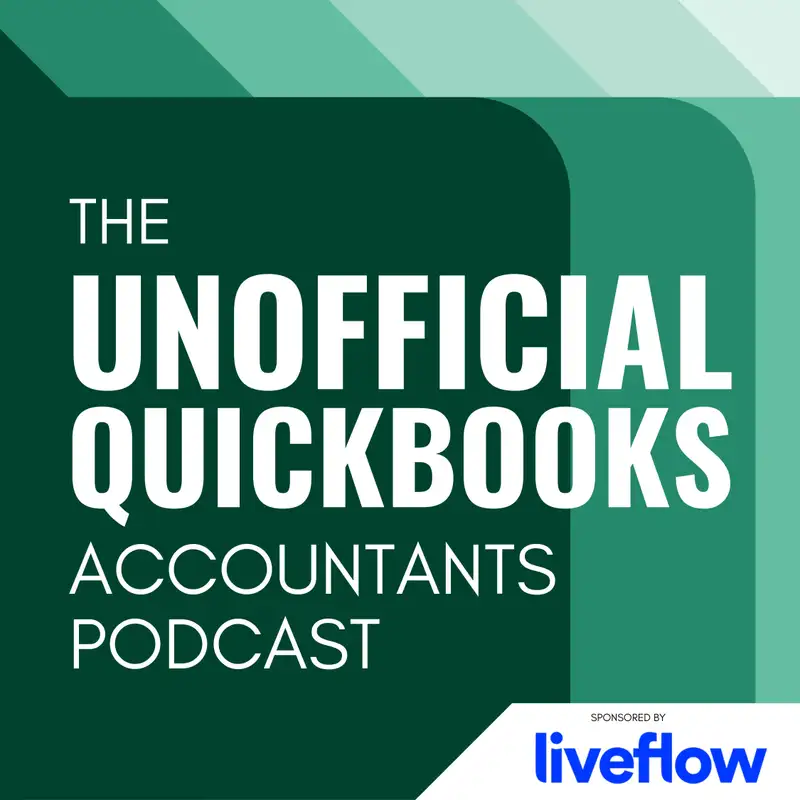
Intuit Bets Big on AI
Warning: This is a machine-generated transcript. As such, there may be spelling, grammar, and accuracy errors throughout. Thank you for your understanding!
Hector: Welcome to the Unofficial QuickBooks Accountants podcast. I am joined by my good friend Alicia Katz Pollock, The original the one and only Rockstar CEO and founder of Royal Y Solutions.
Alicia: And I have the privilege of collaborating with Hector Garcia, CPA, the founder of Right Tool for QuickBooks.
Hector: In this episode, we're going to talk about Intuit Assist.
Alicia: On September 6th, Intuit came out with a big announcement about how they're using AI or planning to use AI in upcoming services across all of their different apps from QuickBooks to TurboTax to MailChimp to Credit Karma. And if you missed the big announcement, definitely head over to YouTube or to firm of the future.com where they've got both one big video about it and then also smaller little little ones about each of the different apps.
Hector: Yeah I strongly recommend you watch the 41 minute video because it will give you a big sort of Apple announcement vibe. This is something that Apple did a great job in during the Steve Jobs day, where they made one big announcement where they talked about the new products, new hardware that's coming out, software updates their vision for the future. They didn't always divulge everything that's coming in the future, but they hinted at things that within a month or two you will start seeing in their operating systems. I feel this is very similar to that and I'm going to draw some similarities to that. Go ahead, Alicia.
Alicia: They definitely took a page from Tim Cook. I mean, Tim Cook still does a good job. He just doesn't have the turtleneck and the quite the charisma. But I really like how they actually framed this out. I thought they did a really good job with the presentation because they brought in all the different project heads from the different divisions of Intuit to make the announcements for their different departments.
Hector: Yeah. So in summary, Sasan Goodarzi, the CEO comes out and says this is a big thing for Intuit. This is not just, you know, an annual announcement or anything like that. This is one of these once in a decade big pivots that you're about to expect from a big company like Intuit. They went down in history for a little bit saying, Hey, when desktop computing brought about accounting through the desktop computing, that was a huge revolution. Obviously, QuickBooks desktop sort of led the market in that area, right, right next to Quicken. And those two things can be sort of connected together. Quicken and QuickBooks Desktop. This is in the 90s. And then we have a major shift, which is sort of in the late 2000, maybe 2008, 2006, where people started embracing the cloud for financial stuff and most people were using online banking and that sort of thing. So it made sense to move QuickBooks to the cloud. And this was a huge move, strategic for into it to move QuickBooks to the cloud. And now 2023, now they're thinking that the next big shift, right? So we went from non desktop accounting to desktop accounting to cloud accounting. Now it's going to be I right. And then obviously AI is still a very nebulous term. It still means different things to different people. Some people use the term ChatGPT and that's the only term they understand when it comes to AI.
Hector: Some people use just AI, some people say generative AI or gen AI and into it did make a distinction here. They used the word gen AI, not just AI. And I think that was part of strategic just because the label they're giving to their underlying architecture is called Gen OS. And maybe a little bit later on we'll talk about what they discussed, what Gen is just kind of give us a quick preview on the technical behind the scenes, behind the curtain infrastructure. But they made a big statement that Intuit had made a claim. This was maybe like five years ago that Intuit overall strategic move was expert driven AI platform. So they really set this a while ago. And now with Intuit Assist, which is obviously mostly an AI play. They really did a really good job in terms of framing the whole expert driven together. Even though the word accountant didn't come out in the conversation at all. I mean, the word accountant was not mentioned in this 42 minute video. And it's important to point out that this video or this presentation was not for accountant. This was for end users only. And we'll talk about what we think is going to be the accountant play on this. But that's an important starting point. Alicia, what do you think?
Alicia: Yeah, it was interesting that they really framed this towards the business owner use or the personal use even with TurboTax and Credit Karma. And I think that is actually kind of important because we need to see how the reaction is to that announcement and to the software from the community so that, you know, maybe a QVC, they make a big announcement for the accountants, but they'll be able to take the temperature of the room and frame it in a way that it becomes a win for everybody.
Hector: I mean, look. I think if you are a software company and you're trying to maximize profits, obviously you're going to want to do everything the customer is asking for, whether it's asking for an accountant advice or asking for the software to give them advice. There will be a point in time where if Intuit says, is giving financial advice or accounting advice or tax advice, that is the stuff that accountants use to do. So obviously, accounting professions, a lot of them are probably going to freak out about this whole thing, but the ones that are forward looking enough would would look into leveraging this would say, hey, what does the word look like where we take away some of the advice that used to give that I can give? Because look, bottom line, I feel and I might I might be crucified for this, but if a computer can give the advice you're giving, then your advice is not really that valuable. I'll start with that. Alicia, maybe hear your comments on that.
Alicia: Well, I remembered an announcement at QuickBooks connects several years ago where for a brief time, there actually was an AI assistant up under the notification bell in the upper right hand corner, where, hypothetically, you could ask it, you know, what are my top sellers who are my best customers? And then it would answer you. And it was there for, I don't know, a few months, I think. And then it kind of disappeared. But what that tells me is that all of these announcements and all of this technology is not new. This is not Intuit jumping on the bandwagon. They have been developing this for quite some time and they wanted to wait until they actually had a product that was good at what it does and not, you know. So I think they tested the waters with it. And it wasn't it wasn't satisfying back then. And, you know, I think we're talking 3 or 5 years ago, so I'm really excited to see what they've been able to develop. And, you know, like you said, if this is going to take care of some of those fundamental questions, I mean, it doesn't take an advanced ProAdvisor to look at a customer report and see who had the most profit margin. That's just one of the reports, right, in the software. So I think you're right that this becomes an opportunity for accountants and bookkeepers to be able to up their game, which, you know, that's like developing your own human potential.
Hector: Yeah, the way I see it is, look, I remember when QuickBooks Desktop came out, okay? And, and when they started doing online banking, for example, which was probably the first sort of like big step into getting your QuickBooks automated or semi-automated online banking or bank feeds and bank rolls and all that stuff. Some customers couldn't get the banks connected for whatever reason. They couldn't get it connected. And it took, you know, some mid-skill person to go into the bank and download a file and go into QuickBooks and import it and bring the transactions in. And a lot of our clients used to see us as amazing technicians, right when we were able to do something simple like that. So I think that in many ways, our profession, our role hasn't evolved fast enough to a way that when we see QuickBooks or any accounting tax type of product do something that that we were, you know, seeing as as incredible, you know, technicians for doing so sort of automated, we see that as a threat. But I think that I think that whether or not you feel QuickBooks Intuit is a good partner to you as an accountant, and I would I would totally see I totally understand the perspective of sympathize for people that say, hey, Intuit wants to take my job or into it, wants to, you know, bring everything in-house or into it doesn't care about accountants.
Hector: I totally would sympathize with somebody that says that. But look, they're a software company and the software company's duty is to perform the tasks that the customers don't want to do manually. And some of this stuff could be the things that we as accountants thought was our job and and what what we were being paid to do. And we have to look at these things and whatever Intuit can automate, whether it's AI or not, whatever Intuit can automate and do in our behalf, then we have to look at the next step What is the next step look like? And we always have to be one step ahead of AI and QuickBooks automation. So we have we have to be very careful with, with with looking at the negative side of this and saying, oh, they just want to take over our jobs or take our clients. And I think there's always an opportunity for us to up our game and stay one step ahead of it.
Alicia: Yeah.
Alicia: Now we actually kind of jumped into the commentary about it. Let's actually back up a little bit and talk about what some of these ideas are that Intuit is working to bring to the forefront. So there were basically what it is, is an opportunity for the business owner or even the accountant, but to ask questions like who are my best customers or how is my cash flow going? And then it will give a little explanation and they're trying to even link the apps together. So for example, the A. I might look at the customer's upcoming cash flow, which again isn't hard. There's actually a cash flow center right in Cuba that shows you the graph. So all it is, is really the eye. Just looking at the cash flow center graph, noticing that there's going to be a dip coming in because the invoices are going this far and the bills are going this far. So the cash is going to go down. And then suggesting here are three ways that you can increase your cash flow, one of them being send out your overdue invoices and then it will give them an automation to send out their reminders on their overdue invoices, or maybe it's send out a promotion. And so it will actually pick a product that has a good margin or good sales and then go to the integrated MailChimp and design a MailChimp newsletter. And then you have full control over what it looks like and you can change the picture or the text and then send out a MailChimp newsletter. So these are some of the ideas that we're talking about with this Intuit assist.
Hector: And it's technically to allude to what you're saying. Alicia It's technically not a lot of new features or new capabilities. This is basically just a wrap around the user's intent, you know, So the user wants to pull some information. They go to reports, they go to sales by customer, they drill down and they just digging for stuff. Okay. And and most end users probably don't have don't even have the language to even ask what they're looking for. So I think what Intuit is going to do is say, okay, what are the things that end users look for quite a bit that they can't find and they get frustrated with QuickBooks because they can't find it. But it wasn't because it's not there. It's because they don't know how to search for it. So could we convert a natural language question like who are my top customers into? Okay, here's a report of your top customers and could who are my top customers be followed up with? What does top mean? Does it mean sales? Does it mean they pay on time? Does it mean they bring profit margins? So, of course, you know, it's it's trying to convert the the anxiety of the business owner trying to find information to hey, all the information is here. Here you go. So there's no new features, no new capabilities, just new ways to enhance the user experience so people can find things faster.
Alicia: Right. I mean, we all know that very few business owners actually go through and run the reports. I mean, heck, most of them don't even I won't say most of them. Many of them don't even know how to read a PNL, but they're not going over to the reports and going into the customers and sales section and running the income by customer summary. Right. The income by customer summary shows the income. It shows the expenses, it shows what the profit is per per customer. I don't even though I teach it in my reports class, that's not a report that people think to go look. I mean, a lot most business owners don't take any time to go drill through all the reports and run all the different reports in order to find new ways of analyzing their company. So what is Intuit Assist really is doing is just running reports and explaining them in English for the data that's already there in the in the system.
Hector: And some some practical examples of this are and this is specifically one of the product leaders said that is spotting anomalies in your expenses. So that's that's the stuff that right now you can't pull in QuickBooks like there isn't an anomaly and expense report.
Alicia: But yes, there is. Well, there's not necessarily a report for unusual expenses, but there is a brand new preferences when you go into the gear and to account and accountant settings and then go down to the advanced section down at the very, very, very bottom, there's something brand new that says warn me if I enter a quantity or rate outside my usual range. So it's not telling us specifically how we haven't seen this come into play yet. So we don't know if it's just a quantity or a cost on an invoice or if it shows up in the expenses too. But they are beginning to look at the I as a comparison, which ideally is going to flag you for typos immediately. So if you put an extra zero on the end of something, you're going to notice immediately and not send a customer an invoice for $10,000 more than it's supposed to be.
Hector: So this is the proactive side of AI, which I honestly that's the part that I'm excited about and I'm not so excited about. You know, show me how to find this report or that report. I mean, although again, an expense anomaly report would be interesting to kind of see like the variance on a particular vendor that you're that you have some bills for 10,000 and some bills for $67. Like of course that sort of stuff would be would be interesting as a report and I'm sure with this Intuit assist, customers could get proactive advice saying hey, this month you had some some abnormal expenses and then it would be also super nice if it tells you which the abnormal expense is, it tells you why it thinks. Is up normal. And then what actions could you take to to mitigate this? Assuming it's not an error, it's just some hike in cost from a vendor or whatever. But what you're describing, Alicia, is sort of the first iteration of this, which is the proactive approach where you're maybe creating an invoice for a customer and you're you're going to sell them 200 units.
Hector: And then the AI is looking at the statistics and saying, Hey, historically the most you ever sold this person is 15 units. Could this be a typo like you said, you know, is there an extra zero there somewhere? So that stuff excites me, period, because that's something that accountants can't fix anyway. Like that's not taking over our jobs in any way, shape or form. Accountants We're not overlooking at the client doing the work and saying, Aha, you made a mistake there. That's the stuff that excites me, which is helping the user input the information better because for accountants, the garbage in garbage out situation happens to us too. Like if they're putting a bunch of random invoices and payments don't match, obviously that type of stuff. As an accountant, I would be super excited about and the thing that they mentioned here was it's going to be easy to understand and obviously this is the consumer part of it, which is, you know, moving away from financial statements, formal accounting and accounting needs.
Alicia: Real life.
Alicia: Language, real life, real life.
Alicia: English to.
Hector: To to to visual graphs, to like top ten, to bullet points to something that the customer can easily, easily digest. And the other thing that I found I really found interesting is they talked about Intuit Assist importing data from your website during a new company setup.
Alicia: I thought that.
Alicia: Was really cool. Yeah, I was happy to see that. Basically what it does is once you put in your URL, it'll scrape it for your address, your phone number, your contact information and use that to set up your file so you don't have to type it all in.
Hector: Yeah, stuff like the company address logo. Maybe. Maybe the general colors for the invoice templates. Maybe. I don't know how far it will go, but. But that could be interesting. I mean, assuming this is going to work because every website is formatted so different, like I can't, I can't even.
Alicia: Find.
Alicia: Which image is it going to actually pull in. Probably the very first one, which hopefully is in your upper left corner. But not all websites are built that way, right?
Hector: Which image is the logo? Which address is the main address? If you have multiple addresses, I mean, this could be it could get very confusing. So I really wonder how this this will work. And will the I read your website and based on what your website says, will they know what industry you're in? I find that that's going to be very interesting and very, very promising.
Alicia: Especially since that industry list is a little vague anyway. And you go in and you put in construction and you don't even find just like general contracting, it's all different kinds of contracting. So hopefully it'll be able to lend some clarity on that.
Hector: Yeah, so many times I find myself helping my clients set up a new company and they freak out because they can't find the industry in that dropdown menu. So the other things that they mentioned was invoice reminders. So obviously this is sort of as a as a follow up to cash flow crunch, it's like, hey, are you, are you reminding your customers that haven't paid you so proactive invoice reminders? That sounds interesting. Editing the body of the emails like, you know, with ChatGPT you can take a text and say rephrase it and and do a nice tone, do a do a condescending tone, Do a do a pressing tone, do a, you know, like there's all sorts of ways of rewarding things. And it looks like they showed in the demo that you are typing the body of the email of an invoice or whatever, and then you can have, you know, sort of the LM, you know, expand and condense or whatever on that, on that messaging.
Alicia: I think that's actually really important because a business owner who's kind of panicking about their finances is going to come out. It might come across short or scared and being able to all of a sudden just click a button and have it come out friendly and happy is probably going to be really good for a lot of business owners to control their messaging.
Hector: Absolutely. And on the MailChimp to QuickBooks side or QuickBooks to MailChimp side, like I've been a MailChimp user for 7 or 8 years, so I've always loved MailChimp and went into a body that was I was partly worried that they were going to like apply some of the new product architectural Logic into MailChimp where things are broken, and then maybe, maybe we'll figure out how to fix them later because MailChimp is something that's always worked really well. It's never broken on me. Like every time I click a button, the button does what it does. There's never like, Oh, we're testing a new screen. Let's see what happens if you like it or not. Like with MailChimp, it's always been a solid product, so I was really worried that QuickBooks will buy it. And then, you know, MailChimp will take some of that approach when it comes to developing and releasing new features and having multiple versions for multiple users. You know, the things that drives us nuts in the QuickBooks side. But that hasn't happened. Mailchimp is still an incredible solid product. I love it. I'm a I'm a I'm a rabid.
Alicia: Fan of it too. Yeah.
Hector: And the MailChimp to QuickBooks integration. That's interesting because. Some of the things that they propose with AI is, look, you will have a campaign where you pick up some leads. Okay. The leads will reply to you via email or they'll come in through some web portal and they'll ask you some questions about your products and services. Well, with this AI, they can use the QuickBooks, they can use QuickBooks data and your own MailChimp sort of lead data to to create context, to create auto responses to some of these leads. Now, of course, that's exciting and scary, right? Because if you tell the leads the wrong thing, you're going to scare them off. Or if you over promise something to a lead, you're going to commit yourself to something you can't provide or do. So obviously, we're always scared of of, of of AI responding to a lead or a sales call. But, you know, if MailChimp were to give an initial response, hey, based on the general information we have, this is an auto response bot, this is the information you can have and within two days you'll have a human being talking to you and clarifying further. So I found that to be exciting.
Alicia: In some ways it's actually turning your QuickBooks and MailChimp into a CRM where you're tracking the behavior of your users. You can because you can track your open rates. It'll allow you to retarget to people who have not opened your email and either send it again or send them another version of the message. And so if you haven't explored MailChimp, I would definitely take a look at it for your business. You know, even if you're using constant contact and it does a lot of these things, having it directly connected to your QuickBooks so it can monitor your sales is a huge, huge opportunity for you.
Hector: And the last big point here was where they sort of ended with connect to an expert, live expert via video chat. Okay. And then the expert is now supercharged with data. Okay. So I have a lot to say about this. Okay. So first of all, I remember a QuickBooks a couple of years ago coming down on anyone that claimed to be a QuickBooks expert like they were protecting the word expert after the QuickBooks brand. And the reason for that and you're starting to see it manifested here, is that the way Intuit wants to frame a human being interacting with the consumer, they want to frame that's the expert. And if they control who the expert is in terms of the the market, they control who they hire to be this expert, which means that at any point in time, if Intuit wants to only have internal people, which I'm making the assumption this is how they're going to go to market, only going to have internal people being this expert, the support person, they can do that, or if they want to, you know, contract pro advisors or contract tax professionals or whatever, they will have to bring them into this sort of Uber like network of experts that then they can tap into. So this use of expert was interesting in my opinion.
Alicia: Yeah, I.
Alicia: Imagine that there are going to be leaning in on QuickBooks Live and TurboTax live and that this is going to be just a different iteration of those services because they're already shifting how they're using QuickBooks Live. So it's not just ongoing bookkeeping, but it's also short questions that they've introduced that new variation on the service. So it makes sense that they have somebody that when they say, you know, ask an expert, it pops up whoever is available, almost like calling support, except that the person has access to the company's reports. And so you're kind of inviting them in. You know, I had this image all of a sudden of like inviting them in, like, the vampire. But you're really just asking for interpretation. Human interpretation and suggestions on top of the AI suggestion. So you're bringing it back to the human level.
Alicia: I mean.
Hector: At the end of the day, this entire thing, this entire Intuit assist and it's in the word assist, is we're going to give you a better support. I mean, at the end of the day, I think that's that's the underlying message. If you really read between the lines, you know, we're going to answer your questions via a chatbot. We're going to give you instant information across MailChimp, QuickBooks TurboTax credit card, the entire book into an ecosystem, kind of like Microsoft Copilot was also framing the AI, like you could talk to all the moving parts inside of inside of Microsoft. This entire thing is Intuit Assist. It's Intuit the brand, which a lot of people don't. And we talked about this in a previous episode with the whole Intuit done thing is into it. The brand really is sort of the brains behind QuickBooks and TurboTax and all this stuff, and they want the consumer to trust Intuit the brand because every time into it the brand buys a new product or, you know, takes over another company or creates a new product, people will trust it, just like we trust Adobe Adobe users that trust anything that Adobe comes out with or anything that Microsoft comes out with or, you know, Apple comes out with. Like once you once you trust the brand or the by products are generally easier to sell. So I think it's a really brilliant move from them to to call this Intuit assist and not QuickBooks assist or TurboTax assist or credit karma assist. Like they didn't localize this. They created one single product that will that will talk to all the systems and hopefully has a similar UX and UI across the board. That's really important to me, right? It needs to be the same across the board because Intuit Assist in QuickBooks looks different than Intuit Assist on MailChimp. It looks different in TurboTax. That's going to be a break for me. What do you think about that?
Alicia: And this also opens up the opportunity for crossover between products because in some ways they've been a little bit siloed that QuickBooks is for business and Credit Karma is for personal, and TurboTax has been personal. But now starting this year, they're doing business and business taxes. And so, like, you know, I've never opened up Credit karma, but if it's able now to suggest credit cards that give better deals for the kind of spending that you do like better percentage discounts or cashback or lower interest rates, or if they're looking at the categories you're spending on and then suggesting credit cards or financing options that save you money over that time. You know, like I said, I've never thought about going over to Credit Karma, but if Intuit Assist is creating a connection between them on some level, then I might be open to that. I mean, TurboTax, I've always had a professional CPA do my taxes. I've never occurred to me to have TurboTax do it. But if TurboTax can look at my QuickBooks and then look at my I actually use QuickBooks for my personal and if it can kind of link between the two and give me good advice, then that actually might benefit.
Hector: Exactly. And, Alicia, you've been in business for a long time. So have I. And I've been. I was in banking before. We all know and understand when it comes to, like, business credit, that's not really a thing. Like it's always been the personal owners credit history that gets tied to any sort of loan and lending products.
Alicia: Well.
Alicia: Tell that to Dun and Bradstreet and all the phone calls I get on my spam, I can't even pick up my phone anymore because all it is is people asking me IRC and loans.
Hector: And you read my mind. Okay. So Dun and Bradstreet or DMB has been the only sort of brand per se that has tried to like sort of penetrate people's psyche that there is such a thing as a business credit, right? And you have to be a Dun and Bradstreet member to be able to get business credit. And then vendors are going to ask not and Bradstreet. So there's already a sort of a semi industry and business credit. But for the most part, I think it's just been a big failure because when I was in a bank and I was doing business loans, it was all about the owner's personal credit. Even with the SBA loans, you know, loans over a certain dollar amount, they went by the owners business credit like even during the pandemic. So there could be an interesting opportunity here where if if a small business uses QuickBooks and credit card, I can read information from QuickBooks and can take maybe a combination between the owners or all the owners personal credit and the information in QuickBooks. Could credit Karma become the new Dun and Bradstreet, the new sort of business credit? Like could they even create an entire different product? So I find that to be interesting, too. And that's the first thing I thought when they said, What about Credit Karma and QuickBooks talking to each other? Because you don't see those two things talking to each other, right? Quickbooks is business. Credit. Karma is personal. And this Intuit assist on Credit Karma that they talked about, they pretty much talked about how credit karma can help you get a better credit card with more reward points or something like that. It wasn't really that impressive, honestly. You know, I think I could do much better than just like offering a better credit card. But it's it's a starting point and it's interesting nonetheless. But I think Credit Karma talking to QuickBooks could be an interesting issue to fix.
Alicia: Yeah, they just have to really walk that fine line between making you feel like you're getting support and financial guidance in a comprehensive way versus you're being sold to. So, you know, that's for me, it kind of like that tells me that part of their revenue stream is the agreements with these credit card processors, for example, or these these loan the lenders. But if it's in support of where you're at to help you grow your business, there's benefit there. They just really got to be careful how they frame it.
Alicia: Right.
Hector: And the last piece here is TurboTax. Now what we'll do is because the accounting podcast did extensive sort of commentary.
Alicia: That was a.
Alicia: Great episode for anyone who missed it. Blake Oliver and David Leary filed their taxes for earmark through TurboTax to see what it did, and they had a great experience and they're taking admin. Assist is now building on that process and improving that process so that as you upload your forms, it will look at the forms and say, Oh wait, you're missing this information and guide you through all of your information to make sure it's complete. So that was looking pretty cool.
Hector: Yeah, that looks interesting. So we won't make commentary on the TurboTax side. Go check out the accounting podcast for that. And let's wrap up with sort of the last points that they made towards the end. And I guess Intuit has a new CTO or chief architecture officer by the name of Alex Valens, and he came out and talked about the data points. And basically this is the part where they say my attention. That's what they say. Millions and billions and all these things are talking to each other and you're like, What the hell does that mean? Right? So let's start with what they talked about, the attributes. So, so their claim is that QuickBooks has in average half a million attributes per small business.
Alicia: Financial.
Alicia: Attributes.
Hector: Financial attributes. Well, yeah. Don't know what the difference is really, honestly, but. But this is per small business. So like you can go across every single file, I assume every single file and anything else into it has connected to that, to that file or that ecosystem. And they looked at every single data point. I guess this is a line in the database. I don't know exactly what 500 attributes mean, but it must be fields in a database, right? And they also have 60,000 financial attributes per person. Again, it could be TurboTax, it could be credit card, it could be a mixture of that. And they said that there was that they download or they process 20 billion transactions from banks. 20 billion transactions from banks.
Alicia: Banks. Yeah.
Hector: That's the bank feed. Yeah.
Alicia: From, from.
Hector: Yeah. From from from every for every year. And then they have years of cleaned and organized data that they can use to their advantage. Right. To create a better product. So let's start with half a million financial attributes for, for small business. What do you think that is?
Alicia: Well, it makes me think of, you know, in QuickBooks desktop, when you go take a look at your targets, I think that they're talking about transactions really. I think they're talking about who's the vendor, what are the products, what are the expense categories. And so, you know, some you've got bigger companies and smaller companies. So I would imagine that that's kind of an average and newer businesses and older businesses. But they're looking at the financial activity. That's my thought on it.
Hector: Yeah. So yeah, I remember in QuickBooks Desktop having a company file that had half a million targets or whatever, it wasn't really that complicated. So I mean, it wasn't really that, that difficult to see, like it was, you know, three, four years worth of data. So yeah. So this would be, I guess, total number of customers or number of vendors, accounts, items, transactions. All this stuff can add up to half a million fairly quick. So I guess what they're saying is with so much data, you know, we can make sense out of what this what this means in a meta, you know.
Alicia: What's your spending.
Hector: Right. Yeah. But I mean I'm saying, you know without getting into the individual customers data and giving individual customers individual advice, I mean from a more of a meta, more of a meta way if QuickBooks has. I don't know, 4 million, 5 million people in QuickBooks Online or companies, and then they have half a million attributes per company. That's a really big database. But the big question here is what? What how can they leverage that data to create better products or provide a better service for the customer? So so Intuit is obviously making a big statement to the world, to investors, to Silicon Valley, to users, to accountants, to developers. It's making a statement saying, hey, we're no longer just a software company. We're also a data company, kind of like the way Google is.
Alicia: It's really data mining, you know, and and that's, you know, not news Mint. The Mint is kind of like is the free version of QuickBooks, but for personal finance. And that's a free service. But it's really clear that it's free because your data is the is the product. And then that's where Credit Karma came in. Like they would advertise different credit cards for you, but what's really important to realize about this is that it's still an anonymized, anonymized. Remember what the word is. It's anonymous to the point that when they're collecting that data, they're not collecting it about you. It's always been in terms of understanding the economy, really what's happening in business on a macro level. But here this is I think where this shift is, is that now, even though it's always been anonymous data mining, Intuit Assist is like almost now going to filter it for your data. It's not like they're pulling it out to do their own analysis about you. But when you're using Intuit Assist, it's going to have that kind of this filter for here are the answers for your particular questions based on your data.
Hector: Yeah. One thing that I find interesting is so, so many developers are trying to develop the next big product for a small business, like many people want to solve small business issues and you see all these apps come out and all this stuff. If you were to develop a new product for a small business, do you want to work off a hunch or do you want to work off a gazillion data points or whatever they have? So I think Intuit is the way to leverage that data. They can they can build the ultimate product, which I find it interesting because QuickBooks Online is supposed to be the ultimate product. And it's it really isn't in my opinion. I mean, we have an entire podcast about it because it's the best of its kind. But QuickBooks Online is not the ultimate product because it wouldn't have so many people still on desktop or they wouldn't have a competitor. Like obviously QuickBooks is still not the ultimate product. I want it to be the ultimate product as a champion and a lover of QuickBooks for a very long time. It is. And but it sounds like this this might be this might have been the missing link all along.
Hector: Okay. They mentioned that ever since they they started mining the data internally in terms of especially with all these people moving to QuickBooks Online, that they've been able to increase their velocity by nine x the last three years. This is exactly what Alex Balon says increase the velocity by nine x the last three years. Now what that means doesn't really matter. I'm sure some data point can prove that, but they made the point that I will increase that. So like the velocity and speed in which Intuit moves as a company is now going to be multiplied more than nine x the last three years and they mentioned that they are making today. Today this is the current claim they're making today that QuickBooks and the entire Intuit ecosystem is making 65 billion machine learning predictions per day. I don't know what that means. I understand what you're trying to say, but I don't know what that means to us. But that is interesting. I mean, that's that's like the reframing of what Intuit as is means to QuickBooks or Intuit as a company. It's huge. So that's all I got to say about this. Alicia, I'll give you the last word. Okay?
Alicia: I actually want to end this by affirming what their perspective is about this data and privacy. And I'm actually going to read you their statement about privacy for Intuit Assist, Intuit safeguards customer data and protects privacy using industry leading technology and practices, and adheres to responsible AI principles that guide how the company operates and scales its AI driven expert platform with its customers best interests in mind, which tells me they are being mindful of privacy. They're not releasing our private data on a global scale. You still have the privacy of the data inside your file. They're just going to leverage it for you on your behalf.
Hector: That's perfect. So Alicia, thank you very much for having a bunch of commentary about all these features that we have not been able to see yet because none of this stuff is live in any of the any of the programs. So very much.
Alicia: Aspirational, which.
Alicia: Does mean everybody this is conjecture, this is opinion on things to come. And so we may look back at this episode two years from now and laugh our asses off totally.
Hector: And QuickBooks Connect in November. There might be the accountant version of this, a sort of buttons the whole thing up and opens up. I mean, it closes all the loose, loose ends and all the questions that we had here. So very much looking forward to seeing you at the conference, Alicia, and looking forward to seeing what Intuit is going to offer in terms of AI for accountants.
Alicia: All right. See you, everybody at the next one.
Alicia: Bye bye. Bye.
Creators and Guests


