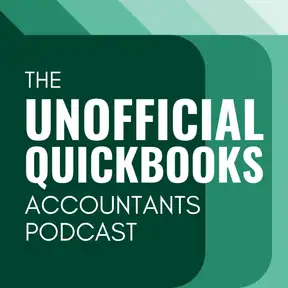"In The Know" Updates September 2023
Warning: This is a machine-generated transcript. As such, there may be spelling, grammar, and accuracy errors throughout. Thank you for your understanding!
Hector: Welcome to the Unofficial QuickBooks Accountants podcast. I am joined by my good friend Alicia Katz Pollock, The original the one and only rockstar CEO and founder of Royal White Solutions.
Alicia: And I have the privilege of collaborating with Hector Garcia, CPA, the founder of Right Tool for QuickBooks.
Hector: In this episode of the Unofficial QuickBooks Accountants podcast, [00:00:30] we're going to talk about the in-the-know webinar that was published on September 14th, mostly for QuickBooks online power users. And this is the accompanying webinar to the firm of the Future article that came out early September talking about all the new things or all the changes that are happening in QuickBooks Online. Alicia, what do you got for us?
Alicia: As many of you know, I am a huge fan of QuickBooks Payments, which is the integrated merchant services inside [00:01:00] your QBO and they have just finally solved one of the huge issues for me, which is that proadvisors get better rates on QuickBooks payments, they get better discounts per transaction. And up until now, it was kind of hard to actually get it. You had to go through a reseller or you had to call a phone number to get it. And if you tried initiating it through the software, even if it was you doing it as an accountant user, you didn't get those [00:01:30] discounts. So they're doing something new. You now get a link and you can now send your clients a link to sign up and then it will get attached to you so that they get your discounts.
Hector: Just for some context, is the difference between a customer paying 2.9% on an invoice versus maybe 2.8% on an invoice. So it's like a 0.1% discount for the most part, it varies. It looks like it feels like it varies across seasons, but it's they mentioned it's about 20%. [00:02:00] It's close to 20% lower than what the average customer would pay if the customer signed up through QuickBooks payments through a ProAdvisor. And what's the mechanism to do that?
Alicia: So now until it's going to be making available a link. They haven't started doing it yet, but there's going to be a way probably through your ProAdvisor portal where you can get a link that's going to be attached to you and then you'll send that to the client and they'll get those cheaper rates.
Hector: And what what are they changes to the ACH [00:02:30] rate because the ACH rate is it's kind of confusing. Some things say ten, some say some things say 15 as a maximum rate. What what do you know about the ACH rates.
Alicia: Yeah. The so they are changing the rates as of September and October. And so most of the rates are going sideways in a way because they're getting rid of the per transaction fee. And so the percentage is going up, but the per transaction fee is going [00:03:00] away. So for small ticket items, you're actually getting better rates. For large ticket items, it's going up a little bit. But for ACH, up until now, the ACH fee has been 1% of your transaction with a maximum of $10. And from what I understand, people who are legacy, who have been who already have ProAdvisor discounted rates, that $10 max is not going away. But if you have regular rates or you're somebody who signs up brand [00:03:30] new, it's going up to $15 as their maximum. There's also some changes to what payment processors you have. Apple Pay was introduced about a year ago, but and this is pretty cool, the new invoices are going to allow you to actually take payment through Venmo and PayPal. It doesn't mean that you have to have Venmo and PayPal yourself. It means that your clients can use their Venmo account to pay you. Hector, do you use any of these alternative payment methods?
Hector: So Venmo to me always strike me [00:04:00] as like something personal to like pay between between people. But more and more, I get a lot of service providers that come to my house and then maybe they'll fix a door or something like that. And they'll come out and say, Hey, can you pay me via Venmo? So I could totally see how a lot of people are getting used to paying, you know, professional services or or a business via Venmo. Paypal is something I've used forever to quickly link sort of a payments platform to some sort of like web [00:04:30] payment portal. So anytime I'm selling something online, like for example, Calendly, my Calendly, when I set up my Calendly originally, I don't know if it even gave me an option to select a bank account. I just quickly set it up through PayPal. So PayPal has always helped me to sort of like quickly get up and running with web based versions of anything that has to do with customer facing for for charging fees or selling things. So I could totally see value on, on a customer [00:05:00] that uses PayPal in the same way that I'm using it to quickly pay. One thing I found as a as a user of PayPal, I tend to pull the trigger faster and buy things quicker when I don't have to go and reach for my credit card. Yeah, me too. So. So even if it costs a 0.1% more or 0.2% more, I don't know how much PayPal charges really the percentage probably hovering around that 3%.
Alicia: It's 2.9.
Hector: Yeah. So, um. I feel that whatever helps my customer [00:05:30] pay me faster and quicker and more conveniently, I'm always going to be game for it. Whether it's Apple Pay or Venmo or PayPal. So the more the merrier. And I think QuickBooks is doing a good job here because for a very long time, QuickBooks wanted to protect that merchant business with QuickBooks Online payments business. And it wasn't allowing a lot of other third parties to be used. I think I think a true ecosystem should be like this and like Stripe should be added to this to like, you know, it should [00:06:00] be everything. It should be as many things as possible, not just selecting a few. I don't know if Intuit has business or a deal with any of these people. They get a percentage on the back end. I don't know how that works, but better for the customer. The more flexibility is always going to be better.
Alicia: Well, the one thing about this, though, that I think we're going to have a problem with is that right now there's no native Venmo integration. And I think back to the days before there was a PayPal integration and oh my God, what a headache it was to get PayPal transactions into [00:06:30] QuickBooks Online. And right now that's where we're sitting with Venmo. If Venmo for business will sometimes connect through the banking feed, but for the most part, there's no easy way of getting Venmo transactions in there. So if Intuit is going to encourage people to use Venmo, they better be working on a connect to Venmo integration so that we can bring it in. Otherwise we're all going to have a whole lot of manual data entry to do on behalf of our clients, right?
Hector: If they're reconciling on the back end that you're thinking, [00:07:00] you're thinking about that part. And and with PayPal, it's always been a nightmare. They've improved it, but it's always been a nightmare. And that's and that's very true. That was like the one good thing about QuickBooks not allowing third party processors only using payments. It's like almost guaranteed a much smoother reconciliation process.
Alicia: Yeah. If they can come up with a connect to Venmo the way they have connected PayPal, I'm all for it. But right now, every time I'm working with one of my clients, I have [00:07:30] to now ask and remember to ask, Oh, by the way, do you have any business transactions in your Venmo? And they inevitably go, Oh my God, I forgot. And then I have to go work with them to sign into their Venmo to go extract business transactions. And you know, we're kind of in a crux in the industry right now with that particular payment processor.
Hector: And going back specifically to the QuickBooks payments with ProAdvisor discount, I know that Proadvisors can [00:08:00] create QuickBooks online accounts and have their customers pay for it directly and they get a commission or a payout or a revenue sharing on that. Has any revenue sharing on the payments, on the residuals have have announced or anything like that?
Alicia: Yeah. This is actually one of my favorite ways of signing people up for payments, so I'm glad that there's now a link. But personally my recommendation is to connect with a Qsp, a QuickBooks service provider who's a reseller for [00:08:30] Intuit Products, because when you connect with them, you'll get these discounts, you may even get better discounts and what you do get is residuals. So I'm part of Carrie Kahn, CBG, and so because I sign up all of my QuickBooks payments clients through her, I get, you know, magic money in my in my mailbox every single every single month from residuals from my clients who are using QuickBooks payments. I mean, it's pennies on the dollar. It's not much, but it does add [00:09:00] up.
Hector: Yeah, it adds up over time. I'm a I'm a I'm a QuickBooks solution provider. I've been one for over ten years. And it's over the amount of money that I receive. And I'm not saying I keep it all because I do have other proadvisors partners as well. Just like Carrie. It's it's over five figures. So like, we have to distribute all that money across all the other proadvisors. But when you accumulate a lot of merchant accounts over time, that's what happens. You get a lot of passive income.
Alicia: I appreciate [00:09:30] that you share it back to the people who signed the clients. That's great.
Hector: So next topic in the in the webinar. So after they covered payments, they talked about the fixed assets in the advance, which we dedicated an episode to that. But anything that they mentioned that we probably didn't mention in the, in the episode.
Alicia: Well, here are the things that they specified during the, during the, in the know is that the fixed asset manager is going to track the [00:10:00] name of the item, the class and location of the item, the description, the purchase price, the length of the useful life, the start date for the depreciation, the depreciation method. So it's not just straight line, which is super cool. And then you can also map to your fixed asset account and to your expense account.
Hector: And one last thing that you didn't mention there was the salvage the salvage amount. So when you take the [00:10:30] purchase price minus the salvage value, that difference is the part that gets depreciated. So it's the only thing that we missed in that from that list.
Alicia: Okay. Excellent. Yeah. And so just as a short recap about the way fixed assets works. Basically it has this new manager where you set up all of this information about the fixed asset and then at the end of every month it will automatically create a journal entry with the depreciation that you specified. And can you talk to us [00:11:00] about the about a CSV import? Yeah.
Hector: So yeah, so there is a sort of a batch import module where you can bring in from an Excel template, you can fill it up on an Excel template and import it. And it actually is quite nifty. The interface feels similar to the advanced batch. Enter Transactions feature, but what's curious about it is that they didn't build in a CSV import. So sometimes you just have a flat file, you don't [00:11:30] have an actual Excel file, no big deal. You can, you know, you can always convert a CSV file to Excel, but the batch enter features in advance. Have this CSV option which curiously enough, they didn't add it to the fixed asset manager yet. But in the in the know webinar they said they're working on it soon. And the other things that they were, they said they were working on it soon was Canada and UK support. So it looks like they're beta testing Canada and UK [00:12:00] users with this dance feature with fixed asset management, it's only working right now. This is as of September 14th in the No webinar on us. Only now one person asked if they plan to bring this down to QBO plus at least the QBO plus, because this is this is a thing that accountants have been asking for forever, but only like 3% of our clients use advanced. So it becomes really frustrating where you gave us the tool, [00:12:30] but we don't have a mechanism to use the tool, and it's difficult to go back to our clients and say, Hey, instead of paying 90, can you pay 200? So it makes my life easier to put depreciation.
Hector: It's a kind of a weird conversation, you know, Whereas, you know, like you would think, well, you know, building into your fees. Well, not a lot of accountants are paying $140, you know, with a 30% discount per client to put their clients in advanced. What I found is that most accounting professionals, most [00:13:00] pro advisors, they'll put their clients in simple start essentials or even plus. And the advanced customers that they support are not through the wholesale program. The customers are paying that on their own and they just happen to be added after the fact. And Intuit took away the ability for us to bring in an existing account into a ProAdvisor program for us to even pay for it. So no matter how you slice it or dice it, if a customer is in plus you have to go back to tell your customer you got to go pay an extra $110 [00:13:30] a month so I can manage fixed assets better. It's a very awkward conversation. I'm sure you could you could sell added value to managing assets, but $110 is a it's a it's a tough one. And they also mentioned that they're working on disposal reports. So whenever you get rid of the asset, know a mechanism to just keep track of the assets that have been inactivated because I'm sure you can you can make it inactive. But if there's no report that tells you when you made it inactive, because during [00:14:00] the disposal there's a potential capital gain, capital loss. So I guess they're working on sort of that part of it. Anything else with fixed asset management? Yeah.
Alicia: You know, if you have a client who does have a lot of fixed assets and they are using plus this is a great use case for Beetson's Net Tracker. So there's a third party app that does a great job with it. And you know, all of this just points to the fact that as they keep building out QuickBooks Online advanced and adding in all the new features to it, eventually that $200 [00:14:30] is going to be a bargain. At this point, it's still, you know, specific use case for the different features. But I think eventually it's going to get there where it's where I'm going to look forward to paying it.
Hector: Yeah, for sure. Let's move on to the new invoicing. And this is this has been already we probably have covered it in previous episodes. There's a new invoicing experience that has existed already for a while. It's been sort of a mystery as of like which files get the new experience and which ones don't. [00:15:00] The ones that do get the new invoicing and estimate experience. They have a little button that says switch to old style or switch to old view or whatever it is. And they made an announcement early September that said as of October 16th, the transition will start where all the files will eventually get. Only the new invoicing and estimate experience, starting with Simple Start officially October [00:15:30] 16th. All simple Start customers are going to be using the new experience, period. But there was a weird sort of question out there in terms of like which files were getting in and which ones were not. And I think the mystery has been solved. It all had to do with sales tax. So at least you know anything about this?
Alicia: Well, the way that the rolling it out is, you know, we're going to talk about some of the things that it does do and doesn't do and will do. And the way that the [00:16:00] rolling it out is based on the features that you're using. So if the features that you're using in your invoices are supported, they will they'll support them. But when I asked, I'm like, Well, why are you mucking with these anyway? Like, what's wrong with the invoices that we already have? What I was actually told by Intuit's programmers is that some of the programing on the back end was limiting them from fixing some issues. For instance, with sales tax, that there are some issues with like toggling the check mark [00:16:30] on and off where the sales tax isn't calculating properly on the reports and they have completely reprogramed the whole back end. And so it's going to give them new enhanced abilities to solve some of the problems that we've been having, that the new interface is actually easier for them to program on the back end.
Hector: Specifically, we sell stacks as well. It's worth mentioning that she has two sales tax modes, has the classic sales tax mode or whatever, the old sales tax mode. [00:17:00] This is prior to sort of the huge revamp that she did with sales tax, the new sales tax mode, that's the one that automatically calculates the sales tax for you that searches through the database to see which items are taxable and which ones are not. That automatically downloads the per county sales tax rates. If you're like in California, where every county has a different sales tax rate, where the old sales tax system, you had to manually create all these things and manually go through this process, this [00:17:30] automated sales tax. Once you turn it on, you can't go back to the old one. And a lot of accountants have been apprehensive to turn in the new one on because the new one for the lack of a better term sucks. It just doesn't work. Well, it's just it's not dependable. Let's just call it that. It's actually really cool, but it's just not dependable. And this new estimate and invoice experience is only specifically based. On the new sales [00:18:00] tax module. So if you have the old sales tax module, that's probably the biggest indicator of why your file wouldn't even allow you to use the new experience. So that what that means and this is an awkward thing to say, but it's the only way to say it. But that means that simple start customers that used to be in the old sales tax experience are going to be also automatically migrated to the new sales tax experience, which I wonder what kind of mess that could make. Or somehow [00:18:30] they figured out how to back in the old sales tax experience with the new estimate and QBO and invoice experience. I don't have the answer to that. So I'm just speculating at this point.
Alicia: Well, you know, the new sales tax module has a couple of quirks with the reporting, but as far as the calculating goes, I've been actually really impressed that the level of detail and granular detail, but the important part with using it is that you actually go look at your products [00:19:00] and services and pick the right sales tax category for it. That's going to give you the best experience. So I just wanted to throw that in there as we're talking about sales tax itself.
Hector: Okay. That's so that's fair. Now, another one specific comment I want to make is the product manager specifically made this comment that says we have commitment to avoid issues. Sorry, the new estimate and invoice experience that could come from an API integration [00:19:30] or even a Chrome extension. No. Yeah, that would catch my eye 100% because at no point in time Intuit had ever had to talk about a Chrome extension and I wonder what Chrome extension into it would be talking about. Yeah. So, so, so I find that to be interesting that it's on their radar, that it's important for the new experience that they're redesigning to one, not affect integrated transactions which I don't think is an issue because [00:20:00] it's the new experience is more of a front end design that's so much a back end database design and also not to interfere with what a Chrome extension might want to be doing. So apps like Write tool that are trying to manipulate the screen and, you know, add shortcuts and stuff like, um, basically they're saying we're going to be friendly towards it. So I like that. I like that quite a bit. Now can we talk about the stuff that the new experience doesn't do yet? We don't know if by October 16th they [00:20:30] will do it, but can we talk about what this new experience is? Because it's very important for you to be acutely aware of, like if you have any clients and simple start and they move and they don't fix it by then. Like you have to have this information readily available.
Alicia: Well, before I go into what it doesn't do, I just want to mention some of the other things that are really cool that it does do that I'm really looking forward to, which is that you are going to be able to accept payments from your customers through PayPal and Venmo, which [00:21:00] we were kind of talking about earlier. But now when you send an invoice to a customer and they click review and pay, PayPal and Venmo are going to be two of their payment options, which is awesome. I also appreciate that it does give a preview of what the client sees that for your business owners, that's a little bit easier for them than just simply seeing the grid of. As they've been beta testing this. One of the problems that I had was it was so big and airy and spaced out and you had to scroll down to add new products. And so they actually [00:21:30] solved that. They did put the grid entry for your line items back in it. So I appreciate that. So now let's take a look at what it doesn't do. But I want to couch this in that they're telling us what it doesn't do. They know what it doesn't do. These are the things that they're working on getting into place. And if you use these features, they're not going to roll it out to you and hamstring you. They won't roll it out to you if you have the features turned on. And then once they get it built in, then you'll see it.
Hector: Including [00:22:00] simple Start customers on October 16th.
Alicia: I believe that I can't answer. But for example, progress invoicing. Okay. Okay. You can take an estimate and turn it into an invoice. Yes. But if you're using progress invoicing where you do that in several stages right now, they're not ready for that. So if you have progress invoicing turned on in your software, you're not going to get the new experience until that's built out. Now that's not in simple start. So, so, so.
Hector: Fair enough. Right? Exactly. [00:22:30]
Alicia: Subtotals are missing, but they're going to be adding those in a few months. I would imagine that somebody who's using simple start they're not using they're not going to be complex enough to need subtotals shipping fields are not yet supported. So if you have shipping turned on whether because you're actually shipping or because you're using it for construction, where you have a vendor address and a customer or a sub customer, am I getting that right? A company [00:23:00] address and then a location address. So right now there's no shipping fields, but so if you have shipping turned on, then you're also going to be on the delayed rollout transaction journals and audit histories. Right now, those don't exist, but they will be coming. And right now there's kind of a glitch and maybe you can speak to this, but if you duplicate an invoice right now, it actually copies the invoice number as well. And so I'm not sure if the ramifications [00:23:30] of that.
Hector: I can't speak to that. Of course, if you're going to duplicate a transaction, you should not allow duplicate transaction numbers. I think I'm okay with that. I'm okay with you not being able to duplicate something with the same invoice number. Like I could. I could totally see a world where you do an invoice, then add maybe a dot or a letter at the end and then save it and then go back and do whatever you got to do and delete the old one and then come back into the new one and remove the character. [00:24:00] I could see a world where you could do something like that, and those cases are so fringe anyway that it's not that important. So I'm actually okay with QuickBooks not allowing for you to do duplicate transactions? Well, I.
Alicia: Think the issue is that you actually have to manually update the invoice number that when it copies the invoice, it copies the invoice number as well instead of auto incrementing it.
Hector: Okay. I see what you're saying. All right. So they also mentioned that the classic sales support, this classic sales tax support is [00:24:30] not supported. Again, I don't know what's going to happen with simple Start customers using classic sales tax on October 16th. We'll keep you updated to that because that seems like an interesting one.
Alicia: How many clients do you see that are still using the old sales tax? I have not come across anybody in the old sales tax for well over a year myself.
Hector: You want to laugh? Yeah.
Alicia: Always.
Hector: I would say 90% of my bookkeeping clients have been with us. They've been with us for several years. Are in the old sales tax module. Yeah. [00:25:00] Yeah. We train them not to press the button to upgrade the sales tax. And we actually tell them if you press this button, we have to disengage with you immediately. So they they're not going to do it because we don't support any, any clients. On the new sales tax module. We don't provide sales tax support. Wow. Like as part of our bookkeeping services, we only do it on the old module because the new module doesn't work well.
Alicia: Hm.
Alicia: Well, because I have most of my clients on the sales tax and I've only had, I think, one client who was having [00:25:30] trouble with it and we just kind of.
Hector: Yeah, but are you taking the risk? Are you taking the responsibility of filing the sales tax forms or is your.
Alicia: My clients are.
Hector: Yeah. All day long. I have no problem having a client that does that. What I'm saying is if I'm taking the responsibility, I want to use one that has the reports that I can verify. I can see transactions. That's the problem with the new sales tax module is it's unauditable like just the way it's put together. It's just not easy to audit the way the old report allows you to do it.
Alicia: Okay. [00:26:00] So it's definitely something that we're going to have to keep in mind during this transition time. So, Hector, what are any other limitations to it that they're going to wait on rollout for?
Speaker3: Um.
Hector: The challenge is that you're going to have is the what's called the after tax invoice discount. Basically, there's a little box in the bottom of an invoice that allows you to add a discount. And that [00:26:30] discount was always after tax. The challenge with that is sometimes a product discount should be all pretax. Like you should have a separate line item in your invoice and then you make the line item taxable, right? And then you could throw that into your your revenue account and have an account called discount, something like that. The problem that that this is a problem with the old system, by the way, which has a little box at the bottom that allows you to just put a [00:27:00] discount and that is all after tax. So that little box is not supported in the layout in the new experience, which I agree with, that that box should never have existed in the first place because you cannot put a class on that box. You can't put like the problem is you don't have much control over like how that box affects your accounting. You can't even choose the account. That discount gets adjusted again. So I think that we should train all users to use a line item, a discount. So that was the last thing from the [00:27:30] list.
Alicia: And there's one other thing that caught my eye, but I didn't seem that relevant to me is print later and send later. I don't think I've ever had any clients who are using print later and send later. So if they're not going to include those, I don't think I'm hurt.
Speaker3: Yeah, I guess.
Hector: If you were invoicing a client seven invoices in a row and you don't want them, you don't want to send them like seven, you don't want to send those invoices. I guess as you start saving them and you want to just send them in batch all in one shot, you could just do [00:28:00] send later and then go back and send them all. I could totally see how that's useful for some people, but as you say, I usually don't have that many clients that use that either.
Alicia: So I think we'll have a handful of clients who are frustrated with that. But I think the vast majority of people, it's not going to bother.
Speaker3: Okay.
Hector: Okay. And the last thing that they mentioned and we probably should dedicate an entire episode to this once both you and I get a chance to actually go through this new experience. But they've added a [00:28:30] switcher, a mid-year switcher automation to QuickBooks Online payroll. So if you have a customer that's using ADP specifically run by ADP because ADP has all these sub versions of their software and gusto. So if you have a customer that's using ADP or Gusto and they want to switch to payroll, currently there's a lot of work. You have to go in there. You have to put all the all the employees, you have to put all their employee tax information. You have to put in the year [00:29:00] to date information for their paychecks. There's just a lot of work to bring that in. And a lot of the major reasons why people don't switch payroll companies, even if the payroll company completely sucks and is mistreating them or whatever, they don't do it because it's just so much work to go through the process of transferring. So and what's the thing is, QuickBooks Online payroll elite is the highest level of it. If you go with the elite version and doesn't matter what payroll system you have, they will do the data entry for you. They will they will [00:29:30] migrate for you.
Hector: So there's already a mechanism for like to sort of delegate this back to QuickBooks. But if you don't have the elite version, let's say you have core or premium, there is a module where you literally upload your payroll reports from ADP and Gusto and they give you a specific set of instructions because it has to be a very specific set of reports. And QuickBooks already knows what fields to read and it will grab like 99% of the information that you need to import so you can import [00:30:00] your your employees in batch from a report and you can import, most importantly, the historical tax information for the employees in batch. So that could save you hours and hours and hours where moving a customer from ADP gusto or gusto to payroll and they're also working on paychecks. I think only like the employee part is working. But the payroll history part is not working with paychecks. The only thing they mention is the Social Security number won't come over just because by policy, [00:30:30] for compliance purposes, it's not going to read personal identifiable information or direct deposit banking info. So now you're basically down to just entering those two things, which is fine by me compared to to the old system. Have you have you tried this yet? Have you been able.
Alicia: To use it? No, I haven't. I haven't had an opportunity yet, but I'm really glad that they've found this great use for I in order to do this kind of mapping.
Hector: Absolutely. And they did mention that if they don't understand what a particular [00:31:00] field is during the input process. So this is not like a, you know, behind the scenes, you know, send the documents and then wait a day and it'll be done. It's all sort of being done before your very eyes. It'll show you what's not being mapped. And you can go in there and say, okay, this particular item is supposed to be mapped to this, so it'll prompt you for you to like just do the, the human aspect of, of this. Like not, not just completely rely on, on I the only part that wasn't very clear to me is that [00:31:30] with payroll elite, this is the highest version of payroll. They have this like error guarantee or like error free guarantee where they pay up to, I believe it's $25,000 of a potential penalty or error for you doing payroll wrong. How does that error guarantee come into play with this thing? That part wasn't clear to me because like now I could potentially make the error not a human anymore. It's like like who do you blame? Now if there's if there's [00:32:00] a mistake on the on the setup? So I found that to be an interesting just thing to think about because what.
Speaker3: Do you think? Yeah. I mean.
Alicia: Hopefully if you have elite then after they do this I import in this this automatic payroll setup import that they actually go and review it and your payroll elite can enter in those social Security numbers and direct deposit banking info on your behalf. I mean, when I'm setting up somebody on payroll, I actually always start them with Elite and let Intuit [00:32:30] do the heavy lifting so that I don't have to and the client doesn't have to. And then if it's appropriate, we'll back them back, their subscription level down.
Hector: Now, you know what? Now that I'm thinking, I think you have to enter the Social Security and the bank information yourself. Anyway, I don't think there's a mechanism for you to give that information to Elite. I think that's also the restriction from elite, because if you think about it, you would have to give that. You would have to give that information to them and all [00:33:00] the reports that you get from Gusto or ADP will always only include like the last four digits of the bank account, the last four digits of the Social Security. So you still would have to have a secure mechanism to give that information to them. Might as well just enter it in the system live while you're at it. So like, I'm not 100% sure if there is a mechanism to securely give elite that information for them to enter it. I have a feeling that even if there was, this whole change is going to require the user, no matter what, [00:33:30] to enter that specific piece because they could always wash their hands with, hey, it's security, it's compliance. Like it's just better for you to be the one entering that and not us.
Alicia: Yeah, that's an interesting question. I mean, all the payroll migrations I've done have been QuickBooks desktop to online. I've never actually ported anybody over from ADP or Gusto or Paychex, so I haven't noticed that the information was missing.
Hector: Yeah. So we'll, we'll probably dedicate an episode to that once we get experience on that particular new feature. That's it for the, [00:34:00] for the endnote webinar. Alicia Anything go in your world?
Alicia: Yeah, I'm hard at work getting prepped for my October 18th QuickBooks Online Fundamentals Bootcamp, which is a whole full day of QuickBooks Online training, where I start from the very beginning with what, what version do I get and walk you through all the daily workflows that you need in order to run a business. So it's great for beginning bookkeepers, it's great for small business owners. And if you're especially interested in a comprehensive look at what's [00:34:30] changed, there's you know, every year when I record this, this year, it's going to look completely different than it did in the past. So I'm looking forward to that class. Hector, what do you have going on?
Hector: I'm still working on trying to make right as good as possible. The new invoice experience, the new estimate invoice experience is going to make things very tricky for us, especially because one of the most popular new features that we've added in the pro version of Right Tool [00:35:00] is the ability to duplicate lines. So like when you're in an invoice, you can duplicate lines as much as possible. A lot of users are raving about using it to sort of reallocate something to multiple classes or multiple customer jobs, that sort of thing. Like duplicating lines inside forms has been very surprisingly, very popular. So for journal entries, we're going to be fine. But when people move into this new invoicing estimate experience, that line duplicator doesn't work in there yet because we haven't developed anything for the new one. So [00:35:30] that's going to occupy our time in September and October to try, you know, that particular feature in in right tool working. But that's what we're excited about duplicating lines in in any forms. And I'm sure.
Alicia: You and Mark are going to work that out. Well, that's exciting. I mean, you could have worse problems, right?
Speaker3: Yeah, First world.
Hector: Problems for sure. All right, Alicia, thank you very much. Thank you for hanging out with me today and talking about all these new things coming up with QBO, and I'll [00:36:00] see you in the next one.
Alicia: See you in the next one.
Creators and Guests