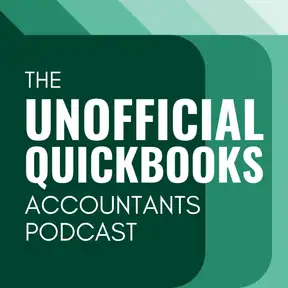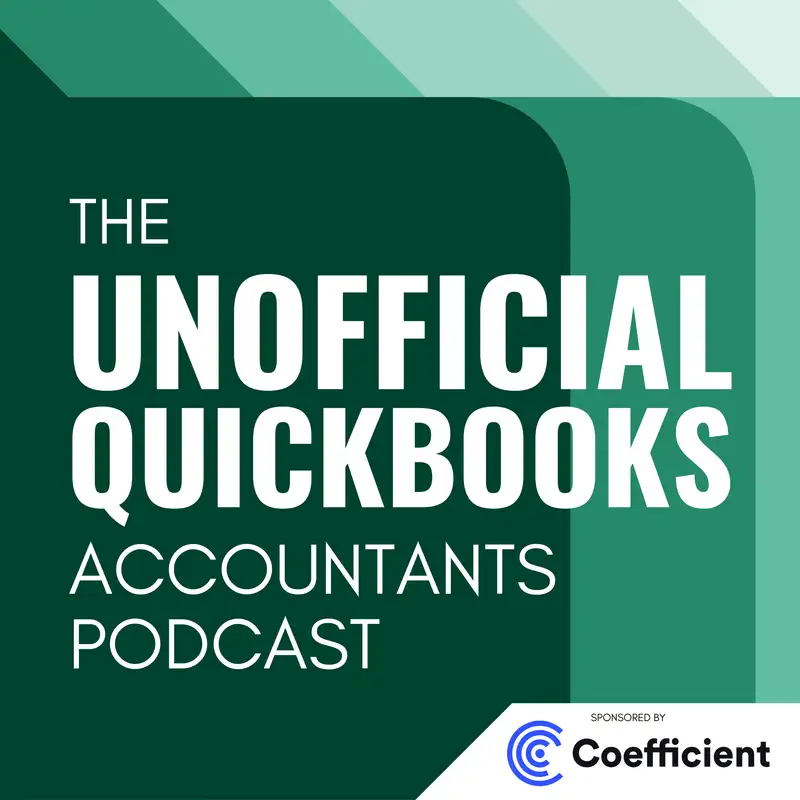
Your Complete Guide to ProAdvisor Academy
There may be errors in spelling, grammar, and accuracy in this machine-generated transcript.
Hector Garcia: Welcome to the unofficial QuickBooks accountants podcast. I am joined by my good friend Alicia Cat Pollock, the original, the one and only Qbo Rockstar CEO and founder of Royal White Solutions.
Alicia Katz Pollock: And I have the privilege of collaborating with Hector Garcia, CPA, the founder of Right Tool for QuickBooks. In this episode of the unofficial [00:00:30] QuickBooks Accountants podcast, I'm going to take a look at ProAdvisor Academy, which is the new updated training area and certification area for Pro advisors inside your QuickBooks online for accountants. And I've been talking to Jacqueline Anku, and I've been talking to the the whole training team, and I'm really excited about what they're doing and how they're doing it. And so I want to give everybody a taste of what to expect. [00:01:00] So the place where you go to access the new ProAdvisor Academy is right inside your qbo. So when you log into your accountant's portal and you look over on the left hand side, you'll see ProAdvisor. And there's two options. One is benefits and one is training. And the good news is that everything you do in the training side actually enhances all of your benefits, because your benefits are on a point system. Depending [00:01:30] on how many clients you have and how much certification you have. And so every time you take actions or activities or do programs or get certified in the new ProAdvisor Academy, you boost your level of benefits. So when you go over to ProAdvisor and then click on training, it gives you a button that says start learning. And then it opens up a whole new tab with ProAdvisor Academy.
Alicia Katz Pollock: When you go into there, the first thing that you're going to see [00:02:00] are the your hub. And so in my hub you'll see all of the different badges that you've earned. And you earn a badge every time you complete a certification program. And then you can also see what certification enrollments you're currently enrolled in and working on, and also any other courses. So you're my hub is your active location for where for what you're working on so that you can just pick up [00:02:30] and continue working where you left off. When you go to the second tab for certifications, this is where you can go to take there's six different certifications. There's two sections. One says foundation and one says specialty. Under Foundation there's three certification exams. The first one is brand new Intuit Bookkeeping certification, and I like that it's the first one there. The other two are certification levels [00:03:00] one and two. Level one was formerly just QuickBooks Online certification, and level two was called the Advanced Certification, but they got away from Core and Advanced because they wanted to be able to have flexibility for the future of additional certification levels or a different system for the content. And so they just decided to call it level one and level two. And when you pass each one of them, you get a level one badge. And then once you've [00:03:30] passed level one then you have the opportunity to take level two.
Alicia Katz Pollock: You can't do level two until you've done level one. But let me take it from the top. Now that we've looked at the foundations. The first one that you see is the Intuit Bookkeeping Certification. And like I said, this is brand new to the portal. This is related to the bookkeeping course that Intuit had hosted on Coursera. Com but you had to pay in order to take that course. And the cost [00:04:00] was your monthly membership into Coursera. So the longer it took you, the more expensive it got by bringing it here under into its certification. Now they can make sure that you are actually you know what you're doing. One of the things that was kind of hard for people to understand is that there's a big difference between bookkeeping and using QuickBooks, and a lot of people would say, well, I know how to use QuickBooks. Therefore I know how to do bookkeeping. But knowing [00:04:30] what buttons to click is not the same as knowing the compliance issues and debits and credits and the accounting life cycle and all the things you need to do for your clients. So by adding in the bookkeeping certification, they've just really deepened the training that's available to people who want to be bookkeepers. This bookkeeping certification was also a requirement for anybody who wants to do QuickBooks Live. And so if you are interested in becoming a [00:05:00] quick an Intuit employee through QuickBooks Live, you either had to pass your bookkeeping certification or I think there was an equivalency of years of experience.
Alicia Katz Pollock: But by passing this, then that automatically kind of brings you into the funnel if that's the direction that you want to go when you look. Click on more details in the Intuit Bookkeeping Certification. You'll see that the different modules are bookkeeping basics about all of the the [00:05:30] accounting measurement, about double entry accounting, which is the debits and the credits, and also the ethics and social responsibilities of bookkeepers in in maintaining financial information and making sure there's integrity there. The next section is about tracking assets and sales. And here you'll talk about what are current assets and fixed assets and inventory controls and depreciation, and [00:06:00] how the different transactions are recorded in order to look at the debits and credits behind the scenes on that. The third section of the bookkeeping certification is about your expenses, liabilities and equity. So you'll talk about different types of liabilities, the different tasks that affect those liabilities. It'll then go into equity and the different types of equity. And then using the accounting equation which is assets [00:06:30] equal liabilities plus equity. And using that accounting equation to take a look at the financial position of an organization using your balance sheet. The next section of the bookkeeping certification is reconciling your reports and your financial statements.
Alicia Katz Pollock: It'll talk about bank reconciliations, how to use financial statements for decision making, how to analyze your basic financial statements and also how [00:07:00] to it says use apply your quantitative skills to analyze business health. That kind of starts putting you into advisory, where you can make recommendations based on what you're seeing in the reports. That transforms bookkeeping from just recording history to being able to use it to solve business problems. And so those are the different sections in the bookkeeping certification. After you have taken all of the trainings, then the test [00:07:30] becomes available. Now the thing about this test is it's different than the certification tests. So if you've never if you've taken the certification tests, you know what to expect there. But this is not the same. When you take your bookkeeping certification exam. You have to do it in one sitting and it is not open book. It is a proctored exam, meaning that you have to give the exam access to your camera and your microphone. They'll actually be [00:08:00] watching to see if you're looking off to a side, a side monitor, or looking down at some notes in front of you, or listen to see if you're having conversations with somebody else in the room. And every time you do one of those things, it actually puts up a flag. And if they monitor and see that you have enough flags, they're actually going to kind of take a look and make sure that you haven't compromised the integrity of the exam.
Alicia Katz Pollock: In other words, you have to study. You [00:08:30] have to do the modules. You have to make sure that you're confident in everything that's in the modules before you sit for that exam. Now that either inspired you or scared you, but I am looking forward to taking this bookkeeping certification test myself. And once I do, I will give you a full report. The next two certifications that are in the foundation section are, as I said, the level one and level two certifications. So you start with level one and then once you've completed it, you have the option of going [00:09:00] on to level two. Personally, I think level two is where all the juice is. Level one is really what are the functions of Qbo. And level two is how do you use them? And when I'm hiring somebody and I want to know that my bookkeeper really knows what they're doing, I looked at the level two certification. That's what's important to me, because it's the creative use or the deeper use or the occasional use or the more obscure features. It's really where the power is. And I [00:09:30] want to know that, sure, my bookkeeper knows how to make an invoice and pay it, but I want to know that they know what to do when a check bounces, so there's a big difference between them.
Alicia Katz Pollock: The certification level one starts with a module about getting started, then it goes into sales and customers. The third module is expenses and vendors. The fourth module is banking and the fifth module is period end. When you take each of the individual modules, you do earn CPE for [00:10:00] taking them, so you can earn up to nine credits for the whole certification test. It is self-paced, and one of the changes that they've made in the ProAdvisor Academy is how you can take the test. In the past, the certification test was five modules and you could take them, take it one section at a time. What they've done now is they've built the certification tests into the module itself. [00:10:30] In other words, when you take the getting started module, at the end of the module is the exam for that section. It is open book. You can keep it open. You can turn to your Kubo and do your, you know, try things out and then answer it. So the fact that it's open book means that it is just that much easier to take. Personally, even though I teach this content, I go look [00:11:00] things up to make sure that I'm getting those questions right. Because any good exam is going to throw off distractors and give you some answers that look like they're right, but get disqualified for one reason or another.
Alicia Katz Pollock: That's not Intuit being obtuse. That's actually the sign of a good exam and a valid exam. One thing that's also new is that if you are already an expert and you don't want to take all the trainings, there's an option now for test out. And there's a little slider [00:11:30] there where you can click on it and it takes you straight to the exam. And then that way if you know your stuff or you just want to test and see how well you know it, you can go straight to the courses, go ahead and test out and go ahead and just pass the exam straight up. So you do have that option each time you take either the full test out exam or the modular exam. You do have three tries in order to pass it. If you don't pass it within [00:12:00] those three tries, they have a cool what what they're calling a cool off period that I think it's different in different places. So I'm not going to tell you exactly how long it is, but it might be a week. It might be 30 days where you can't actually take the next. You can't retake it again until you have taken some time to actually go back and study and make sure you know what you think you know. Once you pass all five sections, or you do the test out in one [00:12:30] sitting, then you earn that certification.
Alicia Katz Pollock: Oh, you know what I forgot to mention in the test out you have five hours in order to take the test. I don't even see that written here, but I know it from talking to people at Intuit Connect. At five hours, it automatically closes the exam. So if you you can maybe get up and go take a break. But if you don't pass the whole exam in five hours, then your score is however far you got. So keep that in mind. Make sure [00:13:00] you have enough time. They don't expect it to take five hours. They say that it's going to take maybe 90 minutes. But you know know that it's not just indefinite. Then like I said, once you have passed level one, you can go into take the advanced exam. So the advanced exam is about more complex workflows and deeper advisory. There's more information about sales and customers. So [00:13:30] in the advanced exam or sorry a bit old habits die hard. In the level two exam, you learn about using sub customers, implementing projects, using progress invoicing, using price rules, managing customer prepayments which is huge, and also using delayed charges and delayed credits. That's all in the sales and customers module, in the expenses and vendors module, it goes into billable expenses [00:14:00] and billable time. And also how to manage vendor vendor prepayments. In the banking section, you learn about how to manage corporate credit cards, what to do about failed payments and voided checks, and how to resolve bank feed batching issues.
Alicia Katz Pollock: The next module is year end, where you learn how to use some of Qubo's troubleshooting tools. You'll learn how to prepare and file 1099 forms and how to create budgets. [00:14:30] And then the last section in the level two certification is Advanced categorization methods. Some additional information about cash basis reports, how to create scheduled reports and using the Performance Center and the cash flow tools. So all of the things that really make you a good professional and value added to your customers. Just like in certification level one, you have the option of running through those modules I [00:15:00] just described and taking the test at the end of each of the modules, or jumping straight to the test out and taking the whole exam all in one sitting. Biggest difference is the chunks. And you also don't get any CPE for just taking the test. Okay, so those are the three foundational certifications. The then there's another tab for specialty. And under specialty there's three more certifications. One is [00:15:30] QuickBooks Online Payroll certification. And then everybody make sure you're sitting down. You know there are still desktop certifications and desktop enterprise certification. The payroll certification is how to use specifically Qbo payroll. But it also does go into some of the compliance that you need to know about running payroll in general.
Alicia Katz Pollock: Everything that I've said before about the other certifications is still true. You actually get 200 [00:16:00] ProAdvisor points for taking it. It's 5.5 CPE credits. The self-paced training takes roughly 4.5 hours to take, and there's a module for Getting started with payroll, where you identify the skills that you need as a payroll specialist. You get into onboarding and the describing the different subscription levels of Qbo payroll. The second section is about managing your workers. What are your different worker classifications? [00:16:30] How do you handle and manage your employees and contractors inside the payroll? The next section is about wages and taxes. What do you need to know about calculating payroll wages and paying the taxes? And then how to pay them? How to manage them. There's a section about deductions and contributions and knowing how to manage deductions and benefits. And then the last section is about paying [00:17:00] your tax liabilities and performing all your end of period activities, including filing and paying your taxes through Qbo payroll. So there's a lot here, and I definitely recommend taking it, even if you use other third party platforms, because you might be surprised at how much Qbo payroll actually does now compared to what it used to do. Then, as I mentioned, some of you will be excited to know that there is still desktop certification. There's it's a self-paced [00:17:30] training. There's about 17 hours worth of content, although it's not CPE the this time, even though there are modules with the different trainings on how to use QuickBooks desktop, there's no individual modular tests.
Alicia Katz Pollock: There's only the one test out option. So you do have to take the whole thing in one sitting. I'm not going to go into all of the different modules of what's in QuickBooks desktop. You know, it's all the same [00:18:00] stuff about knowing how to use the software. There is, however, a desktop enterprise certification as well. Now, note that this is not a desktop advanced exam. There used to be one of those many years ago, but they took it away because not that many people were taking it. There weren't as many people taking it as how much time it took them to actually develop it and maintain it, so they did away with it. But there is a QuickBooks Enterprise Desktop Enterprise certification [00:18:30] and it has four different modules. It's worth 100 points. It takes you about seven hours, but you cannot take it until you have finished the standard desktop certification. And this one goes into advanced inventory and enterprise consulting and implementation. So features that are specific to enterprise that the standard desktop does not have. So you can see that there's a whole lot of training [00:19:00] here. Your next question is probably what if I want some of that information and training. But I'm really not interested in certification.
Alicia Katz Pollock: You're in luck. The next tab in ProAdvisor Academy is called learn, and it takes all of the different modules from all of the different certification tests, and it just makes them available for you to take as standalone units. That way, maybe you just want to learn about deductions and contributions [00:19:30] in payroll. You can just go straight to that module and take that one module. You do get CPE for doing it that way. So in other words, there's a lot of tailored information right here for you. Do you want to learn how to use the banking feed. There's a banking level one and a banking level two piece right there for you. So I highly recommend that everybody goes into that learn section and fills in the gaps in your knowledge base. The next tab in ProAdvisor Academy is [00:20:00] my history, and this is where you go to see all of your completed certifications and view your badges. It tells you the date that you passed it, and it gives you the opportunity to go view your badges. The badges are not stored inside QuickBooks online. The bat. When you click on any of your badges, it actually takes you to another website called Credly, which is from Pearson, which is one of the big education publishers, and Pearson's Credly [00:20:30] is a one stop shop for literally all of the certifications that you take in your profession as bookkeepers.
Alicia Katz Pollock: There's not a whole lot, but I'm also Microsoft certified and Apple certified, and they also use Credly. So I can go to credly. Telecom, and it stores all of my certifications from all of my different sources, and I have all of my badges all in one place, and it even allows me to create a landing page that I can put on LinkedIn, showing all of my certification [00:21:00] badges. That's why they went this route. The badges themselves say that it's Intuit that you're certified. What the certification is and they do say ProAdvisor on it, so that it is clear that it is a ProAdvisor badge and certification. And Credly gives you the tools to download them and also promote them. Once you've earned that badge, you can go ahead and and celebrate it by posting on Facebook or LinkedIn or X. Or of course, [00:21:30] you can download these badges and put them on your business cards and on your website. And actually, I want to throw in a little bit right there that that's kind of important that these are the badges that you put on your website, Intuit your your ProAdvisor agreement actually says that you're not allowed to use Intuit's logo and their name and their trademarks on your website. Or if you do, it has to be small and less important and central than your own company name and your own company [00:22:00] logo and your own company brand.
Alicia Katz Pollock: And I've seen some people get in trouble with this. Either have their websites either either, you know, received a legal notification about their website, or have seen people's YouTube channels or Facebook groups actually taken down because of that. So I recommend using these badges as your primary branding around your your logo and certification. After the certification badges on the My History page, you'll also [00:22:30] have your CPE credit certificates there as well, so that you can download those and and send them to the accrediting agencies. So that's a lot, isn't it, that all that ProAdvisor Academy stuff took me, you know, a whole 20 minutes to go through. There's really a lot there. And I highly recommend that you go in and take a look at all of the different opportunities there and get all those [00:23:00] certifications. The benefit tiers are silver, gold, platinum and elite. And you earn points from taking these tests. And then also the different, uh, clients subscriptions that you're attached to. And it doesn't mean that you have to sell them the product. It just means that you are an accountant user on these clients accounts. So the more clients you work with, the more points that you get the of all the different benefits. The number one, most important one to you [00:23:30] as a practicing professional is that at the gold level, you get a support line with a different phone number from calling in to the regular support, or when you use the support tools through Qbo on behalf of a client, you skip the standard level of support and you go to a higher tier support.
Alicia Katz Pollock: And that is really invaluable because you're going to get support agents who actually know what they're talking about and can solve your problems or escalate. [00:24:00] And it's not somebody just reading off of a help document that you can go look up yourself. For me, that is the number one feature that I use and need is that premium phone and chat support. So I highly recommend that everybody earns at least their 500 points to get to that gold level. Everything else, the other benefits that are there, you know, there's email templates, there's engagement letter templates. There's a [00:24:30] finder ProAdvisor listing that you get once you get up to silver. So people who are looking for a ProAdvisor and looking for a bookkeeper can find you in their search engine, so some people don't get much traffic off of it. I actually get a lot of inquiries from it. And then that allows me to pick and choose who I want to work with. So that's another great benefit of getting up to the silver silver level. Some of the other benefits are also different tiers of third party apps, [00:25:00] where you can get bigger discounts as you climb up, including Proconnect tax.
Alicia Katz Pollock: Docusign, MailChimp. These are all different third party apps that you get benefits to as part of the ProAdvisor portal. So go over to the benefits tab and check all of those out so that you can pick which features you really need, and then decide which of the certification tests are going to help you meet those goals. So I want to congratulate [00:25:30] Intuit and Jacqueline Anku and her team for really enhancing the experience in the ProAdvisor Academy and making it that much more accessible to all of us. In my world, I think this episode is going to come out right around the time of my Qbo advanced class. I think I've mentioned it a couple times in the past. If you do want to dig into all of these features that, um, my Qbo [00:26:00] advanced class is about Qbo advanced, not advanced qbo techniques, but a lot of the things that I'm going to be talking about are on that level two exam. And so it's a nice alternative way of studying. Now, I don't map my classes to the exam, the certification exams themselves, but I like to think that my trainings are deep enough and broad enough to give you what you need to pass and take your your experience and expertise [00:26:30] to the next level. So with that being said, this is Alicia Pollock and I will see you in the next one.
Creators and Guests