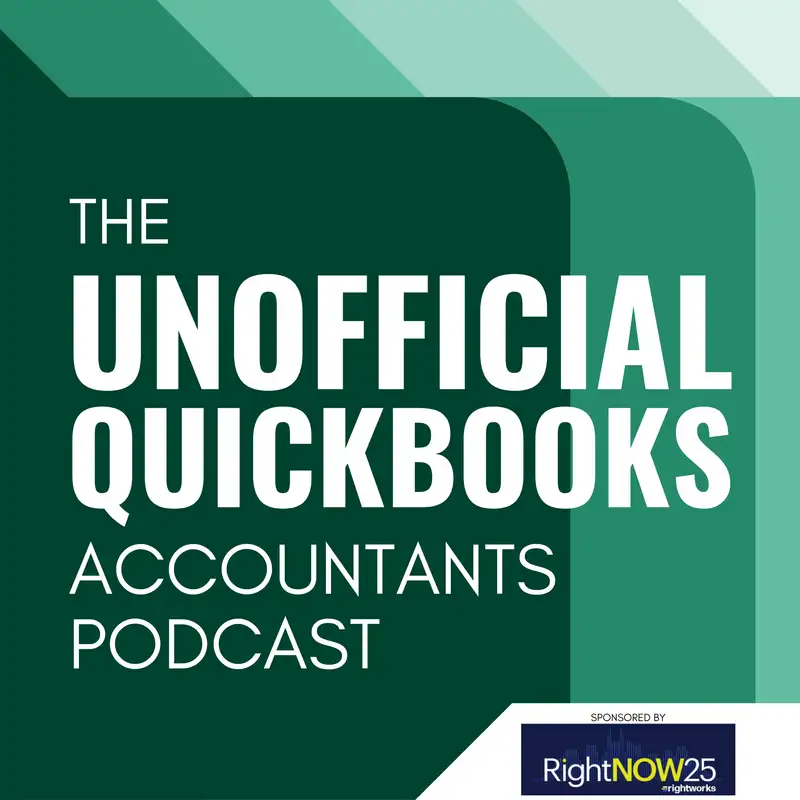
March 2025 QuickBooks Online Updates
There may be errors in spelling, grammar, and accuracy in this machine-generated transcript.
Alicia Katz Pollock: In this episode of the unofficial QuickBooks accountants podcast, I have with me, Matthew Spot Fulton, and we are going to do our March segment of Now you know, where we are going to talk about the March in the know webinar from Intuit and some articles on firm of the future [00:00:30] so that you know what's happening in QuickBooks current events. How you doing, spot?
Matthew "Spot" Fulton: I'm doing pretty darn fancy in yourself. How are you today?
Alicia Katz Pollock: I'm doing really good. I've been having fun during this high tax season, actually mostly doing cleanups.
Matthew "Spot" Fulton: So it's the time of year, right? I know you and I both have the idea that we we focus hard before the end of the year to clear up the space, to clear up everybody else's books. Right?
Alicia Katz Pollock: Exactly. I actually just wound up on a what I consider an exciting clean up [00:01:00] job, where it was a man that I had set up in 2019 who had a house call Pro integration, and I kept saying, well, hey, you know, let's meet and let's make sure it's all working and make sure you're doing everything right. He was brand new to QuickBooks and he's like, no, you taught me so well. I've got it. And so he came back to me six years later, actually, with like hundreds of thousands of dollars in his UN, in his undeposited funds and an R of -$1 million, and his Housecall pro had pulled up [00:01:30] all of imported the invoices, but applied the payments literally at random. Like 2023 payments applied to 2020 spread across four 2024 invoices. So I literally had to like leapfrog all the payments. And I kept saying to him, well, you know, this is a whole lot of work. Maybe we just want to sledgehammer it. And he's like, no, you know, I want this to be absolutely, completely right. And it took us about something like I came like something like 20 hours and it was a many [00:02:00] thousand dollar project. And in the end, he's so completely delighted that he's signed on for bookkeeping. And his taxes have been overstated for the last five years by hundreds of thousands of dollars of revenue. And so all the expense that goes into the cleanup is going to get it all back in amending his taxes.
Matthew "Spot" Fulton: So I think that's a value add service right there for sure. Congratulations on that win. That's massive.
Alicia Katz Pollock: Thank you. No it's a huge win I'm really, really excited about it. And I'm excited [00:02:30] for him because now he's actually going to have reports that make sense so that he can actually make decisions about how to run his business.
Matthew "Spot" Fulton: I'm sure a lot of your listeners would agree this is the stuff is why we like to do what we do. It's when we get this weird, crazy problem of spaghetti and we get to work with somebody, help educate them and improve their processes all at the same time. And when it's all said and done, they're just ecstatic. So that's congrats again.
Alicia Katz Pollock: Yeah, it's fun when somebody spends like, you [00:03:00] know, $8,000 and is stoked at the, at the process that there's nothing more gratifying than that. That's a huge win a win win situation. Yeah. All right. So let's go on and get on about our topic. So yesterday was the March in the know, which is Intuit's webinar about what is happening in QuickBooks so that you, as a ProAdvisor or as a bookkeeper, know what to expect and know where the opportunities are. And so they're led by [00:03:30] Jacqueline Anku. They happen almost every month. And so Scott and I are going to break down the things that she talked about to help spread the word so that, you know, to.
Matthew "Spot" Fulton: Yeah, there's a lot of cool stuff in this, um, this episode for sure. Um, you know, I don't want to give too much away, but there's some important dates, some cool features, some money savings, and some other aspects that we're going to go through right now.
Alicia Katz Pollock: Yeah. So it started with some what they call bulletin board announcements, which are dates and opportunities for Intuit [00:04:00] based training. So I want to make sure that you are taking advantage of all the training resources that come as part of your ProAdvisor membership. The first thing is the we're coming up on recertification season, and.
Alicia Katz Pollock: I love recertification. I really love the recertification tests because that's where they either highlight what's new. So if like, my head's been down and I'm focused on my work, I all of a sudden have [00:04:30] these aha's like, oh my God, I had no idea that was there. And then also because it resurfaces features that people are not using. So it's not always new features. Sometimes it's just stuff that is getting underutilized that they want to make sure that you can add to your workflow.
Matthew "Spot" Fulton: Yeah that's a good point. So certification wise, right. I guess the training days are going to be March 25th through 27th for virtual conference, and.
Alicia Katz Pollock: That's for level two certification.
Matthew "Spot" Fulton: Good point. Yeah. [00:05:00] Level two.
Alicia Katz Pollock: So if you are basic certified and you want to go to level two certification, which I highly, highly recommend the virtual conferences March 25th to 27th. And so you can go to firm of the future. Com to to enroll for that now.
Matthew "Spot" Fulton: Quick reminder though. So level two is the equivalent of what was once called the advanced certification. But they've changed the terminology to make this easier to understand. Just so those rolling over [00:05:30] and maintaining their level two as well.
Alicia Katz Pollock: Yeah, I'm a really big believer in the level two certification. Level one is like what buttons do you push. And like great. Everybody can figure out how to make an invoice and pay it. So that's you know what level one is about. Level two is really leveraging the resources, some of the more advanced features Being able to think creatively about how to use the features to solve problems and features that not every business needs, but the ones who do their mission [00:06:00] critical. And when I'm hiring, when I'm looking for a bookkeeper or somebody to collaborate with, I require a level two certification. A level one for me doesn't cut it.
Matthew "Spot" Fulton: Yeah, it really just demonstrates that you're actually dedicated to your craft, so it makes good sense that you would take the time. I always learn something new every time I'm doing the recertification. You think you know it all? You never do. So it's worth doing the time. And what better way to do it than through the virtual conference where you're learning with your peers before you have to go and take the test?
Alicia Katz Pollock: Yes, [00:06:30] exactly. And you also get CPE for attending it. It's nine and a half CPE credits for taking the going to the level two v con, so definitely check that one out.
Matthew "Spot" Fulton: There's another one that's coming up, which I think I could benefit from for sure, which is their MailChimp one. Uh, that's one where, I mean, I've used MailChimp for quite some time, but I can't say I've been using it. Right. Uh, so it would be nice to actually go through the Academy course there on MailChimp and, and learn how I can suggest [00:07:00] it to my clients as well as use it within my own firm.
Alicia Katz Pollock: Yeah, the MailChimp training is in the ProAdvisor certification portal, so when you go to in your Qbo, you go to the ProAdvisor in the left navigation and then to training. There's two new trainings for MailChimp. The first one is getting started with MailChimp, and that's just the basics of how to use it. And then there's also a MailChimp product guide, which is a tool for you as a ProAdvisor for how to have conversations with your clients about [00:07:30] adding it in. Mailchimp is the software that Intuit bought several years ago. Now that's email mailing list software. So like kind of like constant contact. And we've been using it at Royal Wise and my company before this wandering star as our main communication method with our clients, and we find that our emails are still my most effective way of getting my clients and getting people into my classes. And I used to be the person in MailChimp making [00:08:00] the the messages themselves. Now I've got staff paid in as my guy who does all of the MailChimp. So I've been a little hands off and I've been wanting to do a MailChimp episode, but since I've delegated it for a couple of years, I kind of lost touch with how it all works. So I'm actually going to go take these courses, and then I'm going to come up and we're going to do an episode of this podcast specifically on MailChimp.
Matthew "Spot" Fulton: Maybe we can partner up on those courses and get through them faster.
Alicia Katz Pollock: Sure, absolutely. And [00:08:30] you know, the cool thing about MailChimp and where Intuit is going with MailChimp is that you can go into MailChimp and run queries on your sales, like which customers bought this product, and then you can upsell to them or which clients haven't come in for a year. And then you can send a reminder email out. So that's the idea behind the MailChimp and QuickBooks integration that Intuit is working towards.
Matthew "Spot" Fulton: Yeah, it's a big part of their AI driven strategy. We've talked about [00:09:00] in other episodes, so it's going to be neat to see over the next year or so how this evolves and really starts to, um, automatically be, create and be done for you more, which will be neat.
Alicia Katz Pollock: Yeah, I'm looking forward to that. I think it's a great add. All right. The third training opportunity is recertification. And that's for people who were already level one or level two certified. You don't have to take the full test every single year, but you have to take a short little test. That's just a couple [00:09:30] sections. And again, it's what's new, what's been released and what haven't you been paying enough attention to?
Matthew "Spot" Fulton: Trust me, folks, if you've become certified in level two, don't let it lapse, I promise you. Having to retake it again. Speaking from experience, it was quite a bit of extra work. I was like, oh my goodness, what? Did I do this to myself? So always take the time to get recertified. And a little shout out to my good old friend Linda, who I know by April 28th will be finished with it just so she can tell [00:10:00] everybody she finished first.
Alicia Katz Pollock: So that's awesome. So recertification is only during a really short window. It opens up on April 28th and it closes on June 30th. So you really only have May and June in order to get it done. The self-paced trainings inside the portal won't be available until April 28th. So you you're not going to get to be proactive. You're going to have to do the training on the day it opens. Um, they are doing a virtual [00:10:30] conference on it on May 14th at 9 a.m. Pacific Time. And so there will be a beacon. They didn't really talk about what time, you know, how long it is or anything like that, but you will have an opportunity to attend a training as well as use the the modules that are in the software so that whatever your learning style is, you can approach it in a couple of different ways so that you can just go on in and have the certification. Easy peasy.
Matthew "Spot" Fulton: Now, Lisa, you're kind of burying the [00:11:00] lead here on one of the coolest parts of this. Do you want to tell everybody about.
Alicia Katz Pollock: Why don't you tell everybody?
Matthew "Spot" Fulton: So every week from the beginning to the end of it, they're going to draw a $250 gift card for those who pass the test. So if you certify much earlier, your chances are probably better than later to get that prize. And if you do win the prize, reach out to us, let us know. We'd love to hear about it.
Alicia Katz Pollock: Yeah, we'd be happy to celebrate the person who who won. [00:11:30] Yeah. Because, you know, at first people are just coming off a tax season. They don't necessarily want to dive in and do it. But then the last week in June is going to be the mad rush. So if you want to win that $250 gift card, take it right away in May and you've got a much better chance at it.
Matthew "Spot" Fulton: Love it.
Alicia Katz Pollock: Yeah. And I also want to remind people that these tests are open book, that you don't have to take any of the QuickBooks ProAdvisor certification tests [00:12:00] from memory, that you can open the test up in an incognito window, and then have your own Qbo or Qbo or Craig's landscaping, or the test materials. Open up the prep materials open up in another window. And so every time you get a question, you can go look it up. Now, that's not true for the bookkeeping certification that is closed book and proctored. But for the ProAdvisor certifications themselves, even me, you know, I can't keep all the terminology in my head at [00:12:30] the same time. And so I take it open book myself.
Matthew "Spot" Fulton: I would agree even better opportunity would be maybe take one of Alicia's courses right before you're going to go do the test, and you'll have really good resources and, you know, good learning capabilities.
Alicia Katz Pollock: Yeah, absolutely. All right. And then the fourth training opportunity is a little bit more specific. If any of you are working in construction or would like to go into the construction niche, they are having [00:13:00] a webinar for, I'm trying to parse what all of this says. It says will explore the modern construction landscape, mapping the construction workflow, connecting field and office, and key technology solutions for automation and efficiency. I kind of expect this is an Intuit or Intuit Enterprise Suite training without saying eyes on it.
Matthew "Spot" Fulton: Yeah, I wonder if it also has any kind of connectivity or they'll [00:13:30] talk at all about like notify who they've really done a deeper integration with on purpose for the construction realm. So again, big shout out to our good friend Tanya Schulte here. For the construction person, of course.
Alicia Katz Pollock: It's a really hot niche right now, and it's one that Intuit is really trying to do justice to. And so I really applaud their efforts to to boost the technology behind construction management. And this [00:14:00] training is going to be on May 8th from 11 a.m. Pacific time, 2 p.m. eastern time. And again, you can go to firm of the future.com and look for these registrations.
Matthew "Spot" Fulton: Beautiful. So now we've got some of the stuff they actually talked about in about the product itself. And this first one's pretty neat I think.
Alicia Katz Pollock: Yeah this is this is one of those huge product innovations. And I think Margie and I mentioned it once [00:14:30] before, but it's like it's it's out and it's about tapped to pay on iPhone for both the go payment and the QuickBooks mobile apps. And I think this is huge. In fact, I have already used it myself.
Matthew "Spot" Fulton: Wow.
Alicia Katz Pollock: Yeah. And so basically, we all have QuickBooks payments attached inside our QuickBooks file when we're using QuickBooks on our computers, and you've been able to take [00:15:00] payments on your phone either through the standard QuickBooks mobile app, or there's another app called Go Payment, which is just a sales app, which is fabulous. If you have employees out in the field, they don't have to log into QuickBooks, they log into go payment, and they can either just tap in a dollar amount or they can actually like tap on all of the different products and services that they're providing. And for the last, you know, eight years, there's been a little Bluetooth reader that you had to go buy that was 50 [00:15:30] bucks or 100 for the desktop chargeable model, and you had to know to go find it. It wasn't easy to find, you had to order it and you had to pay for it. And that was a big barrier to entry that most people didn't even know that there was a Bluetooth chip reader for it. And so this is huge because now all you have to do is pull up the gopayment, pull up the sail, and all the person has to do is either tap their phone to your iPhone or tap [00:16:00] their credit card to your iPhone, and it automatically pays.
Matthew "Spot" Fulton: I mean, I feel a little old here. I still have difficulty doing the tap to pay at the grocery store, so maybe I need to practice, you know, with some practice invoices or something for a bit first. But, um, now the rates though this this is what I found the most interesting about it. Using it this way, your rates are going to drop down to 2.5% in comparison to 3.4% when they're just being keyed in. So [00:16:30] you're getting this opportunity to have these lower rates without having to go get that machine like you're talking about and makes it a lot easier. So I've got to notify all my clients about this right away.
Alicia Katz Pollock: Yeah, absolutely. And if you are signing up your clients for QuickBooks payments, either through the preferred pricing module or through a QuickBooks service provider exp, then you, as a ProAdvisor, can get your clients even lower rates than this. And I haven't looked to see where they've [00:17:00] been adjusted to, but they used to be 1.5% instead of 2.7% for the swipes, so I'm not sure exactly where it lands right now, but you can get even lower fees than that 2.5%.
Matthew "Spot" Fulton: This is still extremely competitive in comparison to what's on the market from like the biggies, like the stripes, the squares, everything else. But like you were saying, if you've got a client that actually has high volume merchant processing, um, and if their rates are comparable or there's a concern about switching. Get a copy of their statement [00:17:30] into it will work with you. It's worth switching it over because remember, when you do it this way, it's also helping connect the payment to the invoice and it makes your job a lot easier.
Alicia Katz Pollock: Yeah. If your focus is on the rates versus the efficiency, then you're actually paying attention to the wrong thing because QuickBooks payments has huge ROI return on investment because it when you run the payment through it, it recognizes it, it pays the invoice, it puts it in undeposited funds it, batches the payments and it matches [00:18:00] to your bank feed. And you literally don't have to do anything as opposed to like PayPal or stripe, where you have to go take an extra step to deduct the fees on every single transaction. So the fact that you don't have to touch it, that it's just magic money is worth any extra differential in your percentage from other merchant services you might be using.
Matthew "Spot" Fulton: You know, you were talking about that big project you've been working on. I've got something very similar, but they're using an external merchant processing machine for two different companies [00:18:30] and trying to match these different pieces all together. So we've already discussed the fact that we will be switching over very shortly here to a, uh, in, you know, ingrained system to help speed up the whole process.
Alicia Katz Pollock: And that leads us to their next announcement. So you might as well continue your sentence.
Matthew "Spot" Fulton: Which the next big thing that we're doing is third party integrations with the QuickBooks payments. And this is this is huge. This is really [00:19:00] huge, people.
Alicia Katz Pollock: Yeah.
Alicia Katz Pollock: Now QuickBooks payments, a lot of people didn't realize that you have actually been able to use it as an e-commerce website gateway for certain shopping carts for a long time. Now, Shopify doesn't take it, but I was using X-cart and, uh, WP Commerce and both of those I had running through my Qbi payments. So you have been able to use it as a third party integration for a while, but now they're really [00:19:30] leaning into it. They have partnered with a lot of software providers Pandadoc, charge over, Notify, Service, Mate Builder, trend, Lightspeed, Salesforce, BigCommerce, revel, Chargebee, method, fishbowl, Invoice Leap. I mean, I guess I'll just keep going. Order time, Zoho Novo Field cap a lot of these I haven't even heard of. Um, yeah. So there's a lot of different [00:20:00] apps.
Matthew "Spot" Fulton: They said they're going to actually be creating a landing page or a website that will actually let everybody know exactly which ones that have this embedded, and you'll be able to use it for, because I don't remember if it's that they already have a thousand plus apps that are doing it, or it's expanding to that. Either way, I can tell you the one that I'm using for my quoting everything else 17 hats isn't currently listed. That's always been my biggest gripe, is not having the ability to run directly through and process [00:20:30] it as easily through QuickBooks online, so I'm excited to see if that will evolve for me as well.
Alicia Katz Pollock: Basically, what happens is you go into the settings on these apps for the payment processor, and it's going to now give you a choice. So instead of just going to stripe, you will now actually have choices of I don't know how many merchant processors, but QuickBooks will be on the list. So you have a choice and then you can just pick it and log in with your QuickBooks account. And then it will recognize it as a payment processor [00:21:00] and then start using QuickBooks payments instead of Stripe or Square or PayPal or whatever built in processing it has. Another thing that's really cool about it, and this is one of the things that I really like about QuickBooks payments, is that the fees are are pulled out in a separate transaction. So when you see the money in the bank, you're getting the you're seeing the full payment on your invoices and they're all batched at their totals, which makes it much easier for you to batch and reconcile. And then the fees come out in a separate transaction [00:21:30] and they just kind of manage themselves in the reconciliation. So that's pretty cool.
Matthew "Spot" Fulton: That's a great point. I've got one of my clients, obviously it's using a stripe and I'm always having to take the deposit, reverse it out, you know, get the fee into there and do all that extra work. Now I know how to do it. So it's not hard, but it does take extra time and it's not again, then that also isn't matching directly to an invoice of some sort. I still have to apply it and everything else. So again, return on investment. The time saved is a major, major thing.
Alicia Katz Pollock: Absolutely. Now, right now this [00:22:00] is only available in the US. Canada is planned to be released later on. And she quote unquote. They're said that they're noodling on the ability for the client, the customer to pay the fees instead of you, which people have been asking for, where instead of you having to pay the fees and, you know, 3% of your revenue goes to. Merchant service fees. They're playing with the idea of being able to turn on the option [00:22:30] for you to pass the fee on to your client.
Matthew "Spot" Fulton: Interesting.
Alicia Katz Pollock: Yeah. Now we have we've been talking about I talked about this with Dan a couple of weeks ago, that you now have the ability where if you are connected to QuickBooks payments, you can turn off the ability to pay using QuickBooks payments on your invoices. And when your customer receives it, they will still be offered the opportunity to use QuickBooks payments, but they will pay the fees instead. So you do have that built in. And listen [00:23:00] back on our episode about invoices a couple of weeks ago, and we talk about how to make that happen.
Matthew "Spot" Fulton: It's interesting, we recently had a community member that mentioned they they had seen something kind of like this, where they were being offered to pay a certain charge to process it. That may have been what that was. So that's good feedback. I'll have to get back to that person.
Alicia Katz Pollock: Yeah, I was I was wondering if that's what that fee was. I saw that same post. Now, our last announcement. This one's a little more challenging for me because it's about proconnect [00:23:30] tax. And I don't do taxes. Taxes are my Achilles heel. I leave that all to all of y'all and don't want to do it. Um, but go ahead.
Matthew "Spot" Fulton: It is so. But I don't do tax either. But what they are setting up and establishing is pretty impressive that they're they're trying to create an environment where it's more intertwined and you can start to be planning for quarterly estimate payments, better projections, that type of stuff. Um, so I think it's going to be a powerful [00:24:00] thing.
Alicia Katz Pollock: Yeah. So what it is, and honestly, I'm reading off of their PowerPoints because I want to make sure that I get this right, is that it's been challenging for bookkeeping staff to make accurate tax adjustments and to incorporate tax strategies. And so what they're doing is inside Proconnect tax, there's the ability to toggle on and off different payment projections and tax insights [00:24:30] and tax strategies. So you can toggle on a tax strategy and see how it affects their estimated taxes and kind of run through them and make recommendations for different business strategies and how it affects your taxes based on what it sees inside your QuickBooks data. So it's a connection between Proconnect and QuickBooks, looking at your operational information and looking at different tax strategies that might be available to you so that you can find [00:25:00] the best combination of practices that will reduce your taxes.
Matthew "Spot" Fulton: I think maybe one of the reasons this resonates so well with me is within our own firm. We've always created our own quarterly tax projection packets. And it's it's not that we're doing the projections. It's we provide the reporting, everything else on a quarterly basis and share it out to that person's tax professional to try to motivate and engage that conversation so they will have the chance to start planning more appropriately, instead of waiting till the end of the third [00:25:30] quarter and then starting to see like, oh, I really need to double down on putting some money aside for taxes because I didn't do any of these payments throughout the year. So this is it's all about being smarter and wiser with the money throughout the year. The cash flow, I think is is the intent of it.
Alicia Katz Pollock: Yeah. And it's cool because you can go through these 50 different strategies, turn them on and off, or you can also make multiple accounts and have what if scenarios to compare against. Although he sounded like he might as [00:26:00] well just go through and just turn on the toggles on and off, and it will update the tax implications for federal and state taxes. It will bring up the Intuit assist insights. That's the I Intuit assist button that you see at the top of your screen a lot, where Intuit is beginning to incorporate AI to do analysis for you. So if you see the Intuit assist little blue kind of spark looking thing, try clicking on it and see what interesting insights it has for you that you didn't already [00:26:30] think about you. Users can also sync their returns by clicking on Create a Tax Plan, and there's going to be a community page on Proconnect Taxes Community Board that lists the different strategies. It allows you to print estimated tax payment vouchers. And for those of you who have user access to Proconnect tax, these tools are free and built in.
Matthew "Spot" Fulton: Neat.
Alicia Katz Pollock: Yeah, so that's a cool [00:27:00] innovation. I'm kind of curious because I was like, I want to go. Even though I don't do tax, I kind of want to make a proconnect account so that I can see my own tax return and how it works. I mean, I love my my CPA. She's great. But, you know, I'm always like, is there something that she's missing? Is there you know, what else is out there? And this kind of would be a fun experiment.
Matthew "Spot" Fulton: So can I share a little dirty secret from this year? Yeah, it's kind of related to this. Uh, from my own company. My s corp wanted [00:27:30] to get my taxes. I was trying to do an extension initially, so I went searching online and went over to TurboTax and TurboTax live, and they're like, you can file an extension for free. So I went to go do it, and there was a bit of a conflict to be able to complete that part. And I just was like, you know what? I've already got all my stuff figured out, cleaned up and ready to go. I'm just going to go through and file my all my taxes for my S corp right then and there, and I was able to pull the information in, do all the stuff. It walked me through it very easily, um, [00:28:00] and made it simple for me to get my taxes for my corporation finished, all within just a short period of time.
Alicia Katz Pollock: And was that through TurboTax or through through TurboTax? Through TurboTax? Yeah.
Matthew "Spot" Fulton: So I bring it up now because it's part of the whole package type stuff, you know. Of course, next year I will be using a local CPA. That could be using this. And I could then be doing the tax projection payments, the estimated payments. That was like the last piece [00:28:30] as it gives you the coupons and such. But it didn't give me coupons based on any kind of analysis or summary. So the big difference of of working with a professional versus doing a system like that is really being able to strategically plan what you want to do, mitigating your tax liability and then planning for the future as well. So I can see where this is building up off of it, and it's going to be a great value to people.
Alicia Katz Pollock: It would be interesting to maybe see a connection between TurboTax and Lazanis down the line. Yeah, yeah. [00:29:00] All right. And then our very last announcement was a little tidbit that I found on firm of the future. So this is not part of the in the know. This is just one of those little articles that I found kind of interesting, and that is that QuickBooks Live and their customer success teams are looking at different ways of optimizing the QuickBooks Live expert assisted service, which is Intuit's bookkeepers on a on a support [00:29:30] line answering people's questions. And this came out almost a year ago where it was a it's a $50 service where your clients can call up Intuit to get simple questions answered, like, how do I do this, this bank feed thing? Or, you know, and asking basic questions that may be too basic for you to spend your time doing. And in fact, Intuit is trying to position it as a value added service that you build into your package [00:30:00] through your preferred pricing and the revenue share so that you're intentionally signing them up. You can see the calls that they make through your interface as well, so you know what's going on. So it's been interesting because it everybody's initial reaction was competition, but I actually now see it as a huge value added service that I now have my clients going to. Sometimes, even though I'm the trainer, I have some my my high maintenance clients calling into it instead. But [00:30:30] they are doing a they're having an upcoming beta test where they want to figure out which service features are most important to clients.
Alicia Katz Pollock: Because, you know, we all know every client is different and they're really diverse, and they want to figure out what services would be the best benefit. So they are looking to explore a couple of things like priority queue access, where you jump to the front of the line when you call, or extended hours on weekend support. I [00:31:00] have more than once wish that it wasn't Saturday or Sunday so that I could actually put in a support call. And so they are going to be field testing this and what it basically says, and I'm reading off of the screen, it says during this test a select group of customers who proactively seek help. So this isn't us. This is clients who are not attached to you may encounter options that allow them to indicate their purchase interest in enhanced support [00:31:30] features. This initiative is yet another way by which QuickBooks Live is dedicated to providing top tier assistance. And mama, mama mama. Okay, I'm not going to read the marketing, but they are looking to see how to tailor the services to meet the needs of QuickBooks customers, which is. So right now QuickBooks Live is an option if they're not attached to a ProAdvisor. Although like I said, I have a couple clients who found it even though they are attached to a ProAdvisor, so I'm not sure [00:32:00] How well they're filtering.
Matthew "Spot" Fulton: Either way though, just as a quick reminder, again, I agree with you. This is a true value add. The support type stuff they're doing here, they're never touching the books. They're not getting in and actually doing any bookkeeping transactional stuff. They're there to help show and educate people on how to do different use the software in different ways. So the best example I think of this is when you've got that client that is bringing in new employees, [00:32:30] and they need to be taught how to use QuickBooks. The basics of it. You have them go through this for the core training, the first part, and then you do the advanced training on your workflows, the specific stuff to get them really up to speed and doing the job right now.
Alicia Katz Pollock: Personally, I would rather you have your brand new employees come take my boot camp class, QuickBooks online from setup to tax time so that they really know what they're doing. Because one of the limitations here is that they're only answering the question that's asked. [00:33:00] They can't contribute more information. Like if they see something on the screen, they're not allowed to say anything about it. They can't. They can only answer what has been requested of them. So, you know, it's a limit. It's a limitation to the service. But honestly, that's a good limitation because that's how it doesn't compete with us.
Matthew "Spot" Fulton: If you don't know what to ask, how are you going to ask it?
Alicia Katz Pollock: Right. Exactly. Or what was that quote that I had a couple weeks ago? There's no such thing as a stupid question, but it doesn't have to be you who answers it.
Matthew "Spot" Fulton: Oh, I [00:33:30] like that. Okay.
Alicia Katz Pollock: Um, so so basically the upshot is that if, um, that they are going to be offering this QuickBooks Live expert assisted in different combinations and testing different price points to see which features are popular and how much people are willing to pay for it. So just know that that's happening behind the scenes. Weekend hours, priority support lines. How much do people want them and how [00:34:00] much? How much do they want them? So that's going to be.
Matthew "Spot" Fulton: I have also already heard, and this is a, um, unconfirmed but expected price increase for this service coming in the very near future. So.
Alicia Katz Pollock: Well, this is also a great opportunity. If you're a beginning bookkeeper, this is a great opportunity for you to actually be a bookkeeper for QuickBooks Live, or maybe not even a beginning bookkeeper, because we sure need people who really do know what they're talking about. And because Intuit is really trying [00:34:30] to come in at the low end to solve the talent shortage, this is a great opportunity for a lot of us based bookkeepers to gain their skills and gain experience under the supervision of QuickBooks of Intuit.
Matthew "Spot" Fulton: Very smart. Just expands our ecosystem. So it's a beautiful thing.
Alicia Katz Pollock: Um, yeah. All right. That is everything that they covered in in the know and [00:35:00] from of the future. So spot what's going on in your world.
Matthew "Spot" Fulton: You know, at this time, I was working again with still working with Dan on The Power Hour has been my big primary focus. Every other Tuesday we've got some great episodes coming up. And what about you, Alicia? I know you've always got some courses coming up for people to expand the horizons.
Alicia Katz Pollock: Yeah. On April 1st, I'm doing my credit cards in Qbo class, and that's a class. I don't teach that often, but it's how to responsibly use and manage [00:35:30] your how to responsibly use credit cards, how to manage credit cards inside your QuickBooks online, including corporate cards where you have a master control card, and then some cards that can be really complicated. And so I break down and I actually show you how to manage those so that they look right on your balance sheet in the end. And so that is going to be on April 1st. And as always, if you hear this and you can sign up in time, then great if you don't. All of my [00:36:00] classes are also recorded, and you can sign up for a class and then watch it later. And then they're also available in my portal. So if there's any classes that I've ever mentioned, you can go take them literally anytime. And because we are Nasba CPE accredited, you can still get CPE credit even if it's not a live event.
Matthew "Spot" Fulton: I love it. Why wait till the end of year? Get all those credits. You should be just joining in and earning them throughout the entire year. Everybody.
Alicia Katz Pollock: Exactly. And so you can go to learn.com and click on our calendar [00:36:30] to sign up for that class. All right I think we did it. So thanks for joining me spot in our March edition of Now You Know. And we will see you in the next time.
Creators and Guests


