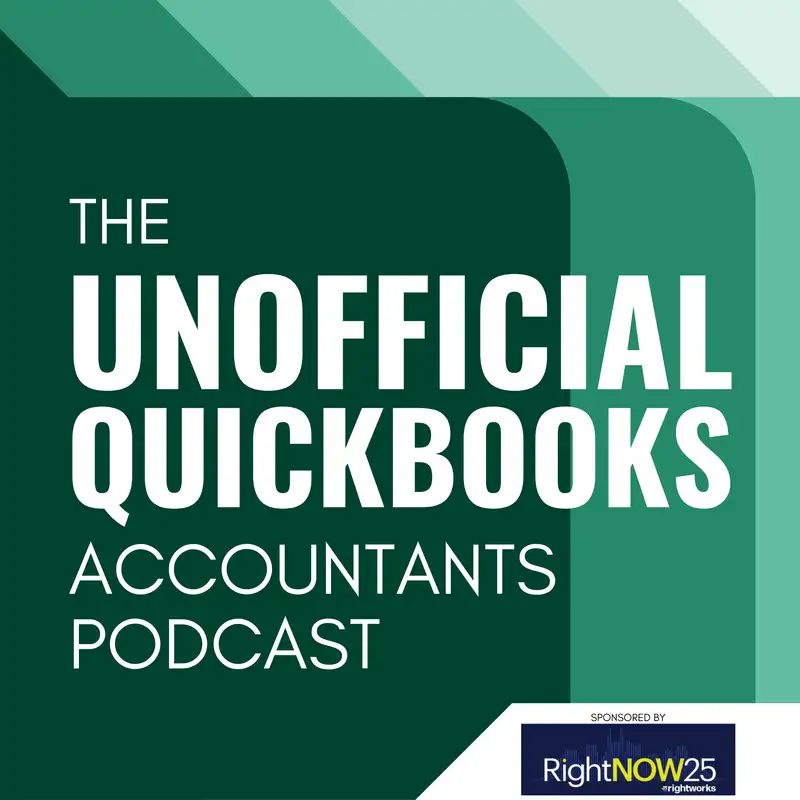
Playing Taps for Tags
There may be errors in spelling, grammar, and accuracy in this machine-generated transcript.
Alicia Katz Pollock: In this episode of the unofficial QuickBooks accountants podcast, I've got with me, Dan DeLong of School of Bookkeeping and the QB Power Hour, and we are going to pay our tribute and play taps for tags. Dan's making a sad face. Well, [00:00:30] Dan, I'd ask, how you doing? But I can tell we're both sad and mourning.
Dan DeLong: Sad for tags.
Alicia Katz Pollock: Yeah. All right, well, let's go ahead and break this down for everybody. We've been saving this episode until it was timely, and now it is time. We [00:01:00] have reached the end of the life cycle for a feature in QuickBooks online called tags, and roughly three quarters of you are saying, well, that's fine, because I never used it and I'm going to say that you're the problem.
Dan DeLong: Yeah, it's definitely a part of part of the challenge. When they roll out a new feature, if it doesn't get used, it could stand to be, you know, discontinued, right? So they're not going to put resources or development [00:01:30] resources into something that people don't use. Uh, and when I worked there, it was typically we wouldn't find out who used it until we stopped. You stopped it like this, and then people would call in droves, like, what are you doing? Hey, I wanted I was using that, right?
Alicia Katz Pollock: Yeah, this this is one of those features where people didn't realize what it did and how flexible it could be. And so they never really explored it. And it had so many creative [00:02:00] use cases to it. So what happened is like, you know, maybe a small percentage of people are devoted to it and use it for lots of different use cases. And the rest of everybody was like, I'm not going to miss it. I didn't use it anyway. And we're all like, oh man, you don't know what you're missing. So too late. Joke's on us. Um.
Dan DeLong: So would you say, would you say, Alicia, that you were a real.
Dan DeLong: Big fan of of tags when you started using them?
Alicia Katz Pollock: Yeah, absolutely. [00:02:30] I mean, it basically tags. Tags was a labeling system, kind of like in your Gmail where you, you label it with, you know, is it important, is it personal? Is it something you need to respond to? And then it sorts the transactions into buckets for you so that you can come back around to them? You know, I would use it for if a transaction needed review, I would use a tag that said for review. And then I could pull up all the transactions that needed review [00:03:00] and boom, they were all right there. And then as soon as I was done, I would take the for review tag off.
Dan DeLong: That's a good use case for it.
Alicia Katz Pollock: Yeah, I had a gas station who used tags to say what the weather was, you know. Is it sunny? Is it raining because their business is lower on rainy days and that helped them filter out weather anomalies, not just business trends. I had a vet who would say, you know, they would tag the transactions with cats, dogs, birds, rodents and reptiles and [00:03:30] then they could see who they were providing their services for, which isn't something you need in your QuickBooks for, for for financials. But it sure helped with business intelligence.So.
Dan DeLong: Yeah. There was definitely a lot of different use cases for using tags. Um, and just the biggest difference, I guess, is, you know, because people would just say, well, why don't you just use classes or locations? Well, if you're not using plus, which has locations [00:04:00] or or advanced than you can't.
Alicia Katz Pollock: Right. And and that's one of the places where tags really came into play, is that if you didn't need any of the other features in plus if you didn't need inventory and job costing and the project center, it was only that one thing. Then tags allowed you to get flexible, flexible about it. And we're going to we'll come back around to that conversation at the end of of all of [00:04:30] this. All right. So what Dan and I are here to tell you about is how to make your migration. For those of you who are using tags and what to expect in the in the process. So we're basing a lot of this off of an article that Intuit has in their help files, and we will have that link in the show notes for you. You can also just go search for QuickBooks online tags migration [00:05:00] and it will. You'll be able to find the article as well. All right. So let's start with timelines.
Dan DeLong: As of this recording they are already stopped. Um, the March 17th. So Saint Patrick's Day, uh, Custom Fields was expanded inside of, uh, QuickBooks online. So what that means is that those the basically the, the the resting place of where tags [00:05:30] will go. That's when that started. And then now you have the ability from March 17th through May 15th to migrate your tags to, uh, custom fields. May 16th those tags will become read only. So you cannot, uh, create new tags. And then May 16th through. I'm sorry. May 16th. Oh, so that's me. I saw [00:06:00] that. May 16th through May 14th. That's going back two days. No, but it's actually May 16th through May 14th of 2028. You can view tags and generate reports on historical transactions, but you won't be able to add tags to existing transactions. After all these dates have have transpired. And then. May 15th, 2028. The ability to view tags and generate reports no longer going to be available. [00:06:30] So this is a long, slow march to the end. But the important thing is that the functionality as of today, uh, is is different. So you're in this, uh, grace period, I guess is probably the best way to describe it where you can. You're allowed to now migrate these tags to the custom field workflow and then go from there.
Alicia Katz Pollock: Yeah. So it's an interesting timeline. So they've [00:07:00] first changed how Custom Fields works. And we're going to talk about all of these. So they started by changing how Custom Fields is rolled out. Now we have a two month period. Or by the time you hear this there might only be one month left. So you have to take action now to migrate your tags over to custom fields. So huge action item. Really important time only until May 15th. After that tags are going to be read only. You can still run your reports, but you can't do anything else [00:07:30] with them. You will have three years where you can run those reports on that history. And then 2028, they're gone.
Dan DeLong: And there was a usage limitation for different versions of of QuickBooks for tags, wasn't there? Or is that is that only for classes and location?
Alicia Katz Pollock: Yeah. No, it was not for not for tags. Tags was universal. Um.
Dan DeLong: But there is a usage limitation for the custom fields [00:08:00] to migrate to, which will probably check chat a little bit about.
Alicia Katz Pollock: Yeah. So, so let's let's talk about that. Let's so first let's start by talking about what changes there have been to custom fields in order to prep them as the repository for the tags. The first thing is that they've upped the number of custom fields that up until now, custom fields were only available in Plus and Advanced. So what [00:08:30] they did is they added this one new custom field to simple start and essentials, so that now you have a custom field that you can use for this migration. Plus now has four custom fields, so you're getting an extra custom field specifically for this tags migration purpose. And then there's really no change in advance because that one already had 12 custom fields and very few people [00:09:00] are using all 12 of them. So, um, the changes are mostly at the simple start and essentials are the big changes. You have this one new custom field.
Dan DeLong: It's important to call out that this is, um, this custom field is an advanced custom field that's allowed to be in these other lower levels. So it's kind of like the custom field gods have anointed anointed, the lower ones, the minions [00:09:30] of like, oh, here's here's this one. Because there's an advanced with custom fields, you're able to define what those custom fields are, which gives you a lot of, um, extra options, right? When you can define it as a date or define it as a number, or define it as a free text field. And in this case, it's defining it as a custom drop down, which helps eliminate errors. Right. So if you just have the other versions of QuickBooks, [00:10:00] the custom fields that were available, or just free text fields, right. So you would just type those in there and if you had tags or in this case, tags that were supposed to be the same thing each time, if you, you know, had a tag for Bill and another tag for William, you know, they would not be one and the same thing. So a drop down helps eliminate those, those data entry errors when they're when they're available.
Alicia Katz Pollock: Yeah, I'm [00:10:30] a big fan of drop downs because I've worked in plenty of databases where one typo just destroys your data, and then you get like six versions of the same thing that are all one. So that was one of the benefits of tags, was that you were working off of a defined list. Those custom fields with drop downs were already in advanced. So it makes a nice happy medium that you have a new custom field that is specifically a drop down opportunity.
Dan DeLong: And one difference of tags. One [00:11:00] of the other differences in tags was that you could have a grouping as well. So you have this like hierarchy of a tag in a tag group. So I can understand this is probably there's no like round hole to put this peg in. So this is kind of like the best case scenario of something that already exists rather than, you know, keeping this feature as it is, you know, for the remainder of however. Right?
Alicia Katz Pollock: Yeah. And once we get to the migration part, I'll [00:11:30] talk about what to do about things that you had grouped and not grouped. One of the other changes on this custom field is that this new custom field is also going to be available on sales forms and expense forms, whereas the other custom fields were only available on sales forms. So now you have the ability to see them in both places And the drop down is going to have up to 100 options. So you can have 100 choices when you do the drop [00:12:00] down. So that part's cool. The expanded custom fields is a new benefit for everybody. Now let's talk about the migration. So this migration like I said you got to jump on it now. You only have a few weeks to get this done. The very first thing that you should do is if you are using tags, make sure you are thorough with them. Like, did you need to assign tags to transactions [00:12:30] that aren't already, that aren't already tagged? So make sure you start by doing your due diligence. And there's a link when you go into the gear and you go to tags that says see all untagged transactions.
Alicia Katz Pollock: And so first thing you should do is check that list and see if you need to apply tags to any other Transactions so that your reports are actually useful and accurate. Then, when you're ready to make the migration, there's a new button that [00:13:00] says migrate tags to custom fields and you click on that button. What it does next is it creates a new a new custom field. And it defaults to just tags. So if you want it to be your dropdown of tags you can leave it that way. Or you can change the name. What it does is it takes all the tags you have and it moves them over onto a list. If you had ungrouped tags, they'll all be [00:13:30] there. If you had grouped tags, then you'll see them in there with the name of the group, and then a colon and then the name of the tag itself. So you can still see them and work with them as if they're grouped. But if you don't, you only get this one field. So if you had multiple tag groups and multiple untagged, now they're just going to be one giant list of all up to 100.
Dan DeLong: Now [00:14:00] I noticed when I did this. And maybe you can help help help guide guide. Uh, when you do have a group, the the parent group didn't seem to get added as its own, uh, as its own, uh, custom field option. So would you recommend adding that as a, as another one if you, if you had a parent group or does, do you think that the the naming convention of parent [00:14:30] group, colon subgroup or sub sub tag or whatever the whatever the verbiage is, uh, is is sufficient?
Alicia Katz Pollock: Well, I haven't been able to figure out what or how it decides what order they show up on the drop down list, because it doesn't look alphabetical and it doesn't look like it's putting all of the tag group together in one place. So I don't know at what point we're going to be able to rearrange those options. But [00:15:00] if you like, you're saying if you still want the ability to have it as a tag group, then maybe don't include it in the migration. Make another custom field that is specific to that tag group. Now, we don't know 100% for sure if the custom fields can now be designated. Like all the custom fields are being given the option for dropdown or not, but we think they are. Like I'm in Craig's Landscaping and [00:15:30] I go to add a new custom field. And it does have the type of dropdown. So that does mean if you want.
Dan DeLong: To keep going to take a look at mine to while you're.
Alicia Katz Pollock: Yeah okay. Doing that. Yeah. Go go research it in another file. But we think that means that if you want to maintain the the Sacred dropdown of a tag group that you could make another. Use one of your other custom fields and give it the designation dropdown, and then use it in the same way that you did with the tags. So [00:16:00] we think that is a thing. So don't get mad at us if I'm wrong. Yeah.
Dan DeLong: Or they change it after.
Alicia Katz Pollock: Right.
Dan DeLong: Yeah.
Dan DeLong: So yeah you're right. So I'm in a plus company and I have text in number and drop down list as, as a definable custom field. So yeah I think in in in the grand scheme of things this is likely just in order to make this, this migration, they had to give drop [00:16:30] down drop downs as a definable custom field for everyone. So.
Alicia Katz Pollock: Well, I love that I'm a huge fan of that change. So thank you for that. Intuit. Okay, so going back to where we were in the migration process. So you can choose which of your tags you want to include or not. If you have tags that you weren't using, you can uncheck them and not migrate them over. The [00:17:00] next thing that it gives you the option of do you want this tag related to or this custom field related to just the customers themselves or the vendors themselves, like in their detail area? Or do you want this to be a transaction based? Now, if you're doing a tag migration, transaction based is what the whole point of it. So that's what we're going to move forward with here. And then once you've chosen transaction, it gives you a whole list of [00:17:30] all of the different sales forms and expense forms so that you can specify. Yes, I want them to show on sales receipts, on invoices, on estimates, on credit memos. Um, it it's only in purchase orders if you're in plus because you have to have a purchase order in order to see it on a purchase order. You can also see them on expenses, bills, checks, vendor credits, credit card credits, so on. Basically all of [00:18:00] your data input screens and on the sales level, you also get the option for whether or not this tag is going to print on the form or not. So if you want the customer to see it, you turn on print on form. If you don't want the customer to see it, then you turn off print on form and then it's just a field for internal information.
Dan DeLong: Important note that tags were not printable in in their in their current instance. So this is a decision now uh, to, you know, especially if it's something internal. [00:18:30] Uh, you definitely may not want to have that print out printed on the form.
Alicia Katz Pollock: Um, okay. So another piece of increased flexibility. The important thing to note here is that once you do this migration, it is not moving the tag history into the custom field. All your history is going to stay in the tags. This is a fresh start, and so you're going to be rebuilding your data from the [00:19:00] migration forward.
Dan DeLong: Yeah.
Dan DeLong: So the historical.
Dan DeLong: Transactions still have the tags on them. As we were talking about with the timeline. Uh, the new transactions won't have the tag field. It will have the custom field as, as available as available to choose. So this is a passing of the baton from from tags to custom field during this migration process. Not going through your prior transactions.
Alicia Katz Pollock: Right. Which also means [00:19:30] that your 2025 reports, you're going to have some of it in a tag report and some of it in a custom field report. And it'll be a little tricky to get a unified 2025 breakdown.
Dan DeLong: So as there's never a perfect time to to do all this, mid-year is probably the worst time to do to do all this.
Alicia Katz Pollock: Unfortunately. Okay. And then so once you've made the migration, just the next time you open up an invoice or any transaction you're going to see right in [00:20:00] the middle where you are used to seeing your custom fields, you'll have this new custom field that will either be called tags. If you left the default name, or with whatever new name that you gave it. And then you can basically pick off of that list anytime you create a transaction.
Dan DeLong: Now, if you use this tag and associate it with, uh, with a customer or vendor, that tag will, that, will that, uh, that tag will will come along for the ride as soon as you enter that [00:20:30] person. Right?
Alicia Katz Pollock: I believe so. Yeah. I don't if it's a customer tag, I don't know if it shows up on the customer facing transactions and if it's a vendor tag, if it shows up on or custom field. I don't know if it shows up on those transactions. So we'll have to we'll have to test that out, whether it's just at the level of working with the customer or vendor, or whether it's working with the with the transactions themselves. The majority of people were using tags [00:21:00] for transaction level. So that is the default because that was kind of the purpose of them in the first place.
Dan DeLong: Now did you have.Did you have in in your usage of tags where they would have multiple tags on a transaction?
Alicia Katz Pollock: Yeah. Yeah. And so we.
Dan DeLong: Definitely.Something to call out.
Alicia Katz Pollock: Yeah. No that's a that's a really good point is that with tags one of the benefits of it was that you could have as if you had multiple tag groups. You could have one tag from [00:21:30] each of the tag groups. And if you're using Ungrouped tags, you could add as many of them as you wanted to the tags themselves to the to the set itself, which gave you the ability to process your data on multiple dimensions. And that was the other. The other thing and think about that word dimensions. We're going to be coming back around at the end to to substitutes. And that's where that kind of where that came in. Migration [00:22:00] itself is pretty simple. The next thing that you're going to want to do is go run your reports on all of your tags so that you have that history permanently, and you might as well do it right now. You know, we have a couple years while you can still do the reports on them, but if you're in the middle of the migration, this is going to be the time when you're going to be still in the thick of how you were using them. So this is the best time to take that time to run your reports. Basically, [00:22:30] when you're looking at the tags list, every single tag, group or ungroup tag has a run report link to the right of it, and you can go ahead and just run those reports. Be sure to include all your necessary date ranges, like one for all and one for this year and last year and the year before. Or do you need them by month? Whatever it is.
Alicia Katz Pollock: Basically what the report is is a PNL by Tag or a PNL by tag group. [00:23:00] And so go through and be thorough. Run them for everything so that you have all of them and save your PDFs. Print them out, put them in a binder. This is the very last time you are ever going to see a PNL related to this data. Cue the taps again for me. And [00:23:30] so that is actually during this migration, the biggest limitation. Let's let's talk about what we've talked about, some of the gains. Let's talk about some of the things that we're losing And the big heartache is that you cannot do a profit and loss report by custom field. And the the reason for that kind of makes sense that at least up until we had the dropdowns, if you had a free form text field, it could literally be anything. And [00:24:00] if you had started generating a PNL by custom field that had hundreds or thousands of of options, you would have infinite columns that would take down the system, like the server load would be ridiculous. And if you're already complaining about the speed of QuickBooks, if you have people doing that, you're other people doing that is going to make your QuickBooks slower. And there's also the limitation that custom fields are not available as filters on a profit [00:24:30] and loss report either. So that's going to that's the one thing about this migration that really makes it kind of a problem, is that was the only report that that tags were used for. So the things that we used tags to learn about. We can't report on anymore.
Dan DeLong: Yeah, I think that's going to be a big gripe for for those that did use tags. Uh, is that oh, this [00:25:00] is this is a great way to run, you know, a profit and loss by this particular tag. And that is, you know, for them, I think it's, uh, you know, the rug is being pulled out from under them because they probably had quite a few workflows built around, built around it. And now, uh, the work around, uh, is, is, you know, the, the two chances are slim and fat and opposites [00:25:30] that mean the same thing.
Alicia Katz Pollock: Yeah. Um, and so, um, into it, if you're listening, please, at least allow us to filter the PNL by this custom field. Because if we can't, then this doesn't even do us any good. What they. What they didn't.
Dan DeLong: Do. My glimmer of hope. My glimmer of hope. Is that the article. You know, in the Frequently asked Questions is it's not available yet. [00:26:00] So I imagine. You know, that's the that's the, you know, fingers crossed. Uh, they're going to get to. That when they get to that. But the first thing is getting everybody off of tags into custom fields in order to build in. Build up that feature.
Alicia Katz Pollock: Yeah. Now what? What? Don't lose hope, though, that there are still a lot of reports that can use the custom fields. And these are all listed out in the help article that's in the [00:26:30] show. Notes that your. Your, um, reports advance has more reports, of course, than the other ones do. But your are aging detail at a centrals and plus level. You're going to be able to filter by custom field. I'm just going to rattle off a bunch. Okay. You ready? There we go. Customer balance. Detail report. Collections. Open invoices. Invoice list. [00:27:00] Customer contact list. Sales by class. Summary. Sales by customer detail. Sales by customer summary. Estimates by customer. Sales by customer type. Detail the inventory valuation reports and location reports at the plus and advanced levels. I don't even know if it does me good to keep reading. There's there's another about 15 reports that that do use it. So there are reports that [00:27:30] will allow you to go analyze your sales by custom fields, by tag, custom field, and expense reports that will allow you to do your expenses by this this new tag custom field. But yeah, just can't get them all on one page. Now, another limitation is that you cannot apply the this new custom field or the tags from the banking feed. So you either need [00:28:00] to be making these transactions manually, or you can add it from the banking feed. But you're going to need to go in and edit the transaction. Um, there's no way right now to apply the custom field in bulk, but it is on the roadmap, because that's one of the things we're going to need to do during this migration. But I don't know if that's going to be anytime soon or it's down the line. But the same way that we can use reclassify to assign classes, and [00:28:30] we had that ability in tags, they know that we need the ability for this custom field as well. So that is on their radar.
Dan DeLong: Yeah. And the fact that they are, you know, basically forcing people who use tags to use a custom field is, I think, just kind of stacking the deck of of opening up the ability of what you can do with, with these custom fields. Because that's been a long gripe, uh, [00:29:00] for, you know, third party integrators that can't touch anything with custom fields. Well, okay. They're making everybody move over to custom fields so they may have to open it up for themselves, you know, fix their own problem. Uh, in order for, you know, to have more functionality with those with the custom field label, then that may make other people happy. Those third party integrators and app companies that have been waiting, what, since 2018 [00:29:30] to have access to, to, to the custom fields in the API.
Alicia Katz Pollock: Right. And so that's actually a question that we don't have an answer confirmed for as to whether or not this field is available in the API. I think that if it's one of your initial three in use, that it will be available in the API. If this is your number four, it might not be. But that's me just absolutely making assumptions [00:30:00] about it.
Dan DeLong: Yeah. I mean the API that was available was the three that were, were those were those just those general text field and they had a label because this is now a new one and it's a defined one and it's got some advanced functionality tied to it. I could see a case that this is not available right out of the box, you know, until, you know, whatever gets moved out of the whatever is whatever the obstacle [00:30:30] is into it being obstinate or there's actually a technical reason for it other then that that, uh, that remains to be seen as of this date.
Alicia Katz Pollock: Okay. Well, some of the things that I did notice is that you can use spreadsheet sync in Qbo advanced, and this tag custom field is available there. So you actually could if you're using advance, open it up in spreadsheet sync and then go retroactively [00:31:00] go in there and enter in the the tag options and populate it. Going back to the beginning of the of the year.
Dan DeLong: That's where I would see it. I would expect to see it first, because that's kind of like all under the Intuit umbrella and, you know, kind of working with some of the some of the folks over at Spreadsheet Sync, they were kind of giving me that, you know, hey, we're going to get some new features and spreadsheet sync that other applications may not be able to yet in, in, uh, [00:31:30] in Excel. So this is, I think, one of those things that's, you know, tipping the hat and allowing them to expand the API to themselves because it's all within the. The Intuit ecosystem. And then, you know, when they flesh out what those you know. Benefits and challenges are, then they probably will open that up to to other folks as well.
Alicia Katz Pollock: Yeah, I would love to think that we can access [00:32:00] it through SAS through either transaction Pro Importer and Deleter or through through SAS, because those are my go to for data manipulation. And as we were prepping I was like, okay, do I want to pay the 15 bucks to subscribe for a month just to find out if they're available yet? And I figured maybe Intuit doesn't even know if they're available yet. So, um, we'll circle back around on that one someday and we'll let you know.
Dan DeLong: Yeah. The like you know, those those utilities will likely need to change, you know, update their [00:32:30] own system just to even have those. So they may not even be made aware of, you know, the use case for them, so who knows. You know, it's a everybody's moving at different paces. Yeah. So we'll see who gets to it first. At least I'm I'm thankful, like what you said about spreadsheets, because at least spreadsheet sync is on board. Uh, with uh, with this change.
Alicia Katz Pollock: Some other things that we know are on the roadmap, [00:33:00] in addition to being able to bulk assign through the through the interface somewhere is also adding these custom fields to deposits. They know that we need them on deposits as well. And so that's on their high priority list.
Dan DeLong: Yeah. That's that's good to know.
Alicia Katz Pollock: Yeah. So basically you know it kind of comes down to a reality check. You know tags really were classes. They were [00:33:30] really just an extra dimension on classes. And I'm using the word dimension now intentionally Because Intuit Enterprise Suite also has dimensions, which are essentially tags where where you can have multiple multiple classes. And so you can track the way that we have one class list, you can have multiple class lists. And that way you can slice and dice your numbers and cross compare against multiple dimensions, [00:34:00] make pivot tables and things like that. What I'm getting at is the upshot is the way that most people were using tags was classes. The same way that we use classes. We run personnel by class all the time. So I think that was part of their thinking, is that they were thinking that the feature was redundant, that, you know, why have two features that do the same thing? One of them is just allows people in a lower [00:34:30] in a lower version to use a feature that is only in plus and above.
Dan DeLong: Yeah, exactly. Like, hey, here's this new, new, uh, labeling or new, new new version that has this new option. Uh, but you can also use it in your simple start, right? Probably not the differentiator that they were that they were hoping for. Um, I do want to, um, fact check you there a little bit, but. Or. Well, [00:35:00] actually, the, um, because the, the when people say they were using them as classes. Yes. Uh, that that was, you know, an option of, of doing that in inside of QuickBooks. The challenge though, or the difference unique. The distinction. That's the word I was looking for, the distinction of classes is that they are only classified on the line item detail of the of the transaction. Yes. Whereas tags was one per well not one, but you could have [00:35:30] multiple, but it was only on the header of the of the transaction. So if you assigned a tag or multiple tags, it was only on the source of the transaction, the stuff at the top of the transaction. Whereas class you could you could do it by line, right. And even though you would classify things by class, you could and you could only you could only have one class per line. So it all boils down to how [00:36:00] the reports can can sort these things out. But tags were all at the top of the transaction and classes were along the bottom. Even though you could say one one class per line or per transaction in preferences, it would still just take that class and split it out to all of the line items.
Alicia Katz Pollock: Yeah. So I mean, and that's a really important distinction. They function almost more like locations as far as like the classes [00:36:30] and locations component of it. And so that's one thing that I just really want to enforce to people. If you're angry because your tags are gone, you probably need to be using the right tool for the job anyway. And there may have been benefits to using classes which are way more reportable. You can use classes in almost all kinds of reports. So it might be worth upgrading to. Plus, if you're using tags in this custom field, isn't [00:37:00] giving you the reports that you need. It may very well be worth the the difference in the software price to get this a better version of what you were already doing.
Dan DeLong: Plus you only have 40. And if you had more than that, you've had. If you had, well, I guess we didn't know. We didn't. We don't know what happens when you have more than 100 tags and you do this migration. Does it just arbitrarily stop at the 100th and, and you're kind of [00:37:30] stuck with, with with that or I guess at that point when you're migrating, you have to choose which tags you want to. You want to keep as that custom field in the dropdown.
Alicia Katz Pollock: I really wonder how many people had that many tags of all of the tag use cases that I've ever worked in? There really weren't more than a couple dozen in any in any one. So.
Dan DeLong: So you didn't have a vet tracking the weather and the reptile.
Alicia Katz Pollock: Right.
Dan DeLong: On the same transaction.
Alicia Katz Pollock: Right. [00:38:00] So I think I think there is probably 1 or 2 people out there that would be affected by that 100 limit, but I think they're going to be pretty few and far between, and they're probably going to be able to eliminate a handful that they're, you know, they don't really need or consolidate them somehow.
Dan DeLong: It's a good time to clean up your tags.
Alicia Katz Pollock: Yeah, absolutely. So that is everything that we know about tags at the moment. Rip tags. We're going to miss you. Um, now [00:38:30] we know that this migration may be challenging for some people. And if you need any help or support or want to talk about it or rant about it, you're welcome to reach out to Dan and I. We have an email address you can send an email to. Unofficial QuickBooks podcast at gmail.com. That's unofficial QuickBooks podcast at gmail.com. And send us a message. And either Dan or I can help you out. And that email address is [00:39:00] always good. If you ever want to reach out to me or any of the hosts for any reason. Give us a shout. We'll be happy to talk to you and help you out. Any last words about tags?
Dan DeLong: Well, you know, I remember seeing when it came out and I remember hearing Hector was, like, so excited about it. Like, this was going to be a game changer for, for QuickBooks. So I am saddened that, you know, this is this just didn't get the traction that that that a lot of people saw [00:39:30] in it. Um, but again, it's, it is just one of those things that if you, if you don't use it, um, and it may, it may have been a discovery issue, like, you know, who knew what. You know, you have to go to a certain area in order to find it, uh, to, to, to get the most out of it. But if you don't use something, it is in jeopardy of of going away. So don't be surprised when, um, you know, when a function that, uh, that you don't use go goes [00:40:00] away.
Alicia Katz Pollock: Yeah. Bringing new meaning to use it or lose it.
Dan DeLong: Exactly.
Alicia Katz Pollock: All right. So we'll continue the conversation as new news surfaces. And for now. Dan, what's going on in your world?
Dan DeLong: Well, I'm continuing to work on, uh, the AI and accounting, uh, workflows and, and, uh, cohort at School of Bookkeeping and, uh, you know, keeping up with the QB Power hour with Matthew [00:40:30] Spot Fulton. And, uh, just trying to keep myself busy. How about you? How about you? What? What's what's in your world?
Alicia Katz Pollock: Um. I need to learn how to not keep myself busy. Um. Um, I just finished teaching a class on using credit cards in Qbo. You know, like, how to manage your corporate credit cards and all of the different options. And so, um, if you missed that class, the recording is now available. And on April 22nd, I'm teaching a two [00:41:00] hour class on QuickBooks payments. And QuickBooks payments is the built in merchant processing in Qbo. And I've been teaching this class for years, even at Intuit Connect and different conferences. But now with the new invoices, there's a lot of new information. And so even if you're well familiar with Qbi payments, I'm going to be basically like telling you everything that there is, including tap to pay and the go payment app. And like brain dump of everything I know about [00:41:30] QuickBooks payments, so definitely join me for that class. To find that class and any of my classes, head over to learn.com and that takes you straight to our learning management system. You can always go just to Royal Comm, but all the good stuff's over@learn.com. And if you see a lot of classes that you want to take, consider becoming a member because you get free and free automatic enrollment into all of these live webinars that I'm already always [00:42:00] talking about. And so you can attend them live as well as see the recordings.
Dan DeLong: You're busy. Yes, you are terribly busy.
Alicia Katz Pollock: I'm wonderfully busy. All right. And with that, I'm Alicia Pollock from Royal Wives.
Dan DeLong: I'm Dan DeLong from School of Bookkeeping.
Alicia Katz Pollock: And we will see you in the next one.
Dan DeLong: See you next time.
Creators and Guests


