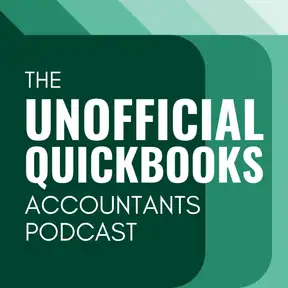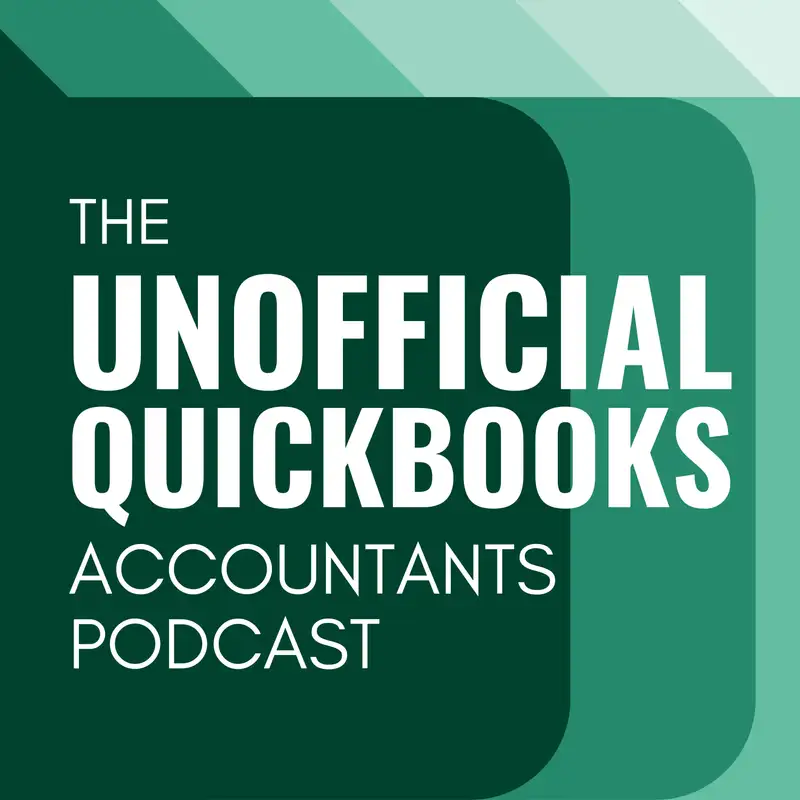
Chart of Accounts (Wheel of Rants)
There may be errors in spelling, grammar, and accuracy in this machine-generated transcript.
Alicia Katz Pollock: In this episode of the unofficial QuickBooks accountants podcast, Veronica Wasek joins me for our latest Wheel of Rants. So go ahead. And Joel, if you could spin the the wheel for us and let's see what topic we get. Ooh, [00:00:30] that's a good one. The evolution and confusion about QuickBooks Online's chart of accounts. Uh, Veronica, how do you feel about this topic?
Veronica Wsaek: Again, I have a lot to say about it and looking forward to going deeper into the chart of accounts. And really, uh, yeah. Has it evolved or has it devolved? Or maybe it has done both.
Alicia Katz Pollock: A little bit. A little bit of both. So The reason [00:01:00] why I put this on the list is that a few years ago, until it revised the chart of accounts, and it went from being a standard chart of accounts to this really, really, really long, several page long chart of accounts. And I know that Intuit's goal with that was to help the small business owners by surfacing sub account types that normally were like part in the detail type the sub accounts like all the different ways that you could like what are what is [00:01:30] owner equity, what are all the different types advertising? What are all the different types? And I think they thought that having more accounts would help small business owners understand even more things that they should be tracking about their business, and I thought that was a good reason for it. But the result was that they then had a really lengthy chart of accounts, and it had a mix of accounts for companies of all different types and complexities. So there were categories [00:02:00] for e-commerce and categories for real estate, and categories that only an S Corp would need. And it made the list very long. And I know that a lot of pro advisors looked at that and like, oh my God, the first thing I need to do is just erase this and zorch it, although I kind of embraced it. What was your reaction when they rolled it out?
Veronica Wsaek: No, I wanted to to ditch it, get rid of it. I don't like it. Uh, well, as you know, accountants don't like change, so. [00:02:30] And don't change things when we're so busy doing other things. And I also felt that while I saw the, the intention that they thought it was, uh, you know, they had good intentions for adding more account categories, but then even some of the categories were, um, things you would use if you were co-mingling the books and to then, oh, let's, let's categorize those two. And I thought, no, that is not a best practice. We need to get rid of it.
Alicia Katz Pollock: Yeah, exactly. Some of it was really helpful, [00:03:00] and it helped you think about the company in new ways. But there was so much that wasn't relevant that now all of a sudden you have this really, really long list. And I actually know the person who was tasked with making the list. And I think, again, she did a great job. I actually got to help refine the process a little bit, but she was just like, I'm just doing what they're telling me to. I'm not sure this is a good idea myself, and so I'm not going to name who it was, but that was her, even her own reaction [00:03:30] while she was doing it. So and there were certain things about it that were a little weird. Like if you scroll down to the very, very bottom, you see vehicle expenses with six different subcategories, and it's all under other expenses. And there are all things that are geared for a fleet of vehicles. And, you know, I don't have a fleet of vehicles. Veronica, do you have a fleet of vehicles?
Veronica Wsaek: I wish, but no, Now they'd be pickup trucks.
Alicia Katz Pollock: How many of your clients have a fleet of vehicles?
Veronica Wsaek: None of them.
Alicia Katz Pollock: And [00:04:00] there's my point. Some of the other things about the new chart of accounts is they took the liberty of renaming some classic categories, like Undeposited funds was renamed into Payments to Deposit, which literally changes the industry jargon. Now, my first thought was, well, how can you just take the liberties of changing the industry terminology? But I actually kind of liked calling it payments to deposit, because anybody here who has clients [00:04:30] in the books, they know that they don't necessarily know that you put your payments in undeposited funds and then you match your banking fee to undeposited funds. So renaming it Payments to Deposit actually makes sense as an instruction for business users. So that's why I didn't mind. But again, I'm not somebody who minds change and I'm not like a lot of people.
Veronica Wsaek: Yeah, and that was another one that I was conflicted because, um, yes, it [00:05:00] changed the terminology. And we're so used to using that terminology. And, but I felt that the name change actually made it and turned it into a more positive thing, because I know that a lot of untrained users get worried because this is undeposited and they think nothing should go in undeposited funds, because that must be a really bad thing.
Alicia Katz Pollock: Everything should go in undeposited funds is the reality of it. Yeah.
Veronica Wsaek: And the payments to deposit. [00:05:30]
Alicia Katz Pollock: Right. Exactly. These are the these are the checks that are sitting in my drawer until I feel like driving to the bank. Although, of course, I think one of the best inventions ever is being able to take pictures of your checks to deposit them with your phone. I thought that was a game changer.
Veronica Wsaek: And then even, you know, talking about the evolution of accounting, bookkeeping that. Yes, Undeposited funds was originally designed for companies who accepted payments via check, which was most companies a few years ago. And [00:06:00] then literally, as you said, Alicia, that the checks would go in a drawer until you got ready to go to the bank. And so you had to have a way to enter that customer payment and reflect the invoices as paid. But yet you had not deposited the checks. Now, it's hard to explain that to the younger, uh, accountants and bookkeepers that don't have that frame of reference or even why is there an Undeposited funds account? And yeah, because it goes back to to the old days when [00:06:30] we were using checks.
Alicia Katz Pollock: Yeah. Well, it also still is completely necessary in the age of fintech because they like to hold our checks and float them so that they can make money off of them. So, you know, so still, still a necessary term. Um, another change was that owner draws became owners pay and personal expenses, which was another terminology that I think is totally surfaced and harmless and also is positive. It helps the owner understand that this [00:07:00] is the money I'm paying myself or oops, this was a personal expense, so I think it kind of works.
Veronica Wsaek: I do too. Again, the accountant in me wishes that we wouldn't change the terminology because it's not the standard accounting terminology. But I would agree in this case for the, for that particular, um, terminology that owners pay and personal expenses and expenses makes perfect sense.
Alicia Katz Pollock: Yeah. Now, when the chart of accounts mechanically is [00:07:30] pretty rigid for how you use it. And one of the things that you were talking to me about before we earlier was that it the chart of accounts that Intuit has does not reflect GAAP. Can you say more about that?
Veronica Wsaek: Yes. And I think it's, you know, again, going back to how do we or how does Intuit maintain a chart of accounts that is easy to use for the small business owner versus the needs of an accountant, or, say, a [00:08:00] larger business that wants to have those generally accepted accounting principles reflected on their financial statements. So, for example, when you look at GAAP financials, you may see a different section, perhaps for operating expenses, selling expenses, administrative expenses, even direct and indirect expenses. Whereas we don't have those particular account types in the chart of accounts. Now granted, we can add those as [00:08:30] accounts and then add sub accounts, but it would be nice to have that as a choice in the list. And even if we think about nonprofit organizations where they have to track program expenses and have other types of of reporting requirements. Perhaps it would be nice if there were a particular chart of accounts just for nonprofits.
Alicia Katz Pollock: And one thing that accountants can do is you do have the ability to create a chart [00:09:00] of accounts template. So if you do need GAAP reporting and you do want to use a GAAP chart of accounts, you can go ahead and set it up. Once in a file and account, users have the ability to save it as a template. And then that shows up under your accounting tools briefcase so that when you create a new Qbo shell for a client, you can immediately. Well, not immediately. Well, it has to happen in the first 60 days is when you have time and ability to purge an account. [00:09:30] But as soon as I create a qbo file, you can then apply your chart of accounts to that file and it will wipe out the one that it came with and then put in this new one of your preference.
Veronica Wsaek: Yeah, that's really useful and saves a lot of time.
Alicia Katz Pollock: Yeah. You can actually get creative with the with the chart of accounts templates that you can make, create your own chart of accounts templates for different industries. If you have an e-commerce e-commerce company or a real estate company or a construction, [00:10:00] you can create your own ideal chart of accounts and then just impose it upon the client and they'll never know the difference.
Veronica Wsaek: Yeah, and that's one thing that even when I had my bookkeeping firm specialized in e-commerce, that we realized after a while that we needed to standardize the chart of accounts just because we would standardize only, say, the income accounts, the cost of goods sold accounts and the clearing accounts. But we didn't standardize the rest of the accounts. And really, [00:10:30] if you have all your clients using the same chart of accounts, save so much time.
Alicia Katz Pollock: It really does. When you have a niche, it's one of the best things that you can do is just make all of them consistent. Then you know exactly what it's called. And you don't have to go looking around for what it's called in this particular file.
Veronica Wsaek: Absolutely.
Alicia Katz Pollock: One of the questions that I get a lot, and I'm sure you do too, Veronica, is the detail type that when you create a new chart of accounts, you get to name it and you get to say which general [00:11:00] section of the chart of accounts you want it to be, but then you have to go to a third box for a detail type, which was not in QuickBooks desktop. So everybody migrating from QuickBooks desktop to QuickBooks online, you probably just see the detail type. Other miscellaneous expense. Other miscellaneous expense. Other miscellaneous expense. But if you go and add a new category account to your chart of accounts, or if you start with a brand new file, you see something completely different. So [00:11:30] with the detailed type does is it gives you as all different account options for what you would use that expense for or that income account or the cost of goods account. So for example cost of goods is broken down into. Supplies and materials. Cost of labor. Shipping. That way when you choose one of them, it becomes the default name which you can override, but it helps you understand what's actually happening on your chart of accounts.
Veronica Wsaek: Yes, and I can see how it may [00:12:00] be useful, but yet I have. I have yet to find a report that includes the detail type. And when I used to train business owners on how to use QuickBooks, they would ask, well, okay, what is this detail type? I don't know what to select and most of the time I would just say pick miscellaneous or something until I realized that I believe and correct me if I'm wrong Alicia, that those that detail type is used actually for tax preparation. [00:12:30] So when the books go from from QuickBooks into the tax software, then those detail types are used.
Alicia Katz Pollock: Now, the irony about that is that these detail types have been there since the beginning, but it didn't actually do anything at all up until the last few years, when they really improved the mappings between QuickBooks online and your tax prep software. So hypothetically, if it's got the correct subtype, it's going to map to the correct box on your in your [00:13:00] taxes. But well I don't do taxes. So I'm not a fair person to ask for if it works and how well it works. But that is actually still a somewhat new phenomenon. And so for a while I think it was, um, I think it was Bryce Fornoy who called it the appendix of Qbo because it just didn't do anything for the longest time.
Veronica Wsaek: Take it out. We don't need it.
Alicia Katz Pollock: Yeah.
Veronica Wsaek: Well, and at some point, uh, whenever there was a change to the to the user interface in the chart [00:13:30] of accounts, it actually set tax line, which was even more confusing because the small business owner that has no clue what tax line to use. And that's why in my training I would just say pick something miscellaneous. And I suppose if it was important enough for the tax preparer to have those mappings done correctly, they would go in and do it themselves.
Alicia Katz Pollock: Yeah. And that's what this whole change in the chart of accounts was designed to do was to unbury these detail types and turn them into actual subcategories. That was [00:14:00] what the whole intention was.
Veronica Wsaek: Yeah. It just makes you wonder who were they asking?
Alicia Katz Pollock: That's always the question is who are they?
Veronica Wsaek: Yeah, because I think we've seen over the years and I've been around the QuickBooks world for 15 plus years that um, over the years I've tended to see where, okay, now we're going to listen to the small business owners and change QuickBooks accordingly. And then they the pendulum swings and then it goes the other way. Now we're going to listen to the accountants and change [00:14:30] QuickBooks. And each each group complains because okay, either we're making it too difficult for the small business owners, or it just doesn't have the things that we want to see. Or even, you know, our, our accountant terminology that we all want to have.
Alicia Katz Pollock: I mean, that was the thought behind the accountant view versus the business view. And all I could say at that time was f the business view. And so I'm glad that they got rid of it.
Veronica Wsaek: Yeah, that was confusing too. And again, you know, we're both educators [00:15:00] and it's so hard when you're trying to to, um, do training or even training somebody live or do recorded trainings or courses that, as you said, Alicia, sometimes you have in your books, you have to tell people, if you see this, then do this, or if you see this other, do this other thing because you just don't know what's going to be there. And I feel for you, Alicia, because, um, you do a lot of, of training and write a lot of books. And I would imagine by the time you've written a book, they already changed [00:15:30] something.
Alicia Katz Pollock: And that just happened yesterday. I'm in editing and something else just got released. But you know it. Throughout my book it says undeposited funds or payments to deposit undeposited funds or payments to deposit throughout the book.
Veronica Wsaek: Yeah.
Alicia Katz Pollock: So, yeah. Well, now what Veronica and I want to do is talk about the actual structure and some of the features in the chart of accounts, because there's some things in here that new users definitely need to know. So what we want to talk about are [00:16:00] some of the QuickBooks generated accounts, the ones that show up automatically. They don't let you delete them. You have to use them, or you at least have to leave them alone. So do you want to go with the first one?
Veronica Wsaek: Sure. Uh, opening Balance Equity, one of my favorites in the, you know, forever thorn on our side.
Alicia Katz Pollock: I actually remember the first time I learned how to manage the opening balance equity. And that was from Michele Long at the very first QuickBooks connect that I went to. Went to, [00:16:30] I learned some new things that I didn't know before.
Veronica Wsaek: Yes. And and again, the perspective of, you know, an accountant CPA that like opening balance equity is not a real account because it's not a true, uh, accounting, uh, account. Uh, and it doesn't it shouldn't live in the equity section. And so again, that frustration of why is that there? Why can't I get rid of it? And why do all these transactions keep going to that? Especially when, um, you [00:17:00] go into the chart of accounts and enter opening balances for your balance sheet accounts because it's there and you think, why shouldn't I do it? Because it's there. Right. And then you put your opening balance, say, for a loan. And, uh, all of a sudden then you have a corresponding amount in the opening balance equity account.
Alicia Katz Pollock: Um, so the function of the opening balance equity is purely for a holding tank When you first set up your QuickBooks [00:17:30] online, it's where you when you pick your start date, it's what's the balance in the bank on that start date? What's the balance of my credit cards on the start date? What are the balance on my loans on the start date? And you put them all in opening balance equity to get everything set up. And then when the file is completely up and running, you journal that out to retained earnings, which is how much money and equity the company has over time. So it's basically all of those [00:18:00] starting balances. So once you set up your qbo opening balance, equity should be absolutely zero. When I'm doing a cleanup, I look there because things will wind up there in 2 or 3 different ways. When you're doing a cleanup, one is if they connected a new bank to the banking feed and instead of properly putting the money in it from like are they transferring it? It is an owner investment. It just [00:18:30] the banking feed when it makes the connection will say okay the day before you connected the banking feed, here's the balance and it will put it in opening balance equity.
Veronica Wsaek: Yes. And while it may seem useful, it is frustrating. And of course, it's one of those things you have to know to look for. As you said, Alicia, when you're doing a clean up or just even, um, you know, as a best practice each month to check the balance, well, there should be no balance in the opening balance equity account. And then the other way [00:19:00] in which a transaction may end up in that account is if a balance sheet account that has a balance in it is deleted, then QuickBooks sort of automatically because it has nowhere to put it and we'll put it in opening balance equity.
Alicia Katz Pollock: Yeah. So those are the ones that you know you need to fix. The last way that things wind up in opening balance equity accidentally after the fact is if you create new inventory products and you say, oh, we have five of these on hand. And then it will take [00:19:30] the value of those five items and put them in opening balance equity. So I usually wind up having to go clean up after any new inventory items that were created, because the proper way is you create it with zero inventory on a date far beyond before, when you had your first purchase or sale of that product, and then you actually make the bill or expense that buys the product, and then you sell it, then it all works. Well. If you just jump straight to your [00:20:00] your inventory count quantity when you create it, you also wind up with Obi.
Veronica Wsaek: How could I forget inventory. But yes.
Alicia Katz Pollock: It would.
Veronica Wsaek: Do that. Yeah. And then you'll see a lot of, uh, messes that are made when, um, untrained users are trying to add inventory balances.
Alicia Katz Pollock: Exactly. Both Veronica and I specialize in cleanups. And so yes, we're well familiar with this particular account.
Veronica Wsaek: We've done our share of clean ups of the opening balance equity.
Alicia Katz Pollock: Yeah, [00:20:30] exactly. All right. So Undeposited funds, which we were talking about earlier, is another one that shows up automatically. It's essential to good workflows to really show what funds you have received but have not hit the bank yet. But the mechanism for putting all the payments in undeposited funds and then going up to the menu item that's not clear, called bank deposit to make the bank deposits. It's one thing that desktop just put everything in there. Here you have to choose it. And a [00:21:00] lot of business owners will just say, I'm putting this payment in the checking account and they don't use undeposited funds.
Veronica Wsaek: But I think undeposited funds, if you understand the workflow within QuickBooks, is easy peasy. But, um, it's not an intuitive workflow.
Alicia Katz Pollock: Not at all. The next two accounts that are in there by default are Unapplied cash payment income and unapplied cash bill payment expense. Do you want to talk about those?
Veronica Wsaek: Yes. [00:21:30] Another favorite of mine in the in the cleanup world. So and again, not real accounts from an accounting perspective, but they are used in QuickBooks for cash basis reporting. So basically if let's say that you have perhaps, um, one of the most common reasons why we may see something, say, in Unapplied cash payment income is when a customer, a business [00:22:00] owner receives a deposit from a customer on, say, day one, but they don't enter an invoice for that deposit until, say, day five. So now we have an unapplied payment from a customer that for 4 or 5 days is not applied to anything. And so QuickBooks is designed to balance itself, and it doesn't have a place to put that customer [00:22:30] balance. And it um, it's designed to not have any negative balances in accounts receivable. So if you run a cash basis profit and loss report, then that negative balance in accounts receivable for the time that it was negative will then be reported under Unapplied cash payment income. And then the same would be true for, say, maybe a bill payment that somehow gets entered before a bill, uh, that, um, [00:23:00] you would see that in the unapplied cash bill, payment expense.
Alicia Katz Pollock: In a nutshell, when you drill into it, what you'll see is simply the payment is dated before the invoice or the bill. That's really, truly all it is, is payment came first, invoice came later or payment came first, bill came later. And if that it that could be a sign of a bad workflow. It could just be that the person was inputting the invoices in the bills using the date they're doing the data entry instead [00:23:30] of the date that they actually happened. And if that's the case, you can just simply edit the date of the invoice or bill and change it to the same date as the payment, and it will go away. Where it is handy and appropriate is if the client is taking a payment before they're actually doing the work. And for some reason, they don't want to do the standard prepayments as liabilities or as assets workflows that you would do in an accrual company. Then there's a time and a place for it. [00:24:00] The next automatic account is reconciliation discrepancy that shows up when you do a reconciliation. And instead of hunting down why there is a difference, you just throw your hands up in the air and say, ah, f it, I'm going to just go with it and you finish the reconciliation.
Alicia Katz Pollock: And then because there is a balance, it will put it in reconciliation. Discrepancy and reconciliation is used to be time [00:24:30] consuming and tricky, but now they don't really take that long. And so because of the integration with the banking feed, if you have a reconciliation discrepancy, it shouldn't be that hard to figure out. You just pull out the statement and figure out what's wrong. So personally, when I see reconciliation discrepancy with a number in it, I consider it lazy bookkeeping and I don't want to see anything there. I will occasionally use it if, for example, we're doing a cleanup and a catch up and they had [00:25:00] five years of unreconciled and it's not worth the time to go through that much, and we just want to slam it into place as of January 1st of the period we care about. Then I might use reconciliation discrepancy as a holding tank to show. Here's the differences from then to now.
Veronica Wsaek: Yeah, and I actually learned from from Hector that yeah. To his approach is use the reconciliation discrepancy account to catch up your [00:25:30] your bank reconciliations that haven't been done for several years. But then you went to zero that zero out the account and put it in the right place. You have to make a decision as to how you would record that adjustment. And definitely keeping in mind, is it a material amount? I mean, if I was off by pennies, for example, I'm not going to look for $0.05. I'd just put it in reconciliation discrepancy and move on. But otherwise, as you said, Alicia, pull out that bank statement. And [00:26:00] like I like to say go old school and go line by line on that statement to, uh, double check my reconciliation.
Alicia Katz Pollock: Absolutely. Okay. The next one that is auto generated is retained earnings. Retained earnings is the cumulative undistributed revenues for the company. And so ideally you want to see it growing year over year over year. Doesn't always though. But QuickBooks online will automatically make your [00:26:30] retained earnings adjustments by taking your net income on the last day of your period. So let's say December 31st, and then on January 1st, it will it will zero out that net income to start your profit and loss report fresh. And it puts that into retained earnings.
Veronica Wsaek: Yeah. That's actually the one account I think that works as it should.
Alicia Katz Pollock: I do still make manual entries into retained earnings occasionally. I'm one of those people where I like to zero out the owner pay and owner investment on January 1st [00:27:00] of the year so that when we look at a year over year balance sheet, we can see exactly how much the owner put in and took out. But not everybody does that. But that's the only time that I'd really put anything into retained earnings.
Veronica Wsaek: Yeah, and it's not quite as intuitive to make those adjustments into retained earnings. But as you said, it's so rare that I don't think we we really don't want small business owners going in there and adjusting it.
Alicia Katz Pollock: Right. But if you want to learn more about what I'm talking about, I do. In my next level accounting class, I [00:27:30] talk about those retained earnings adjustments. All of these that we just named are accounts that have to be inside your QuickBooks online. So don't bother trying to inactivate them. If you're doing a migration over from desktop, you might might wind up with duplicates and you can absolutely rename one to match the other and then merge the two together. You just have to make sure that the detail type matches.
Veronica Wsaek: Yes, the good old detail type.
Alicia Katz Pollock: Yeah. Let's talk about account numbers [00:28:00] for a moment. In QuickBooks online. They're off by default when you start a new file, but of course you can absolutely turn them on. Account numbers are nice for bookkeepers who are serving several clients because they can number consistently across the clients of the operating. Checking is always count 1000, and then they don't have to remember the name of what that business owner called it in that particular file.
Veronica Wsaek: Yes. And even when you think of, you know, going going old school again on, on [00:28:30] where did account numbers originate from. It was even to, to help the, the coders. I mean, there were people literally writing going through all say all the vendor bills and coding each of the vendor bills. And so rather than write out office expense, it was account, you know, 5120, for example. And so it was a faster way to, to categorize all the transactions. But as you said, now the bank account or rather, um, over the chart of account [00:29:00] numbers. Sorry, I just hit my microphone over again. Sorry about that.
Alicia Katz Pollock: So let me pick up on your on your on your thread there that there. It's kind of like the Dewey Decimal system of accounting, that there's certain numbers that are always used for certain things, like assets are always 1000 in liabilities or 2000 in equity is 3000 and income is 4000, and cost of goods are the 5000 and expenses are the 6000. So there [00:29:30] is a numbering system. When you add when you turn on the numbering, it's up to you to put that system into place. And what you definitely don't want to do is pick random numbers for it. You want to keep your numbering system within those general categories, but one of the benefits of numbering is that you now have control over the order that they appear in, the profit and loss report and the balance sheet, because if you don't use account numbers, it's all alphabetical. And if you do use [00:30:00] account numbers, it will put them in the order that you want. So if that is the problem that you're having, that you want to see things in order of importance or by what people care about versus what's minor, you can control the order that they show up by turning on account numbers.
Veronica Wsaek: Yeah, and that's the beauty of using account numbers. But the frustration is, as you said, because of this, there should be a system for numbering your accounts on the chart of accounts, if [00:30:30] you're going to use, uh, numbering or the numbers in the chart of accounts. And, uh, QuickBooks doesn't really give you any sort of guideline as to what that should be. And so in some cases, what I've seen is the account numbers are not long enough to accommodate the length of accounts that they have or the number of accounts that they have. And so they'll run out of numbers. Um, the and again, probably not even following any [00:31:00] sort of, of uh, system for numbering is just. I'll start with 100 and and keep going. And all of a sudden like, oh, I need to add something between 100 and 101. And I don't have any, any space for that or that, um, they're using numbers sporadically. So initially somebody took the time to set up all the account numbers, and then someone else just started adding numbers. And so even if you're using account numbers, then QuickBooks doesn't remind you that, hey, you're [00:31:30] missing an account number here. And so then you'll have a mishmash of account numbers.
Alicia Katz Pollock: And then you have the ones that were made by QuickBooks that don't have numbers. And then that becomes one of the easy signs. Which ones were yours and which ones came from the system.
Veronica Wsaek: That's true because you're right. The system generated accounts don't have numbers. Yeah. And and again, it's you know, when we think about numbering your chart of accounts that you probably have, uh, the, uh, tax preparers who probably want account [00:32:00] numbers because that's how they map the accounts to their tax software. And so you have to be mindful of if you're going to use the numbers, use them correctly, and then be aware of the limitations in the QuickBooks. Chart of accounts. That again, is not going to tell you if you picked the wrong number or if you didn't pick enough digits for your numbers or, um, if you're missing account numbers.
Alicia Katz Pollock: The general best practice when you are using account numbers is, like Veronica said, don't go sequentially. [00:32:30] Skip by fives or tens so that later on, as your company evolves, you have places to put additional categories. Now, the next thing that we want to talk about is actually what inspired me to do this episode in the first place, and that is that as I'm doing cleanups at the end of the year, I frequently find that what were traditional categories for some topics are no longer relevant in today's world. And the reclassify [00:33:00] tool is one of my absolute favorite tools, because that allows me to just pick things up and modify the chart of accounts to fit the client's needs and terminology, and then pick up the transactions as a group and move them where I want them to go. And the one that is just at this time of year, the number one is DOS and subscriptions. That DOS and scripts. It's a totally minor account, right. But DOS and subscriptions goes back to the day when businessmen [00:33:30] had their yacht club memberships and their subscriptions to the New York Times and Wall Street Journal. So those were your DOS and subscriptions?
Veronica Wsaek: Exactly. Yeah. Even the doctor, the doctor's office with all of the magazines that back in the day, you would sit and wait and read because we didn't have our cell phones. So then you had to grab a magazine, and of course, they were paying for those magazine subscriptions.
Alicia Katz Pollock: Exactly. So in today's [00:34:00] day and age, dues and subscriptions is still kind of meant for those. But what people are putting there is software because they're like, oh, it's a software subscription. The reason why that is a mistake is the subscription is the mechanism for paying it. It's not an actual subscription. Software is software. It either belongs in the category for what the software does for you or I at this point, almost always make a separate software [00:34:30] category. The revised chart of accounts does have office supplies and software, but I don't consider those the same things, so.
Veronica Wsaek: I don't either. Yeah, I think they should be separated. And so, um, yeah, we would change office supplies to just office supplies and then create a separate account for software expense.
Alicia Katz Pollock: That's exactly what I do. And then I at the end of the year, I go through the reclassify tool and I hit dos and subscriptions and I pick everything up and I move it to software because [00:35:00] that's really what it where it belongs.
Veronica Wsaek: Yeah. And sadly, our I will say our industry is not keeping up with that and in particular the IRS because that's an IRS categorization. And so they and they expect to see expenses in those categories that fit the original definition of those expense categories. And like you said, people are just putting things in different other places. [00:35:30] So it may end up even raising some red flags for some of our clients if we don't re categorize that because, you know, for audit purposes or something that perhaps okay, now their say their subscription expense is so high and it's not what you would expect in the industry. And now maybe they would they may have an audit even.
Alicia Katz Pollock: Yeah. So it's really important to focus on the function of the expense, not the mechanism for the expense. [00:36:00]
Veronica Wsaek: Yeah.
Alicia Katz Pollock: The next category that's days have are long gone is meals and entertainment. And that's because we're used to calling it meals and entertainment or M.A. but a couple of years ago, the IRS tax code changed so that entertainment is no longer deductible. So you still see it on the chart of accounts, but you're not supposed to use it. And I don't know, maybe that's even at the whim of our of our administration. [00:36:30] So maybe it'll come back someday and we'll be able to deduct it again.
Veronica Wsaek: Yeah. And that the rules have changed over time. And even within meals and entertainment, you have different meals that are deductible, uh, for different purposes. And I know when, whenever we had that last, um, change made by the IRS, we had to go in and then change all of our clients chart of accounts so we could then properly categorize everything. And as you said, then entertainment not deductible anymore [00:37:00] so as to whether you track it or not. Um, you know, if you are going to then you need it in a separate category. And then there's a question of what what is entertainment anymore?
Alicia Katz Pollock: Everything's entertainment.
Veronica Wsaek: Well, if we go for out for dinner and drinks, but we're entertained. But that's not entertainment.
Alicia Katz Pollock: That's your 50% meal right there. Yeah. Yeah.
Veronica Wsaek: So, yeah, the 50% is the part where you didn't enjoy yourself. Then you get to deduct that.
Alicia Katz Pollock: Who's [00:37:30] to say business isn't fun though, right? Merchant services is another one that on the chart of accounts, what you get by default is bank charges and fees. But in today's day and age, every business has merchant services and takes credit cards. Where 15 years ago it was really rare. It wasn't until square came out with their little dongles that that merchant services came to the people. I always add in a separate merchant services category. Sometimes it will be by itself, sometimes I'll nest it [00:38:00] under bank charges if they have additional subcategories as well. There's always the raging debate that you and I could take another half an hour on about. Is merchant services an expense or is it cost of goods?
Veronica Wsaek: Yeah, we'll skip that for another conversation probably. But yeah, and especially for e-commerce, having worked with e-commerce clients that are payment processor fees, merchant fees really I think are part of cost of goods sold. But yeah, we could probably do a, you know, each take a side [00:38:30] of the argument and, and talk for an hour.
Alicia Katz Pollock: Yeah, absolutely. I'm going to say that my nutshell on it is if the if it is a company expense, if the person has a choice of how to pay, but if they don't have a choice of how to pay, Then it can be cost of goods like in e-commerce.
Veronica Wsaek: I like that point of view.
Alicia Katz Pollock: Okay. Advertising and marketing is another one. The new chart of accounts did a great job. I actually think in [00:39:00] splitting out something like listing fees and website ads versus advertising, I always like at least having advertising and marketing broken down into advertising, which is your actual ad spend marketing, which is the bucket for all of your other accounts, and then promotions or promotional materials if you provide swag and meals.
Veronica Wsaek: Yeah. And again, going back to the history of why does it lead with the word advertising [00:39:30] rather than marketing? Because we now really refer to it as marketing is because, again, back in the old days, it was referred to as advertising. And because they ran a lot of ads. Um, and of course, totally different from the kind of ads we're running now, which is all digital telephone expenses.
Alicia Katz Pollock: Used to just refer to a landline or a corporate phone tree. But now we have, um, IP, mobile services, all different things. One of the [00:40:00] things that I like to do is I use rules to split out business and personal, because most people don't anymore have a their a phone for personal, a phone for business. It's mixed use. So what I do is take a reasonable split like 50 over 50, let's just say and use in every rule. I'll split the telephone phone expense, 50% business and 50% to owner pay.
Veronica Wsaek: Yeah, that's a great way to address that because as you said there, [00:40:30] um, even for myself, I just have the one cell phone and it's used both for personal and business.
Alicia Katz Pollock: Shipping costs is another one. Shipping costs is generally a business Expense, except if your customers are paying for shipping. If your customers are paying for shipping, then your your shipping materials and costs become a cost of goods. Otherwise they should stay in your expenses.
Veronica Wsaek: Yeah, and that's another area. Again, when we're doing cleanups that we'll [00:41:00] see expenses that should be in cost of goods sold. But they are categorized to shipping expenses. Uh, and typically, uh, shipping expenses is when you're, let's say I'm paying paying Fedex to ship something for me, uh, or even back again. I feel like I keep talking about back in the day, but because all of these account categories originated from back in the day, um, of, uh, when you would. Yeah. Just [00:41:30] even have something shipped, um, across town because, um, that's what, you know, uh, couriers and that sort of expense.
Alicia Katz Pollock: Okay. Basically, whatever you do, the most important thing is that you're just consistent across your categories. And sometimes what I do for one client is different from another client, because that's how they think about their business and where they put things. I mentioned before, the reclassified tool up under the accountant's briefcase is absolutely your best friend. [00:42:00] At the end of the year, before taxes or more frequently, you should go through it with the client and click on each of the categories and make sure that it makes sense that and that you're consistent. Frequently, I'll find things that are in more than one category, depending on what they just did that day, and that's where bringing them together, like DOS and subscriptions and software that could be scattered throughout the chart of accounts until they bring them in. All right. So I think that's a pretty good analysis of both [00:42:30] the functions of the chart of accounts and into its relationship with the chart of accounts for business owners. Do you have any final thoughts about it?
Veronica Wsaek: I think again, this is one of those things. Has the chart of accounts evolved or devolved? And I think the answer is yes to both. And I think it's important for us to remember the history of, of why Intuit has made changes to the chart of accounts, as well as what was the original intent of some of these account [00:43:00] categories that now really don't don't have the same meaning as they did a few decades ago?
Alicia Katz Pollock: Yeah. Well, keeping the conversation open with our clients, I think is the most important thing and helping them understand what is what. And I do also have a class just on the chart of Accounts at the Royal Wise Owl, so you can head over to learn.com and search for Chart of Accounts. And I have a whole two hour class on defining everything, creating everything, merging, deleting everything that you might [00:43:30] want to do with the chart of Accounts.
Veronica Wsaek: That's great. So, Alicia, what's going on in your world?
Alicia Katz Pollock: Well, I just taught my reconciling class, which is two hours on not just how to do a reconciliation, but my best practices, as well as using a reconciliation to troubleshoot duplicated data and bad data. And I'm getting ready for my credit cards in Qbo class on April 1st, which is both how to use credit cards responsibly as a [00:44:00] funding source, but then also how to manage them inside your QuickBooks online. In particular, how do you do corporate credit cards with Subaccounts? It's one of the the most popular topics in that class. So you can join me live on April 1st, or if you can't make it, the recording will be available afterwards.
Veronica Wsaek: That's great.
Alicia Katz Pollock: Yeah. Thank you. And, Veronica, what's going on in your world?
Veronica Wsaek: Well, I've been busy updating my Qbo pay diagnostic review course. And in fact, I'm [00:44:30] so passionate about doing paid diagnostic reviews that that I will be publishing several videos on YouTube. Showing bookkeepers more about the the paid diagnostic review and why every bookkeeper should be doing them. And I will be presenting a webinar on March 18th about qbo and app integrations and how they affect Qbo cleanup.
Alicia Katz Pollock: Well that's great. I don't know what apps you use, so I definitely want to check it out and find out. [00:45:00] I know that for me, right tool, Hector Garcia's app has been a game changer because I can do bulk edits and fix things right from the register, for example, that I couldn't do before. All right. So thank you for ranting with me about the Chart of Accounts. Hopefully it was both a combination of a rant and an educational session that makes people's lives easier. So thank you, Veronica, for joining me.
Veronica Wsaek: Thank you.
Alicia Katz Pollock: Alicia. See you in the next one.
Veronica Wsaek: See you on the next one.
Creators and Guests