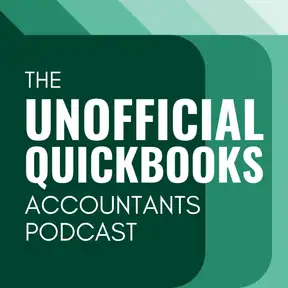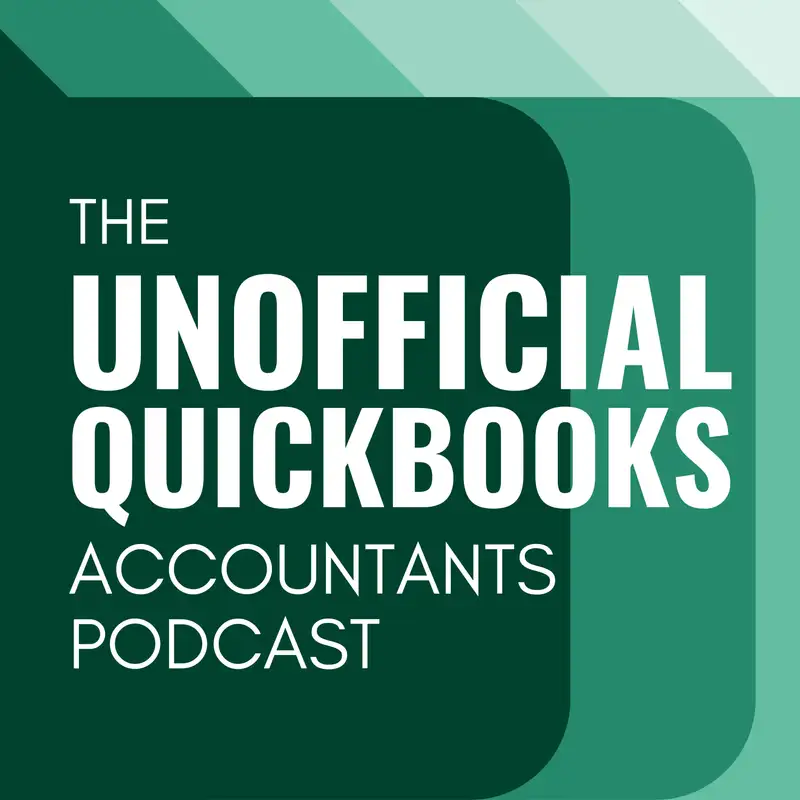
Beta Tests Gone Wild
There may be errors in spelling, grammar, and accuracy in this machine-generated transcript.
Alicia Katz Pollock: In this week's edition of the unofficial QuickBooks accountants podcast, I have with me Miss Margie Davis of Acadian Accounting Education. How are you doing, Margie?
Margie Remmers-Davis: I am awesome, how are you? I'm doing really good.
Alicia Katz Pollock: It's been kind of a, you know, tax season just ended for us [00:00:30] and it's been kind of wild and wooly. How has your season.
Margie Remmers-Davis: Yes it is. Lots of changes. Lots of exciting things happening here at Acadian. So yeah, it's a bit of a roller coaster, but good fun and a fun roller coaster.
Alicia Katz Pollock: That's why we do what we do, because every day is different and it's completely unpredictable. And speaking of unpredictable, this week's episode is a combination of a now you know, but we're actually [00:01:00] kind of framing it as beta testing gone wild, because the things that we've been seeing are different across files. So let's go in and let's start with the official word from from Intuit. And then we'll go into the other things that we've seen. Cool. So we are going to start with the firm of the future article. So if you go to firm of the future. Com, they always have articles about what's new and happening in QuickBooks online. There was not an in the know [00:01:30] webinar this month because it was tax season. So we're just working off of the announcements that they've officially made in their documentation. So let's take a look at the April 2025 updates. Margie, do you want to start?
Margie Remmers-Davis: Yeah. So the first one is kind of cool. Um, and I feel like I've heard hints that this was coming and that we had said, oh, yay, I can't wait. Um, but it used to be that when you assigned [00:02:00] one of your firm members to a client, you, that firm member automatically had full access to the client's records. You couldn't identify with your own, with your own team members and your own books. You can say, well, I only want you to do invoices, or I only want you to do bills. Same is true with your client. Your client could have users that were, um, just money in, just money out, those kinds of things. Um, but you never [00:02:30] could. If you assigned your own firm member to, um, to a client, they instantly had full access to that. Well, now Intuit is rolling out finally granular access to those clients. And that is, I think, something that everyone in the industry is like, finally, um, because when you have somebody on your staff on your team. You don't necessarily want them to be doing everything [00:03:00] in the client's records. So, um, that's pretty exciting.
Alicia Katz Pollock: I also like that kind of taking the roles a little bit further, where the predefined roles still had blanket permissions across view, create, edit and delete. And in this new granular way, you have individual check marks for all of those activities, which I think just makes so much sense to be able to take anybody and go down all the list of all the features and say, can they [00:03:30] view it, can they create, can they edit, can they delete? And um, yeah, really granular is the perfect word for it. So I'm really happy to see see that. And hopefully this is the harbinger of things to come where they really make everything full access.
Margie Remmers-Davis: Yeah, yeah. Now do we know when this is coming out? I don't think they said.
Alicia Katz Pollock: I.
Margie Remmers-Davis: Think.
Alicia Katz Pollock: It comes in the article, then it must already be live. I don't [00:04:00] see any dates on this one.
Margie Remmers-Davis: Yeah. Interesting.
Alicia Katz Pollock: Yeah.
Margie Remmers-Davis: Cool.
Alicia Katz Pollock: Okay. Um, then the next one is client IDs, which is a totally new concept. And in this one, they now give you the ability in your QuickBooks online for accountant file to assign a client ID, basically as a text field to any of your clients. So if you have a numbering [00:04:30] system or a way that you internally refer to each of your clients, you can now create your own numbering system. And that shows up on your client list right in the second column. And then that way you can display by client number, you can search by client number. And now it gives you if you are using IDs you can actually now have a dedicated field for it.
Margie Remmers-Davis: Now what's a use case for that? Why would why would somebody [00:05:00] assign a client number like that rather than just using the existing name?
Alicia Katz Pollock: Well, I would imagine that in the larger firms where they're where they're serving hundreds of companies, maybe they need an internally consistent code, maybe there's departments or maybe there's teams, or maybe sometimes you get multiple companies who have similar names. This gives you some control over your numbering.
Margie Remmers-Davis: Yeah. Or industry. [00:05:30] Maybe you could group them by industry. Maybe you have a team that a team that does all of the real estate folks and another team that does, you know, all of the whatever service industries, you know, whatever. Yeah. Yeah. Cool.
Alicia Katz Pollock: So this this gives you an organizational method, uh, beyond just Considering or referring to each company by the name of the company, or by the owner's name.
Margie Remmers-Davis: Yeah.
Alicia Katz Pollock: Yeah. So definitely a nice [00:06:00] a nice use case there. Okay. They've modified the bill pay on onboarding process a little bit that we've already talked about. The fact that you can now assign QuickBooks online bill pay to your clients along with payments. Now the enhancement to that process is that since there are three different levels of online bill pay, the basic which is free, the premium which [00:06:30] is up to 40 free ACH payments, or elite giving you unlimited bill pay instead of just saying I want to give them bill pay, now, you can actually assign the proper level that you think they should have or want them to have.
Margie Remmers-Davis: I never realized that that was not available before.
Alicia Katz Pollock: I didn't think about it either until.
Margie Remmers-Davis: It makes so much more sense.
Alicia Katz Pollock: Exactly. And of course, you know you can always upgrade [00:07:00] or downgrade as needed. But as the accountant, if you have an eye on their volume, then you know you'll be able to tell right off the bat what they're going to need.
Margie Remmers-Davis: Yeah.
Alicia Katz Pollock: And you can adjust it later on if you need to. The next new opportunity, listed in firm of the future, is a use case where the client is still on desktop, but they're using QuickBooks Online Payroll. And this came to be because they discontinued the [00:07:30] on the online payroll modules for accountants in desktop last year. And so bookkeepers have had to migrate their clients to online payroll instead, leaving them in this weird limbo where the client is still on desktop but their payroll is in online, and when it was finally time for them to migrate from desktop to online, now they had this increasingly awkward situation where they [00:08:00] had to qbo files one for their payroll and one for their qbo. And, you know, that's just a big pain. Then you have to do the migration and then move your payroll over to consolidate the companies. So what they have done is made a new migration option that if you're migrating from desktop to online and you already have Qbo payroll, you can now migrate your data into that Qbo [00:08:30] payroll file where you're just migrating the accounting data and not migrating the payroll because that already exists.
Margie Remmers-Davis: Oh, interesting.
Alicia Katz Pollock: Yeah.
Margie Remmers-Davis: I wonder how many people that affects. Is it a tiny portion that are in this thing? Or do you think that there's a lot that are going to be affected by that?
Alicia Katz Pollock: That's hard for me to hard for me to surmise, but it was definitely part of the ending of the bookkeeping payroll modules [00:09:00] in desktop. That's where this happened. So I would imagine that there would be several thousand people in this in this limbo. Interesting. Yeah.
Margie Remmers-Davis: Well, I hope they're listening to this podcast.
Alicia Katz Pollock: Yeah, I hope so. They're keeping an eye on the articles, but when you're doing a migration, you are now going to to find that option, to just bring over just your data into your existing files. So yay into it. [00:09:30] That is fantastic. The other the other announcements here are things that we have already touched on in past episodes. But not everybody listens to every episode. So let's go ahead and and give you some additional news. The recertification window is opening up on April 28th, and we're going to have a whole future episode about the certification process with both Margie and Veronica Wasek. And [00:10:00] another innovation is that they've expanded the ability for QuickBooks payments to integrate with over a thousand different third party apps, where if you have QuickBooks payments, that's what you're already using for your invoicing. But if you had an e-commerce integration or other platforms where you were taking payments like Pandadoc, for example, you might have had two [00:10:30] different financial processors handling your payments and then bringing them all into qbo in with different integrations. And now you can actually use QuickBooks payments as your payment platform form across a lot of different apps, which is great because then you just have to manage it in one way, in one place, and not have to juggle different integrations. Now, this is just an enhancement of something that was already possible. For [00:11:00] example, when I had a WordPress website years ago, I could actually process my WooCommerce using my QuickBooks payments. So it's not new, but it was kind of obscure and people didn't know that you could do that. So now if you're using Chargebee or Fishbowl or Nullify or Lightspeed, you can take advantage of your QuickBooks payments integration and use that as your payment processor across your company. So super cool.
Margie Remmers-Davis: I always love [00:11:30] having one place to do something like I always I love QuickBooks payments because it's just so easy. It's one place I don't have to have other plugins, whatever. It knows what to do. I love it, so I think this is great to see things that we already know pop in in other places, and we just have that moment of recognition, right? We're like, oh, I know how to [00:12:00] do this. And then just makes our lives easier. So thank you into it.
Alicia Katz Pollock: Yeah. Quickbooks payments is so clean between the way that it closes your invoices and it batches your payments and it takes the fees out in separate transactions, and you have a deposits screen right in your QuickBooks. So you can see when the payments timing is when it's going to hit your bank account, that it's one of the things that Intuit has really, really done well. And being able to do away with [00:12:30] all of the other integrations that we've had to manage for all of our different customer platforms. This is such a welcome streamlining.
Margie Remmers-Davis: I agree.
Alicia Katz Pollock: Yeah. In fact, I actually just updated my QuickBooks payments course. I hadn't taught it since 2023, and it went from a one hour class to a two hour class where I talk about all of this stuff and do comparisons between between QB payments and Square and Stripe, [00:13:00] but also showing all the different ways that you can use QuickBooks payments between the tap to pay and recurring invoices, and all the different creative ways that Intuit has given us now to get our money easily and faster and conveniently. So definitely come check out that class at learn.
Margie Remmers-Davis: That sounds amazing, everybody. Let's see. Alicia is going to be really humble, but I'm just going to say everybody run and get that course. I'm [00:13:30] sure it will be in the show notes. Get it so that you understand how all of that works. It's so important.
Alicia Katz Pollock: And this is this is one of those classes that even if you're a pro, it's one of those that's like an update because, you know, did you know that there's tap to pay? Did you know that you can send somebody just a payment link or a QR code to take your payments into? It's really leveraging all the new fintech with QuickBooks payments.
Margie Remmers-Davis: Awesome.
Alicia Katz Pollock: The the next one is just a little refinement [00:14:00] that if you're running QuickBooks Online Payroll, um, when you when it processes your paychecks and your taxes, they are now matching in the bank feed automatically. It's now the bank feed is recognizing all of those things. The paychecks were already happening. The taxes are new, which also comes along with the territory that they have just now started impounding your taxes at the time you run payroll. And so [00:14:30] you need to make sure that when you run payroll, you have enough money to cover your taxes in your checking account. Otherwise you're going to bounce your checking account. But along with that new cadence, that new timing, the auto matching is going to be happening as well. So make sure you're keeping an eye on your bank feed and your tax payments. The next announcement from Intuit is the Resolution Center in QuickBooks online. And you. [00:15:00] This has been there, but they're really trying to increase their transparency. And your resolution center is when you go up to the gear, there's an option for Resolution Center. And this is a place where you can see all of your open cases. When you call into support, they'll give you a case number for whatever you're asking for help on. But a lot of the time you want to follow up and see what the news is. Has it been resolved? Is it still pending? Is it still open? What [00:15:30] was the resolution. So you can actually go again to the gear and to the resolution center. And then there's a tab for payments and payroll and product support where you can see what the case number was, whether it's open, whether it's closed, what the issue was and the dates of your updates.
Margie Remmers-Davis: That is so fantastic. That is so fantastic. Because sometimes you call [00:16:00] in and it's, you know, it's very frustrating and you don't know what the status is. And you have like have to follow up and nobody knows. And you don't like, you have to like, this is so great. This is so great. One thing I will point out in the um, in the article, though, is that it's only within the last 30 days. So you'll see a list of all open cases and cases closed within the last 30 days. So if you if [00:16:30] like so Alicia and I are in like the Facebook groups. Right. So we might see we might see somebody with an issue and think, oh, there was a resolution to that. I dealt with into it. Let me go back and see, you know, what they did. And if it's older than 30 days, we can't do that. It's the only downside. But yeah, this is so this is so great.
Alicia Katz Pollock: I have a feeling they put that limitation on because they don't want you to notice [00:17:00] or keep track of things that never got resolved. Oh, I thought about that two years ago and it's still a problem.
Margie Remmers-Davis: Don't say.
Alicia Katz Pollock: However into it. It actually would really be helpful to keep track longer than the last 30 days. It's one thing to see your open cases, but I actually have a whole asana board with, like all of my case numbers and all of the cases that I have closed into or called in about, because they it really [00:17:30] helps to be able to see that tracking. And, you know, it's also kind of nice to look back five years ago and go, wow, I'm so glad that's not a problem anymore.
Margie Remmers-Davis: Right?
Alicia Katz Pollock: The last thing in the firm of the future article, I don't actually think that it's new. I think they're just making sure that people know about it, because this is one that I've actually been using for over a year. But did you know that Amazon business has an integration with QuickBooks? And it's not Amazon Prime, it's Amazon [00:18:00] Business. And I've seen it sometimes I've seen Amazon business as free and sometimes I've seen it as $40 a month. So I don't know exactly how their pricing structure really works, but I have I actually have Amazon business specifically because of this feature.
Margie Remmers-Davis: Oh, wow.
Alicia Katz Pollock: Yeah. What this does is in the banking area or in the transactions area. In the app transactions, there's an app for connecting to Amazon business. [00:18:30] And what it does is it shows you all of your Amazon purchases. It shows you what the product was. And that way, you know, if you have a client who does a lot of Amazon purchasing, you've had to go log into their Amazon account to go see what all the charges are for. And this prevents you prevents that entire need. It shows you and it shows you what products were purchased [00:19:00] and also how they were grouped together. Because sometimes you'll put in a big order with Amazon, but it gets charged in several smaller pieces because of the the different providers and the different delivery schedules. So you might put in an order for $500 worth of stuff, and you get billed 120 here and 60 here and 90 here. This way, every time a charge comes in, you can see exactly which product was purchased. And this absolutely saves me a ton of time. It works completely seamlessly. I [00:19:30] also like it because we can see all of the purchasing from all of the different credit cards on the account, and I know that what I do to prevent co-mingling is I pay for my personal purchases with my personal card and my business purchases with my business card, and that way I can just exclude all the personal purchases. And they're not in my qbo and it just works perfectly, seamlessly.
Margie Remmers-Davis: That is incredible. I had no idea that this [00:20:00] existed. I am like, I am going to sign up for this right now. Like, how do you like how do you do it? Is this a thing you sign up for on the Amazon side or on the qbo side?
Alicia Katz Pollock: So the on the Amazon side, you do have to be enrolled for Amazon for business. And it gives you a whole business management portal. But it also sometimes gives you bulk discounts too as well. So in addition to Amazon Prime which everybody has because you just get the [00:20:30] free overnight shipping. It also gives you additional spending controls. You can put employees in. You can specify certain vendors that you always want to order from. It basically gives you a business center in your Amazon. And even if you don't need all of that, just the fact that the integration in QuickBooks online is going to save you all that time and research, that's money right there.
Margie Remmers-Davis: Yeah. [00:21:00] Yeah. Why are we not all doing this? Like I'm serious. I'm going to go sign up for this right now. And you said that there's a monthly fee on the Amazon side.
Alicia Katz Pollock: Yeah. And it depends on what tier you're in. And, you know, honestly, I've had a couple clients who are like, I know you want me to do that, but I'm not going to because I don't want to spend an extra $40 a month because the benefit isn't to them. It's to me as the Right?
Margie Remmers-Davis: Yeah.
Alicia Katz Pollock: And so they don't see the they don't [00:21:30] see the benefit of it. But if you can work that into your fees or find some way of articulating it to your client about the benefit, it's actually really welcome. Wow. Yeah.
Margie Remmers-Davis: All right. Excellent. Yeah.
Alicia Katz Pollock: All right.
Margie Remmers-Davis: So I love being on this with Alicia. I learned something new all the time.
Alicia Katz Pollock: And I'm really glad that you're here helping me. Me articulate all of this. Okay, so that was the the now, you know, [00:22:00] Intuit's announcements about new product features. Now, Margie and I are going to go into phase two, which is the look what we found and we're calling this one Beta Tests Gone Wild, because our collection this month are things that we saw one time and haven't seen since. Um, or, you know, there's a few things that are that are ongoing, but we want to bring your attention to things that they are working on, and so you may or may not [00:22:30] see these in your files, but when you do, you can go look, I found it too. Okay. So the first one was found by Hector Garcia who sent it in to us. And that is that, um, in the account and settings in the advanced tab, he found a file that had in it personal cloud backup. And what it reads is backup company data to a personal online [00:23:00] storage account, backup data using the CSV format, and keep all original attachments. And then it has a button to link it to your Google Drive.
Margie Remmers-Davis: So it's interesting to me that it doesn't just say so. The first thing it says is backup company data to a personal online storage account. It says personal online storage account. It doesn't say Google Drive. But the button says [00:23:30] to link it to your Google Drive. So does that mean. I mean, what that tends like. I tend to think that means that they will have other personal online storage accounts available at some point. It's just that they're starting with the Google Drive. That's the way I read it.
Alicia Katz Pollock: Yeah.
Margie Remmers-Davis: Otherwise, wouldn't they just say back up your company data to Google?
Alicia Katz Pollock: All we can do is speculate because, you know, the there are a [00:24:00] few different cloud storage solutions which could be eligible for this like Dropbox or Box. But obviously this has to be one of the public storage lockers, not one of your not your private server. It makes sense to be able to put it to a Google Drive, because almost everybody I know has a Google Drive. One of the questions that I do have about that, though, is I have had some integrations who can back up to your [00:24:30] my drive, but not to a shared storage like a company Google Drive. And so I'll be curious to know, can I actually hook this up to my company storage? Or can it only go to the the My Drive personal section of my Google account? Yeah, remains to be seen, but the fact that you will be able to export your data as CSV files so that you have a record of your data would be really [00:25:00] helpful. Now, it's not a qbo file. It's not like a backup of your qbo, but being able to keep track of your customer lists and your product lists and your sales, you know, we'll have to see what it is that they are exporting. But I hope this really is a thing. I haven't seen it in any of my files yet, but I really hope that this is a successful beta test. The next thing that I saw in one of my files is that when you open [00:25:30] up the details for a product or service and you're in the edit mode, if you have your income account or your expense account pointed to somewhere in your chart of accounts, and it turns out to be wrong, which is most of the time when my clients make their own products and services.
Alicia Katz Pollock: So the income by default goes to sales of product income, and the expense account goes to purchases, which is one of my pet peeves because there's no such thing as [00:26:00] purchases. And so when you run a PNL report and you've got things in the wrong buckets, the the way to fix it is by editing the product or service that's responsible for it and changing the income account or the expense account. And up until now, when you do that, it gives you an option with a checkbox to update all the historical transactions as well, which you know 90% of the time. You want everything to be fixed [00:26:30] historically, but there are some times when you only want it to be fixed into the future. But that's so rare. And in this one time in this one file, there was no checkbox. It automatically was going to update the history. Now, the reason why that's a benefit is because when people make this change, they don't look at that check mark. And so it still doesn't do anything in their books except in the future. But [00:27:00] I can also.
Margie Remmers-Davis: There's no way to go back like you can't. And then it was the way that it did work is that you couldn't go back and change your mind. You couldn't, like, uncheck it and then check it and check it again to like, oh yeah, I actually did want to do that. So Yeah.
Alicia Katz Pollock: Well, the workaround for that is if you should have checked it and you didn't just change it again with the checkbox to literally, literally any account and then update [00:27:30] them all and then go in again and edit it to the one that it should be and check it again. And then basically you're picking it up and moving it. That's a standard cleanup technique that I wind up using a lot. So I think here they're experimenting with what's the feedback? Is it okay to do all of your historical transactions or do people like it or not? Or maybe it was just a bug this day that the check mark was missing? So I don't know. The [00:28:00] last thing that I want to say about that, and if your concern is about changing the history in your file, this might change your tax reports and it might change your year end reports. And if it's just a matter of moving things from one expense account to another expense account, that doesn't change your bottom line at all. But if you had something that was categorized, like I've seen income go to the cost of goods sold, literally changing your income now again, [00:28:30] doesn't necessarily have a financial impact because it all nets together. But there could be times when something moves from a balance sheet account to a PNL account actually changing things. But I haven't seen it often enough to think that it's a problem if this option goes away. But I don't like the control taken out of my hands.
Margie Remmers-Davis: Yeah, yeah.
Alicia Katz Pollock: Yeah.
Margie Remmers-Davis: Yeah. [00:29:00] So the next one, um, is that there is now an option to copy a journal entry to another transaction type, which is actually kind of cool that you could. I mean, I don't know the picture that we're seeing that was given to us. Um, it just says it has a little copy button. So I don't know how it works exactly or why it would be different than just [00:29:30] making a copy of the journal entry, but it specifically says copy to another transaction type. So I mean that the rule what we're supposed to do is only use journal entries when there is no transaction type to use in QuickBooks online, because we don't capture all of the data that when things aren't connected the way they are, if you're using, say, an expense transaction. So yeah, so if you could do this, I mean, if this is working [00:30:00] correctly, I haven't personally seen it, but if that's working correctly, that would be great if somebody entered a journal entry and it actually should have been, uh, you know, an expense, for example, then that would be awesome.
Alicia Katz Pollock: Yeah, it's basically what it is is in the upper right hand corner, there's a new button that says copy, and when you click on it, you have two options. There's the ability to just create a duplicate. So just a standard copy so that you can make [00:30:30] a new one out of it. But then there's also copy data to another transaction. And the list has pretty much all the all the the big hitters, bills, checks, credit card credits, credit memos, delayed charges, delayed credits, estimates, expenses, invoices. Literally. There's 15 things on here sales receipts, refund receipts. And if I I'm going to I'm in one right now and trying a copy to an expense. And basically what it's doing is just taking [00:31:00] all the line items off of the journal entry and putting them in the category details grid just like it, just like it lays out in the journal entry.
Margie Remmers-Davis: Interesting. So this is in all of your files now.
Alicia Katz Pollock: Yeah. Mhm.
Margie Remmers-Davis: Oh okay. Yeah I'll have to go play with that for sure.
Alicia Katz Pollock: Yeah. Now you'd have to kind of play with it to see what it's doing with the numbers. Like you know a journal entry is essentially a $0 transaction [00:31:30] because you're debiting and you're crediting. When I clicked it in this sample, it put them all in the line items and added them together. So you might have to still add the minuses to to still turn it into a $0 entry and not a cumulative entry. Yeah. So it's there's still work to do on it. But if you do want to see what was a journal entry as another transaction, then [00:32:00] this is really helpful. Now what I want to say about that is why would you want to see it? Margie was dead on a minute ago when she said that you only make a journal entry when it's the only thing that will do the job. But journal entries don't appear in a lot of the reports and dashboards. And whereas a sales receipt or an expense do show up in a lot of the different reports. So this is a way of manipulating [00:32:30] your QuickBooks so that the data that's in your journal entry shows up in other reports like you would expect it to. Right. So now $0 expenses and $0 checks, $0 sales receipts. That's a whole different topic that maybe we should take a look at in a future episode.
Alicia Katz Pollock: But it is nice that this will give you the opportunity to transform your data away from journal entries and into, quote [00:33:00] unquote, real transactions. Right. Okay. The the next changes that I've seen have have been across most files. And let me let me put it this way. We've talked about the fact that Intuit has been updating their programing, and they're doing it behind the scenes. Now, I'm not referring to modern reports and modern invoices and the the new bank [00:33:30] feeds beta. What I'm referring to is the fact that the underlying code base for QuickBooks online came out when they did the Harmony version back in 2012, which is now 13 years ago. And there's new programing, there's new language, and Intuit is working behind the scenes to modernize the programing, the underpinning underneath what we experience in the user interface in the UI. And [00:34:00] they're doing it in a way that is somewhat seamless, where they're changing the programing. For example, behind the grids. And that's your sign of whether that particular form has the new or the old underpinnings. You've probably noticed that, for instance, sales receipts still look exactly the same. And delayed charges and credit memos, all of those still look exactly the same. But [00:34:30] some of the other forms have that just subtle changes to them. And the two things that I've been able to identify as the sign of the new under of the new underpinning, the new programing is a font change.
Alicia Katz Pollock: So you might have noticed it's subtle, but the font is a little bit different. It's a little cleaner, it's a little easier to read, it's a little more modern. So if you look at it, that first time in the font looks very slightly different. You are not crazy. [00:35:00] It really is different. And so that's one of the signs And the other sign is that the grids themselves, you know, the rows on any form have are also a little bit cleaner. The columns are modifiable, like you can drag the columns left and right. You some screens, you've always been able to do that, but some screens you haven't. Now all screens are going to be able to resize the columns. And [00:35:30] I noticed it in the banking feed. The grid now has a new subtle update. And like I said, it's super subtle. There's a dark border line between the headers and the data, and the rows themselves are just standard rows. So there's a I can't I can't even describe what's different about it, but it's just a little cleaner. And those are the kinds [00:36:00] of things that you will. Those are the signs that The forms are getting modernized one at a time.
Margie Remmers-Davis: Now is the, um, is the are the column headings sticky or. No. Do they stay there when you scroll or are they still disappearing?
Alicia Katz Pollock: I think they do when you scroll. I think you're right. I think that is one of the other.
Margie Remmers-Davis: That would be another other. That would be another one.
Alicia Katz Pollock: Yeah.
Margie Remmers-Davis: Excellent. [00:36:30] Because that was annoying.
Alicia Katz Pollock: Yeah. Good call on that one. So it's definitely definitely an improvement. And it's something that's it doesn't have any other repercussions other than being easier to use. So. Yeah. Yay. Okay. Another sign of the updates is the reports layout. You're going to see that when you go into the reports it just looks a little bit different. Again the font is cleaner and easier to read. And the big change is that the [00:37:00] star for the favorites is no longer a star. It's a little rectangle of little lines.
Margie Remmers-Davis: This is the first time I have seen this. How do you feel about it?
Alicia Katz Pollock: Personally, I think we're used to seeing using a star as an icon for things that are favorites. You know, you star your favorites, and then they they rise up in the reports or in my email, I star it or in different apps that [00:37:30] I'm using. You star it. So I don't love that. It's a departure psychologically from the the normal icon that you just instantly associate with a favorite. But beyond that, I don't it doesn't change anything.
Margie Remmers-Davis: So you just really I would just be really, really curious to know what the thought process was behind changing it.
Alicia Katz Pollock: It might have just been part of the modernization of [00:38:00] the interface. Or maybe we're going to see that symbol in additional places throughout the interface. All all I can do is speculate. Yeah, but you'll see that in your reports very shortly.
Margie Remmers-Davis: Yeah. And just so people know what we're looking at instead of a star, I don't think we said this instead of a star. It's like these horizontal lines. Looks like a, like a stack of books. And it's green if it's marked as your favorite and it's gray if it's not.
Alicia Katz Pollock: Mhm. [00:38:30]
Margie Remmers-Davis: Yep.
Alicia Katz Pollock: And then the next thing that I want to talk about is you've probably noticed by now that there is a new PayPal integration. And up until now when you integrated your PayPal with your QuickBooks online, it was done in the banking feed where you just connected your PayPal like a regular bank account, which essentially PayPal is. But because PayPal is considered an external integration [00:39:00] and really an app, they have decided that it makes better sense to put your PayPal integration in the App transactions tab to show that it's an external financial center activity, and not really a bank account in the way that we traditionally think of bank accounts. So they've moved it and they've been waiting for you to do the migration. But now there are they're actively moving it for you. So [00:39:30] get used to it. Your PayPal is going to disappear from your banking feeds, and you are going to need to reconnect it in your app transactions. Now they in in some ways it's an improvement and in some ways it's not quite ready for prime time yet. I still have some things that I that I don't like about it. But what I do really like about it in particular is the fact that instead of income just going to PayPal [00:40:00] sales. You can now map it to one of your products and services, and it shows the description in the interface for what the notes were about that PayPal transaction, so that you can actually see what it's for and do the mapping. And hypothetically that mapping actually is sticky, although in mine it hasn't been sticky. So that's why I call this beta tests Gone Wild this episode because it's it. The [00:40:30] idea is good, but the execution is not 100% yet, but they are actively improving it. And so I really recommend that when you go to the PayPal app transactions, if you're having any trouble with it, there's a feedback button right on the page, which goes straight to the development team, and you can let them know what isn't working or what you want to see it do.
Margie Remmers-Davis: Awesome. Always give feedback. [00:41:00]
Alicia Katz Pollock: Some of the things that it doesn't yet do, but are on the roadmap and will be released sometime in the next few months, is a PayPal match with QB bill payments. So if you are paying using the online bill pay and using PayPal as your payment method, then it will match those they're getting classes dialed in. Uh, they are also adding going to be adding in rules functionality. For the moment, [00:41:30] rules don't apply to your PayPal accounts, but that will come back. They are going to be adding in bulk editing and the the same categorization history button that we have in the regular banking feed. They are planning to add that to the new integration as well.
Margie Remmers-Davis: Interesting.
Alicia Katz Pollock: Yeah. Okay. So definitely put in the feedback about it so that we can make sure that it suits everything that we want it to do. All [00:42:00] right. Last but not least, is the new interface. Have you come across it yet, Margie?
Margie Remmers-Davis: I have not. I'm on the edge of my seat.
Alicia Katz Pollock: Well, I haven't seen it in the wild either, but I have seen reports in the socials of people making a new file, and all of a sudden it looks nothing like they expect it to look. And in fact, I actually nothing at all. They [00:42:30] made this announcement at Intuit Connect in the fall, so it's not a surprise. They have told us that it is coming, and it is now being beta tested. And the way that they're doing the beta test is with new users who are not attached to accountants. So they're not changing things out from under us yet. But you will start working with clients who have a whole different QuickBooks than you [00:43:00] have ever seen before. The code name for the interface is fusion, and I think they're even beta testing a couple different versions of the fusion interface to see which ones they like. I did have a teacher using my QuickBooks textbook, right? In saying one of my students in my class didn't get the normal interface. They have this weird thing. What do I do? And there's if you do get the new interface and you want to go to [00:43:30] the old one, you can go up to the settings gear and pull it down. And then there is an option to opt out of the beta test, which will put you back in the interface that you are used to.
Margie Remmers-Davis: Huh.
Alicia Katz Pollock: So because I haven't seen it in the wild yet, I can't really go into all the details about what the new interface looks like. But basically what they're doing is they're rethinking the qbo experience, [00:44:00] because the way that it's set up right now with the left hand sidebar has evolved over time, where they, as a new feature, would come up, they would group it with whatever set of features was closest to it or most relevant for it. But the end result is that reporting, for example, there's some reports up under the dashboards, and then there's the reports themselves and the reports button, and then there's the Performance Center. And then all [00:44:30] of the centers have their own overview screen. So you wind up with lots of different places that you can go to gather information. And that's confusing. There was no linear progression of where the of where to go to do something and 15 years later they're like, okay, we better rethink this. And what they're doing now is they're changing it so that Qbo [00:45:00] is function based. What is it that what part of your business do you want to manage? It's almost like a business management environment instead of a financial management approach to it, where you do have a dashboard and you still do have the feeds and you still do have reports, but then there's these hubs where you can put everything related to your [00:45:30] sales and your customers in one place.
Alicia Katz Pollock: And then it makes it a little bit more transparent. It's almost like the plus new button is now available. Once you go to the sales center, everything under the plus new button is available just on the screen and not hidden up under a button. And things that historically were hidden away, like price rules are now readily apparent that they're there. So it's a way of bringing [00:46:00] to the surface a lot of features that you didn't even know were there if you weren't really looking around. Like payment links. Now, instead of being buried underneath a drop down button, they're now front and center. There's marketing hubs. There's accounting hubs. There's there's a spending center like an expenses center. There's a sales tax center. So in some ways I kind of like it. I it's definitely going to be something [00:46:30] to get used to. And it'll definitely be hard in the transition because different people will be looking at it in different ways. And I'm certainly not happy about the fact that I'm going to have to completely rewrite my book again.
Margie Remmers-Davis: Precisely what I was going through my head. We're both educators. We're both like, oh, man.
Alicia Katz Pollock: Yeah. So all of our content is going to be completely obsolete. But at least when you go into [00:47:00] a transaction like an expense, it doesn't change what that looks like. It's really only the overall concept. And I appreciate that because it'll be nice having all of the business analysis in one place and all the tax analysis in a different place, and the ability to start marketing to your clients. And what that really is doing is integrating MailChimp seamlessly with the experience, with the idea that, [00:47:30] okay, I have this audience, I have these clients who have bought this particular product, or they're part of this line of my business. How can I leverage that to enhance their experience and retarget them and remarket to them. Okay. Hey, we installed this piece of machinery for you last year. Let's check in six months from now and find out if you have any questions or if you need any service. And [00:48:00] that's a great way of growing your business. So without having one in front of us to really share with you, we will definitely. Once we gain access to the portal, we will, um, do some deep dives into what's possible with this, but just know that the they they told us at Intuit Connect, they sent out an email a couple months ago saying that this was coming and that we should keep looking for it. And [00:48:30] as always, when you come across something new, your first inclination is always, oh my God, I don't like it because I don't understand it. Let me just turn it off. But as I implore you constantly over the last 18 months, Give them feedback. Try things out. See what you like. Give them compliments if something works for you, and if something specifically doesn't work for you, give specific feedback. Not just my [00:49:00] gut reaction is fear, and I'm going to tell you I hate it, but give them the feedback of if you did it this way, it would be better for us.
Margie Remmers-Davis: Yeah.
Alicia Katz Pollock: Constructive feedback goes a long way.
Margie Remmers-Davis: Yeah.
Alicia Katz Pollock: Yeah.
Margie Remmers-Davis: Wow. So what? So what is the timeline for this rollout?
Alicia Katz Pollock: I haven't seen any specific timelines other than the fact that they are actively testing it with new file creations. [00:49:30]
Margie Remmers-Davis: Okay.
Alicia Katz Pollock: That's where you're going to see it is if you're migrating somebody over from desktop or if you're starting a new qbo file from scratch. Once they have honed it in a little bit from that group of people, because if somebody doesn't know qbo at all, this is going to be a great example for them to get to see how people use it and what features they adopt. And I think it'll be a few months before the next phase, which will be [00:50:00] offering it to existing users to opt in and try it out. And as long as there's an opt in opt out, no harm done. That's what's going to give us the ability to refine the process. And you know, when something is so new like this, that's the best time to get in with feedback, because they're actively want to know how this is going to, quote unquote, power your prosperity and increase your [00:50:30] delight, which are the two phrases that they use all the time, and the the reaction of I don't want anything new and I don't want them to change it. This is so inconvenient, is unhelpful and wrong. And there's things modernizing and getting better is part of life. And, you know, I look back over my my materials that I made 15 years ago, and I can't believe how much better QuickBooks [00:51:00] has gotten in those years.
Margie Remmers-Davis: Yeah.
Alicia Katz Pollock: And I think they're really addressing a problem. The fact that that payroll taxes are both under payroll and under taxes, the navigation's gotten a little cumbersome and messy. And by grouping things according to what the what we want to sit down and do in the company, do we want to work with our are do we want to work with our AP? Do we want to work with our taxes? Do we want to work with our customers in a CRM [00:51:30] mode that's innovative?
Margie Remmers-Davis: Yeah, I'm I'm curious that you used the word portal. So is there going to be like a different way to access it? You know, like through an app or is it still like Earth based or do you not know?
Alicia Katz Pollock: I believe it's all still part of the the standard web based interface. [00:52:00] So when I think of when I think of it as portal, when I'm thinking of portal, I'm thinking of a place where you can switch between things. And you're right that maybe that isn't the best word, because when when Alicia says portal, she's almost always talking about qbo, where you're switching between clients. This isn't a portal in that same sense.
Margie Remmers-Davis: I see, I see. Interesting.
Alicia Katz Pollock: Yeah.
Margie Remmers-Davis: Oh, well, we have a lot of work to do to [00:52:30] update all our materials and all our courses and all that, too. But we're up for the challenge. This is why we do what we do, right?
Alicia Katz Pollock: So my approach is going to be to have a transition year where I leave things as they are. And if somebody is using my materials, they'll have to go back to the old instance. When we get to the point that Intuit has settled down with how they want it to look and function, and made it the default [00:53:00] on for everybody, and the option is to turn it off. That's when I'm going to migrate my materials. So my even though literally my, my book from consultants is coming out like tomorrow, Monday, uh, I'll just go into the instructors manual and, and have an aside. Oh, by the way, if they get this go up to the gear, go up to the settings gear and opt out. But in the [00:53:30] in and maybe the next year I'll still keep it the same. But the year after that I'm going to have to I'm going to retool the whole book once. This is the default interface, that's when you and I are going to have to really dive in and renovate. Yeah. Well, hey, that's our job security. That's our work here is never done.
Margie Remmers-Davis: Yeah. That's right.
Alicia Katz Pollock: All right. And that is also why we're calling this episode Betas Gone Wild. [00:54:00]
Margie Remmers-Davis: Yeah.
Alicia Katz Pollock: So. All right, so, Margie, what's going on in your world?
Margie Remmers-Davis: Oh, so much, so much, uh, new, uh, courses and updated courses. And so, uh, just rising. Just really up leveling what? Bookkeepers, uh, the quality of bookkeeping. I'm just really excited about it. Um, but the best way to, [00:54:30] um, the best way to connect with us. I do teach a free class every Friday we have hundreds of free exercises. Our focus here at Akkadian is always, um, hands on practice. So everything that we do, everything we talk about, is accompanied by an exercise that you can go in and do in the sample company. Um, I always say you can't learn how to ride a bike by watching a YouTube [00:55:00] video. So, uh, so everything that we do and we so we have a free. So my free class every Friday, we have hundreds of free exercises, plus a free, uh, qbo quickstart course. If you're brand new to Qbo and want to understand, um, uh, workflows and terminology and just all that kind of basic stuff, um, you can find all of that in our Qbo gym locker room, which is a free Facebook group. [00:55:30] It's welcome where we are open arms to anybody who is an accountant or bookkeeper serving clients in the United States. So yeah. So we'll put that I'll put that link in the show notes. What about you? What's going on in your world?
Alicia Katz Pollock: This has been a fun season for me because the classes that I'm focusing on are all like back to basics, but it's all about payments and ways of moving money in and out of qbo. I just recently retaught [00:56:00] my credit cards in business and credit cards in Qbo class, which is when you have, for example, corporate credit cards. What are the best ways of managing your credit card in your QuickBooks online? And the next class that I am teaching, I think I will have already taught it by the time this comes out is QuickBooks payments, the merchant services that's built into Qbo, and all the different new ways that [00:56:30] you can get your clients to pay you faster from payment links to tap to pay. They've really, really been changing all of those integrations so you can come and check out that class. And then my next upcoming class in May is the mobile app that QuickBooks online. Not everybody knows that if you go to your App Store or Google Play, there is a QuickBooks online app which puts QuickBooks literally in the palm of your hand. It allows you to scan your receipts. You can even see your [00:57:00] customers on your map so you can drive to their house from your app.
Margie Remmers-Davis: Oh my gosh.
Alicia Katz Pollock: Yeah. Um, and so I'll be refreshing that class and with always with all of my courses you can go to learn. Com and if the class is upcoming, you can sign up and be part of the webinar and the recording session. And if it's after the fact, all of our classes are recorded. So you can watch them anytime. And we offer [00:57:30] CPE not just for the live webinars, but for the recorded content as well. So we are nasba authorized and certified.
Margie Remmers-Davis: Excellent.
Alicia Katz Pollock: Yeah. And the last but not least with me, is that I am going to be at the BDO Evolve conference in Las Vegas. Royal wise is a member of the BDO Alliance, and I'm going to be teaching a class on training for success in CAS. It's a basically a Train [00:58:00] the trainer class where if you need training inside your firm, you know there's outside trainers externally like Margie and I, that we are happy to come in and do trainings for you inside your company. But sometimes you need to take on the training yourself and there are training techniques. I have a master's in teaching. There are training techniques that will help the information stick. And so I am doing sessions on teaching you how to teach [00:58:30] so that you're not spinning your wheels and wasting your time. And if it's something that you do want to incorporate inside your firm, we can help you set up. Or if you listen to all of it and you're like, ah, you know what? Maybe I'm better off than you know. I provide resources like myself and Margie and Veronica and the other trainers that we work with so that you don't have to recreate the wheel.
Margie Remmers-Davis: Excellent.
Alicia Katz Pollock: Yeah. All right. So, another episode in the bag. [00:59:00] Uh, now, you know, combined with a beta test Gone Wild episode, this was a whole lot of fun, Margie. So thank you for joining me.
Margie Remmers-Davis: Always a pleasure.
Alicia Katz Pollock: So this is Alicia Katz Pollock from Royal Wise Calm.
Margie Remmers-Davis: And Margie Davis from Acadian Accounting Education. And we will.
Alicia Katz Pollock: We'll see you in the next.
Margie Remmers-Davis: The next one.
Creators and Guests