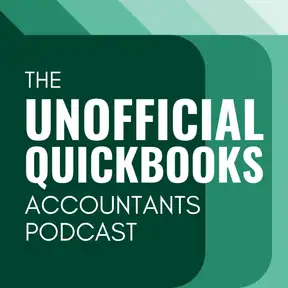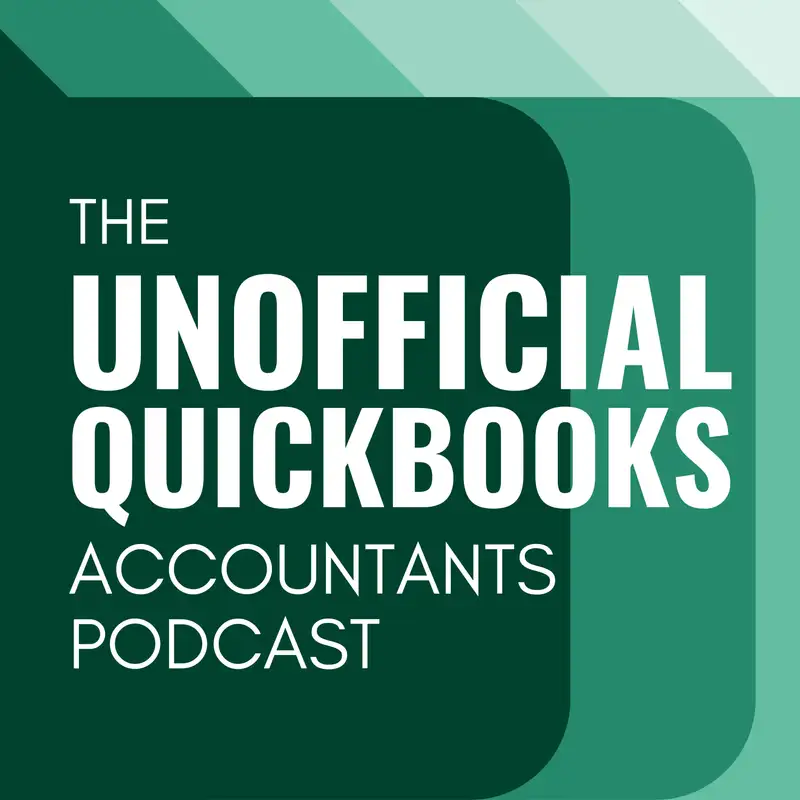
QBO’s New Error Detection AI Agent
There may be errors in spelling, grammar, and accuracy in this machine-generated transcript
Alicia Katz Pollock: In this episode of the unofficial QuickBooks accountants podcast, I have a special guest with me, Mr. Jim Zenza of Intuit. How are you doing, Jim?
Jim Dzundza: I'm doing well. Thank you so much for having me.
Alicia Katz Pollock: Absolutely. Now, as a lot of you know, I, I kind of hover, I walk that fine line between qbo fangirl and critic. And as a A, I [00:00:30] am fascinated by the UI. I'm fascinated by the user experience. And I as a result, I've, over the years cultivated pretty deep relationships with a lot of the different project managers and had the benefit of and blessing and treat of being a beta tester so that I can put the all the newness through its paces and make as much constructive, constructive criticism as I can before it's released out to the public. And I kind of like to see myself as a conduit [00:01:00] between the accountant experience and the the programing or user experience as well. And so I've been delighted to work with Jim. Jim and I have known each other for four years now. Ish. 3 or 4 years. Yeah, yeah. Um, Jim's current title is the staff product manager for the QuickBooks accounting Automation team, and I met him back in 2022 at an influencers event, back when he was the program manager for the ProAdvisor [00:01:30] program. Um, Jim, do you want to speak to your experience and your journey?
Jim Dzundza: Yeah. For sure. Um, so I started out at QuickBooks on the business development team working on product partnerships, uh, for desktop, actually. And so back then, just trying to figure out how to extend desktop functionality via other integrated apps and made my way into the accountant. Org. Um, as a program manager for the ProAdvisor program, [00:02:00] and ever since that point, accountants have had a special spot in my heart. I. I feel like they are the key to us developing amazing products and amazing functionality. Um, and so moving from kind of a loyalty or rewards program to being able to leverage this accountant mindset to building products, um, was kind of a natural leap for me. And, uh, I love staying in touch with accountants and, and kind [00:02:30] of keeping their, their mindset in, um, in focus as we're working on building products.
Alicia Katz Pollock: Yeah, it's interesting for me because I met you when you were one of the front facing people of the ProAdvisor program, and then I was just in Mountain View taking my daughter on a college tour, and I got to stop in, and I actually worked with Jim on, like, the back end. Now you're doing the programing piece of it, and that's a really big change.
Jim Dzundza: Yeah. You know, it's it comes down to like, impact. [00:03:00] I feel like, you know, there's a lot of impact with the ProAdvisor program from a training perspective, particularly, um, but for me, what I felt like I could make a bigger impact, um, by bringing this accountant perspective and finding a team within into it that that really thinks about how accountants use and love the product and, and then focusing on where a lot of the pain is to be honest. So like how [00:03:30] how can we help accountants reduce the pain of the work that they have to do? And this was a great opportunity for me to to jump into that, into the product world and um, and really focus on solving those, those big problems.
Alicia Katz Pollock: Yeah. And lucky you to be in the forefront of bringing AI into QuickBooks. And you know, when I say that there's a lot of proadvisors who are sitting there with their eyes crossed, going, I don't want any. I, I don't want any of that newfangled stuff because people don't [00:04:00] like change. But the the way that I've been framing it is, well, you know, if you're spending 13 hours a day in working, wouldn't you rather spend eight hours a day working? And what could you do with that time? Yeah.
Jim Dzundza: Definitely. And I think that's the mindset we approach it with is like, how can we make your life easier with AI? It's not about like replacing, um, jobs or, or doing anything like that. It's really focused on [00:04:30] creating tools that make people more efficient in getting the work done that they have to get done.
Alicia Katz Pollock: Yeah. So let's take that as a lead in and start talking about the product itself. So this summer, Intuit is rolling out a new platform for QuickBooks online. It's really just kind of a new shell for it. So all the features that we have gotten used to and come to know and love are all still there, but they've overlaid a new navigation system and brought forth the AI features [00:05:00] much more prominently. And a lot of you have already started seeing this occasionally. All new files created right now are automatically in the new platform and starting in July, which actually probably right as you're speaking this, they're going to start moving all of us over to it. And then you have the opportunity to opt out in September. All of Qbo is going to start seeing it. And then by the end of September, you no longer have the ability to opt out of it. [00:05:30] One of the things that happens to a lot of proadvisors is they see the change, and then they automatically are like, I don't have time to learn this. I don't want to learn anything new. And they opt right out. And I'm sure Jim is going to agree with me completely here that that's the worst thing that you can do if you this is the time when they're like heavy on development. And so if you want your voice heard for putting in feedback about what you like about it and what you don't like about it and what would help improve it, this is [00:06:00] the time. And you know, I've actually found that it's took me maybe 10 or 15 minutes to see the differences between them. It's not really a huge difference. They've rearranged the menus, they've brought together the the different features and more logical progression. They call them now apps. And once you figure out where everything you're used to is, then it was pretty smooth sailing.
Jim Dzundza: Yeah. And so I just I want to agree with you like get [00:06:30] in there. Now we are daily reviewing feedback that is streaming in uh around all of the new UI, the new agents, everything that is coming out is being daily reviewed. And, uh, fixes, changes are being implemented based on the feedback of users. So anything you can get in there for us. Um, now would be amazing because we have, uh, you know, we have time. We have focus. We're we're here to to improve the product for users.
Alicia Katz Pollock: Yeah. [00:07:00] So it's all hands on deck right now. So this is a unique opportunity for all of us to actually craft the new experience.
Jim Dzundza: That's right.
Alicia Katz Pollock: All right. So let's talk about we did a different episode where we actually talked about the layout itself. So in this episode what I really want to focus on are the AI agents. So where in QuickBooks online are we going to see those AI agents.
Jim Dzundza: Yeah, there's a couple of different places. So in the the business feed itself, you will see tiles that are kind [00:07:30] of pointing you to different things that the agent is doing or different agents are doing. Uh, if you are leveraging smart search, uh, that's one one area in the bank feed itself. Uh, you will see the accounting agent also in reports so near and dear to my heart. And something we'll talk about a little later is our accounting agent anomaly detection. But there's also a finance agent summary that you can access from the report center. So it's scattered [00:08:00] throughout the product. Those are kind of the main access points for you. The other thing just speaking specifically to accountants is in books review. Um, some some people hold books review near and dear to their heart. But coming from books review you will launch into the reports view um with month over month balance sheet and pnl and and within that view you'll see the accounting agent anomaly detection solution and is surfacing, um, [00:08:30] surfacing month over month anomalies and then investigating those anomalies for you. So and we'll talk a little bit more about that later.
Alicia Katz Pollock: Okay. Yeah. So before we get into the nitty gritty on the anomaly detection, which I thought was so cool that I invited him onto the show. So let's just continue working some context and then we'll, we'll, we'll go into that. So Intuit put out a document outlining just about everything there is to know about the the new interface and the AI. It's [00:09:00] called the accountant's toolkit. And we have a link to it in the show notes, so you can check it out yourself. And what I found really interesting about it is that they they broken out the AI. So like when we think of AI, we think like we see the little stars, the little sparks, and we're like, oh, it's AI. But Intuit isn't just putting it under a general umbrella, like they're breaking it down into different types of AI agents.
Jim Dzundza: Yeah. That's right. So if you think about it, I kind [00:09:30] of was mentioning a couple of them earlier, but it's all around different functions or jobs to be done within the product. And then the different tools or sets of tools, um, that are needed to be used for that. So in order to develop these AI agents or AI solutions to to do the right things, um, you got to kind of give them parameters. And so if you think about, um, these different jobs or different agents, [00:10:00] we have our accounting agent, we have the payments agent, there's a finance agent, project management agent, payroll agent, and the customer agent. So each of them have their own specific set of tools to do those specific jobs and to help you through, um, those specific issues.
Alicia Katz Pollock: Okay. And some of those are already available and some of those are in development. Right? So accounting, payments and finance are all available right now.
Jim Dzundza: That's [00:10:30] correct.
Alicia Katz Pollock: Project management is in beta. Payroll is um, in payroll is coming soon as well. And then there's a lot of talk about the customer hub, which I think that's a future task after all this is rolled out.
Jim Dzundza: That's right. Yeah. So we'll focus our conversation today like, I mean, as you mentioned earlier, like I'm on the QuickBooks accounting automation team. And so a lot of my my knowledge around the agents and specifically uh, is, is around the accounting agent. And [00:11:00] so but yes, what you just stated is accurate.
Alicia Katz Pollock: Okay. Well, so let's go ahead and dive into the accounting agent. It's your specialty. And it's probably the most important one for everybody listening to this podcast. So why don't you explain what that means.
Jim Dzundza: Yeah for sure. So if we think about kind of the workflow, um, across our product as it relates to accounting, um, there is the getting transactions into the books. There is coding or categorizing those transactions [00:11:30] and posting them, um, reconciling those transactions and then reviewing financials to ensure that everything was done correctly. And so the accounting agent spans across each of those things. And starting with the bank feed, getting transactions into the books. So there's a new statement upload process where you can upload transactions directly into QuickBooks from a PDF form. And the agent [00:12:00] is able to to translate that PDF and import those transactions quickly and accurately. And then from a coding perspective.
Alicia Katz Pollock: Hold on, hold on, hold on. I'm going to stop you right there. Wait a minute. So are you saying that we now are going to be able to upload PDFs of statements and it will extract the bank transactions from it?
Jim Dzundza: That is correct.
Alicia Katz Pollock: So we're not going to need money thumb or any of the extraction tools anymore.
Jim Dzundza: That is correct.
Alicia Katz Pollock: That's fantastic. You know, there's still a lot of small banks where [00:12:30] we still have to go in and either go get exports of the data and import it, or work off of PDFs because we don't have anything else. So that's going to be a huge time saver for some of the small obscure banks.
Jim Dzundza: And yeah, we're we're the positive feedback on this solution is, is flowing in like crazy, because there are a lot of businesses and accountants who are are leveraging or manually keying in or trying to convert to a CSV and import. Um, and now this [00:13:00] this process just makes it very simple to get those transactions in, do a review before they, they hit uh, the, the actual um bank feed and, and then have them within their, in the, in the product to, to be able to make changes and post them.
Alicia Katz Pollock: Okay. Does does QuickBooks help get and find the PDF or it's just we have it on our computer at the ready and then it's easy to upload.
Jim Dzundza: Yeah, it would be you have the PDF and you you go in to go add that statement or upload those transactions in the same way [00:13:30] that you would upload a CSV today. Um, and now you're, you're able to upload a PDF.
Alicia Katz Pollock: Well, I can hear some people cheering in the background on that one. It's definitely going to be a big solve for some people.
Jim Dzundza: Definitely.
Alicia Katz Pollock: Excellent. Okay. What else?
Jim Dzundza: Cool. So then yeah, moving into categorizing and matching transactions. The AI solution has gotten smarter. Going further back in terms of the history with which it is looking to support the the categorization, categorization recommendations, there's [00:14:00] also a feature within the the bank feed is this new collaboration tool. And what that allows you to do this is available on a central SKU. And above is ask questions to gather context. So we talked about uploading the statements to get those transactions in the books. Once they're in the books there may be questions about you know what what this should be categorized. What was the what was this expense? Um, additional information [00:14:30] that you may need from a customer in order to post that transaction. And so you can do this directly within QuickBooks now. And Alicia, I know you had an episode where you all talked about this at length, but this is very exciting new enhancement to be able to tee up those, um, those questions, get a magic link, send that over to the customer with all the questions, uh, across the transactions, uh, get those responses. And then from there, when those [00:15:00] responses come back in the categorization tool, uh, that accounting agent within the bank feed will actually re predict or adjust the recommendation based on the context that came back from the customer.
Alicia Katz Pollock: So it's going to train the AI specifically for that customer.
Jim Dzundza: For that customer and and for that transaction. So like the details tied to that transaction will be updated based on the context from the customer. [00:15:30]
Alicia Katz Pollock: Okay. Because that that feature to make, to gather information was available from Books Review. But a lot of people haven't been using Books Review, and they've been turning to outside tools like Ncat or Keeper to get that information. So the fact that it's literally going to be right inside the banking feed is cool. And I've tried it out. Um, I asked, what is what is this for? And now I see there's a request button up at the top, right up where you update or you link there's a [00:16:00] requests. Um, what I, what I'm curious about and I don't know if you can answer this or not, is are we going to be able to send that request to a specific user instead of just general, like who's going to answer the question if there's multiple users?
Jim Dzundza: Yeah. So that's the that's one of the beauties of this, uh, this solution. So the feature that we have in books review is it forces the customer to come into QuickBooks, right? You send an email or [00:16:30] there's an email that comes from QuickBooks. That user sees the email, the customer. They have to log back into QuickBooks to answer the transaction question. Right now you can download a link and send send an email to the specific customer or the specific person at that customer that you want to answer the question. And you can also send that email directly out of QuickBooks, but it doesn't require authentication, so it doesn't require the user to log into QuickBooks. [00:17:00] They can go on their phone and answer the question. They can answer it, um, you know, from wherever without having to, to log into QuickBooks. And this is important because there are a lot of accountants that don't want their customers in QuickBooks messing with the bank feed. They want they want control. They want to handle it. There may be some questions on context that they need answered, but now they don't have to have their their customer log into QuickBooks and and answer those questions.
Alicia Katz Pollock: Who's the email being sent to? Is it the primary admin or can you designate which user.
Jim Dzundza: You [00:17:30] can designate who you want to send those emails to. And also like if you wanted to send a text message, if you wanted to copy the the link and text that to to your customer, you could do that as well.
Alicia Katz Pollock: Oh good. That's great flexibility there too. Yeah. And that's that's a feature in particular that I would love to see people start testing out and make and putting it through its paces and give these guys feedback on it, because that's going to be a huge help if we don't have to go to external apps in order to communicate with customers about transactions. [00:18:00]
Jim Dzundza: That's right. And um, again, all the feedback that we can get, we we truly appreciate it. And we, we, we build our products based on on the feedback from customers. So, uh, anyone who, who's willing to give us that feedback, we truly appreciate it.
Alicia Katz Pollock: Excellent. All right. What else you got for us?
Jim Dzundza: Yeah. So, uh, moving beyond the bank feed, there's a lot in the bank feed that I didn't cover here. Um, but I want to. I want to make sure we get through, through everything. [00:18:30] So jumping into reconciliation, AI powered reconciliation as a as a part of the accounting agent is also launching. And similar to statement upload for the bank feed, we will have the ability to upload and extract information from PDFs for reconciliation and so similar type of process where it will extract the information, it will give you a review and highlight maybe transactions that were hard [00:19:00] to read or things that um, maybe came across, uh, off. But our goal for this one is, you know, 100% accuracy in terms of our extraction. And, um, the way we're achieving that is, is by if our if our AI solution isn't able to extract everything, we give you the option to say, hey, would you like a human to review the, the areas that we couldn't cover here. And so that will take a little bit longer than the instantaneous [00:19:30] I extraction. Um, but this gives you an opportunity to have somebody else do that extraction process or verify the accuracy so that you can launch into the reconciliation process, um, with, with a seamless statement extraction.
Alicia Katz Pollock: I like that it's not taking the control out of our hands. It's still us doing the work. It's just much less work than having to go and go grab the go grab it from the bank's website in order to do the work.
Jim Dzundza: That's right. And then and [00:20:00] then the next piece of that process is, is the error resolution. So, um, there's a new look and feel to the reconciliation process. And when you when you get into it, you'll see still a comparison of the statement versus what's actually in the books. And then below that there will be kind of cleared transactions, things that matched 1 to 1. Um, a call out of, of one to many matches for your review and then any [00:20:30] sort of recommendations in terms of, you know, this, this transaction should potentially be excluded or unposted it doesn't show up in the statement. And so a number of different areas are covered within that experience to make it seamless, fast, reduce the investigation time. Uh, in order to to finish a reconciliation for your bank account and credit cards.
Alicia Katz Pollock: So it sounds like it's going to be able to recognize duplicates.
Jim Dzundza: That's right.
Alicia Katz Pollock: Yeah. It's one of the big things that I find is, especially for people [00:21:00] who are uploading receipts, is that they upload a receipt, and then they also accept it from the bank match, and they don't notice that from the bank feed. And then they don't notice that there was a match. Like maybe they typed the dollar amount wrong. That happens all the time for me. So it would be really nice if this new tool is able to surface those. And so we don't have to research every single one of them.
Jim Dzundza: Definitely. And that is that is the goal of this solution is, is to reduce that investigation time. So we will serve those [00:21:30] up, still allow you to review them and make sure that a which one of these do I want to keep in terms of the duplicate nature. Or is this the right way to handle it. So it's it's really just giving you the information at your fingertips to be able to do your job faster.
Alicia Katz Pollock: Okay. And when's the release for, for those tools.
Jim Dzundza: Um, so for, for collaboration and for, uh, account reconciliation. Yeah. Um, so collaboration is live. If you, if you adopt the new bank feed, you will have access to collaboration [00:22:00] on, um, essentials and above. And then, uh, reconciliation tools will be available in mid-July.
Alicia Katz Pollock: Well, that's really exciting. I'm looking forward to seeing those. And thank you for doing those over the summer when we are not hot and heavy in tax season or end of year season, and gives us a chance to kind of sit on the beach and have some fun with the software.
Jim Dzundza: That is definitely intentional. We're well aware of those crunch times and and the disruption [00:22:30] that introducing some new new tools can can give there.
Alicia Katz Pollock: Okay.
Jim Dzundza: Okay. So last but certainly not least near and dear to my heart as the accounting agent anomaly detection. And so within the PNL and balance sheet, you now have a new little button at the top that says insights. And within that insights button you will see accounting insights and business intelligence insights. Um, [00:23:00] what the accountant accounting agent does here is it looks over the past 13 months, and then it looks at the most recent complete month. And it will tell you does this month total seem off? Um, on either the balance sheet or or PNL. And that one's like a bit more of a deterministic, statistical analysis is the variance from the previous month off compared to what it looks like over the past 13 months. If it's [00:23:30] a if it's an account that has a lot of variation, that is kind of the pattern there. So maybe it won't flag that. Um, but it is uh, it is looking for those accounts, um, that, that seem off. And we built this solution in partnership with accountants thinking about as you're going to close your books. One of those, those steps at the end is to really review the the financial statements and find those areas that look off and then investigate them to see was [00:24:00] there a mistake that was made, or is this really a result of the business performance? And this is an arduous task. It's hard to tell which accounts are off. It's hard to do that investigation and drill into all of those transactions. And so this was something we wanted to help take off the plate of accountants so that they could kind of see an investigation, make a determination on what needs to happen next. But take that that first part of the process and reduce the time that it takes to do it. So yeah, [00:24:30] go ahead.
Alicia Katz Pollock: I'm really excited about it because a standard part of the reviews that I do are this year compared to last year, and especially the month over month where I use that to and year over year to, and not just the last two years. Like I'll go back to 2019 to look at trends and also look, you know, that helps me surface if I mis categorize something like off of a sales tax payment, went to a liability account when it was supposed to go to an expense account, or vice versa. [00:25:00] And so I'm excited to be able to use these tools for for this.
Jim Dzundza: Yeah. And and so the detection rate is one part of it, the investigation, uh, we're leveraging customized prompts that we designed in partnership with accountants to understand really how we can guide an LLM to look at all of the transaction details and come back with, hey, this is the normal pattern across all the transactions that exist within this account. Over the last 13 [00:25:30] months, we've we've identified a something that's off from that. That could be the example you just mentioned. It could be this was a a fixed asset that was categorized as an expense. We found that for you. You should move this over to the to a fixed asset account. And so we're incredibly excited about this. And this is the first version, um, of what we're launching uh, for that, for the solution. And again, like, you know, we have a feedback link in there. Um, and we want to get [00:26:00] your feedback. We want to understand, uh, if it's helpful, if there are things that we can do to improve, um, improve the analysis. And so, yeah, please, please use the product and give us the feedback.
Alicia Katz Pollock: Well, this would be something that it sounds like it would be a good demo. Can you share your screen and we'll we'll try and narrate it for the people who are not watching, but we'll put this up on YouTube so that you can watch and follow along. Also, we'll put it up in our LinkedIn group as well. So [00:26:30] we do I don't know if everybody knew, but we have a LinkedIn group for the unofficial QuickBooks accountants podcast where you can go and discuss the episodes.
Jim Dzundza: Awesome. I will, I'll happily demo. So okay, let's let's jump in. I'm, uh, first thing I'm going to do is navigate over to reports and click on reports that will bring up the report center. At that point, I can click into the balance sheet or the profit and loss to go view these anomalies. I'm [00:27:00] going to go ahead and click into the profit and loss.
Alicia Katz Pollock: And so for those of you who are listening, there's literally no difference in anything that you're used to doing so far.
Jim Dzundza: So I will say there's one thing here. This this is defaulted to the modern view of reports. There are some people that may be in the classic view, um, in order to view this new solution of, uh, accounting agent anomaly detection within reports, you do have to be [00:27:30] in the modern view. And what I can do is just show you what that where that is as well. So if you're in classic view, there's this little button here. Switch to modern view. And that will bring bring that up.
Alicia Katz Pollock: Yeah that's up in the upper right. And I really encourage everybody to start using the modern view because this is also you know, it's been about a year and a half that it's been released, but there's still actively refining it. And this is also another good feature to keep putting feedback in about.
Jim Dzundza: Definitely. [00:28:00] Thank you Alicia. So before we dive into the feature itself, if we uh, we talked about Modern View, but also in terms of the accounting Method. There you have to be in the accrual setting versus cash in order to view these insights. So jumping into the feature itself we have the insights button up here at the top which is one way to view the list. And [00:28:30] you'll see you have this option to analyze the books with the accounting agent. So you can click that. The accounting agent will do its thing. And each of these are now reviewed by the accounting agent to view what that analysis is. You would click into it. And from here you can see a little month over month chart showing you the variance in a visual way. And then the root cause below has [00:29:00] a finding. So telling you kind of the the high level of what it has found. And then what are the data points that are our are tied to that, and each of the data points are also given with a reference number. So if you wanted to drill into that transaction specifically or those transactions, um, you could search those, search for those in the top global search, pull up the transaction and look at them directly. The other piece is there's a detailed report. [00:29:30] So if you want to go into the next level of detail you can open that up. It will give you that summary that was in the card up top. But then there's a detailed analysis that that tells you all the transactions that were looked at, um, what different areas were were investigated. And then a conclusion at the end of the report.
Alicia Katz Pollock: Okay. So let's actually take that from the high level and let's dive in. So go [00:30:00] back to the insights list and let's pick one of these. And I want to kind of narrate what we're what we're seeing. So is there one in here you want to pick? And then I'll kind of talk it through.
Jim Dzundza: Sure. We'll do, uh, travel increased.
Alicia Katz Pollock: Okay. So there's an insight on the list that says travel increased by 624% for $18,677 from April to May. And so when he clicks on it, it [00:30:30] shows at the top. That's an expense that has a 624% increase. And then it has a graph that shows the the normal level. And in this case it was actually 000. And then there's this giant spike up in May. It goes into root causes the finding. The 624.44% increase in travel expenses in May is caused by two large hotel expenses from Ames Well Hotel, each for $10,834. [00:31:00] Second one, the data points that best support the finding. Both expenses occurred in May 2025 for the same amount in payee and together account for the entire increase. Then go ahead and click on that detailed report. So now it's opened up a separate PDF that's actually really formatted well, that this is something that I would be very happy to just send to my client. So it has a summary up at the top that has exactly what I've already read to you. And then it goes into [00:31:30] a detailed analysis that's like three quarters of a page long where it's going deep into other expenses, other vendors, um, the key transactions, and it's really in-depth. So it's even if exactly what it says isn't exactly what fits with your, you know, the way that you would say it, it pulls it out in a way that makes it really understandable, so [00:32:00] that you can make that leap into exactly what it was. I mean, the thing that I would look at here is okay, Amesville hotel for $10,834. My first question would be, well, is that a duplicate? So did that get in there twice, or are we booking two sets of rooms for two separate travelers on this trip?
Jim Dzundza: Mhm.
Alicia Katz Pollock: So this is really cool. This PDF is fabulous because you could actually save this as a work paper.
Jim Dzundza: Definitely. And you know I think [00:32:30] one of the things that we're doing here is we're giving you the information. We're telling you what the potential root cause would be and and saying like, you know, it increases the risk of of duplication, right. So this this could be a duplicate, but it's something something to look at versus kind of diving into. Let's say there were 150 transactions in this account and it was unclear what was really the driver. This is at least giving the driver and allowing you to then [00:33:00] make the determination.
Alicia Katz Pollock: I really like that. So go on back to the the insights page. Okay. Cool. And so the insights is up at the top where it says five insights. And then it gives you all the different things to look at that are different. And this is just again straight up in a, in a PNL. It's looking for additional information. This isn't even a year over year or month over month PNL. It's just strictly [00:33:30] looking for for statistical anomalies, things that are definitely observably different.
Jim Dzundza: That's right, that's right. And, you know, we've been talking about feedback a lot. And one of the the major areas of feedback that we received as we launched this was why can't I view this on a month over month report? And that was a limitation that we had. You'll be happy to know, Alicia, that you can now customize the report [00:34:00] and show the report in a month over month fashion. And we will we will also populate the insights on that version of the report.
Alicia Katz Pollock: So excellent.
Jim Dzundza: We we heard that feedback loud and clear and addressed it fairly quickly as we as we go to progress this solution and continue to build it out. You know, that year over year comparison that you were talking about is on our radar, on our roadmap as well as, uh, tweaking this to be a little bit more [00:34:30] vertical, like we we built a much more horizontal solution to start that that solves across different industries. But we really want to to customize this solution so that it it fits better within specific industries. And then also has a level of personalization and customization for the users as well.
Alicia Katz Pollock: Like will you be able to if something just isn't relevant and it's just going to come up all the time, we'll be able to dismiss it and say, that's okay.
Jim Dzundza: Yeah. That is, that's, [00:35:00] that's a that's very early on the roadmap that will be here very soon. The dismissal piece and learning from that dismissal as well. Um, but specifically more like how can we how can we understand or allow users to potentially ask questions or guide, um, guide what's critical based on industry or whatever the preferences are for that company or user?
Alicia Katz Pollock: That's great. I'll look forward to seeing that. Yeah. Now, can you [00:35:30] close the window that you have open right now with the insights? And I noticed something else I noticed next to sales, there's one of those little blue AI sparks. What is that?
Jim Dzundza: That's right. So you can view the insights from that button up here, the five insights or however many insights uh, in the in the header of the report. But also within the report, we have, uh, sparkles on each of the accounts and those sparkles Um, are tied to the same insights that are [00:36:00] in the panel. So it really depends on on how you prefer to view them. Um, by clicking on a sparkle, it will pop open that same card, uh, right in line with the report. So you can kind of see it in the context of, of where that line item is, where that account is, uh, and work through in the same way that you were doing it in the panel.
Alicia Katz Pollock: Oh, I really like that. So basically what I'm seeing everybody is that there's this little blue diamond to the left of each of the numbers that have potential [00:36:30] anomalies. That's really cool. Now do those print like are they or are they just in this view? Because I know that if I'm going to print out a report, I don't necessarily want to see those.
Jim Dzundza: That's a good question. Um let's see. They do not print.
Alicia Katz Pollock: They do not print. Okay. So they're purely there when you're looking at it in the interface, but not when you export your reports.
Jim Dzundza: That's correct.
Alicia Katz Pollock: That's good. That's good. Well, [00:37:00] I think this is great because this is, you know, for all the people who are like, hey, I'm going to take our jobs. This is in no way taking your job. All this is doing is calling your attention to things that it's noticed in a way that in a place where you would not, you don't have access for it just by looking. So when you're running a PNL, it will now, you know, bring to your attention that there's things that you might need to look at, that either you have unusual business activity or you have errors.
Jim Dzundza: That's [00:37:30] right, that's right. And I think, you know, there's there's opportunity for improvement of the solution. I'm I'm very happy with with where we're at right now. But there's a lot of work still for us to do here. And I think one of the, the most important pieces is which one of these require action. So like being able to more clearly tell people like, you know, we reviewed this and this was a something that was just related to to sales going up. You [00:38:00] have some new new transactions coming into, uh, you know, new sales receipts, uh, that were larger than the previous month. But this one, you're uncategorized expenses being at 3.7 million. I think there's something that's wrong there. Uh, you might want to action that. So, um, I do I those are some of the, like, fast follow features that we want to add the dismissal, uh, the ability to tell you which ones require action versus which [00:38:30] is this was statistically anomalous, but we reviewed it and the accounting looks correct. Um, those are those are very important. Fast follows to this launch.
Alicia Katz Pollock: Okay. Well, I think it's really exciting. You know, I wasn't sure what to think when I started hearing all the announcements. And, you know, I was I was worried about what it all meant. But everything that you've shown me in the demo is specifically something that helps me as a bookkeeper, make sure that my data is accurate without me having [00:39:00] like, almost like a level of due diligence that, you know, you do the work and then you review the work. And so now it's doing the review for me so that I can just jump straight into those corrections and not have to surface them myself.
Jim Dzundza: That's right. That's right. And again, I'm going to be a broken record here when it comes to feedback. We want we want the feedback. How can we tweak this. How can we make it better for you and and really, really speed up that process because you do a lot of [00:39:30] work every day to ensure that accounting, the accounting is accurate, the books are clean and complete. Um, how can we help with that process, leveraging this solution? Uh, and really speed up the time that it takes to do it for you?
Alicia Katz Pollock: Yeah. Well, I think you've come up with some really great first steps and, you know, so everybody, you know, you're going to start seeing it in the next within the next two months. Everybody listening is going to be able to start taking action on it, start using it, start [00:40:00] seeing what works, start asking for additional things. And as I will just always repeat over and over and over again when you're leaving feedback, this is an opportunity. It's not just a complaint list. So, you know, for those of you who you know and it's human nature to we're not comfortable in the unknown and we're not comfortable with things that are new. So take a minute and take a deep breath before you give the feedback and put in constructive, actionable [00:40:30] criticism. Let me let me say that in the right order, constructive criticism that's actionable. That way you get your voice heard.
Jim Dzundza: That's right. And as detailed as as possible. Right. Like, give us give us the details, the nitty gritty. Um, take that little bit of time to write a write the paragraph so that we know what you're talking about and and we can action that feedback.
Alicia Katz Pollock: Yeah. The more specific you are, the better they can understand. That's right. All right. Well, Jim, thank you [00:41:00] so much for taking your time to, uh, to join me here and help all the proadvisors understand what's coming and how we can help partner with you as you partner with us.
Jim Dzundza: Absolute pleasure to be here. Alicia. Thank you so much for having me.
Alicia Katz Pollock: Absolutely. And so we always end the segment with a, with a what's going on in your world of. So, Jim, I know what's going on in your world with all of this because [00:41:30] you're hands on all the time. Um, but do you have anything, anything else to add?
Jim Dzundza: Yeah. I mean, obviously, this is this is top of mind for me, the accounting agent, um, anomaly detection specifically. And and really, it's taking it to the next level. So, um, we mentioned some fast follows that were were thinking about. But if we're going beyond that, how can we bring this sort of error detection or, um, flagging of things that may, may look [00:42:00] off earlier in the, in the process? And so that's an area where we're really investing in and trying to, trying to leverage what we have here to to make life easier early on in that workflow.
Alicia Katz Pollock: Well, we certainly appreciate that.
Jim Dzundza: Awesome. And Alicia, how about you? What's going on in your world?
Alicia Katz Pollock: We are coming up. We're just a week or so away from the beginning of my QuickBooks online complete hands on training class. And so this is a unique opportunity. [00:42:30] It's kind of like a training intensive. Um, it's a college style class. It's a 12 week class where you get a copy of my textbook published by Christina Consultants, and we go through from July 21st all the way through October 8th. On Mondays and Wednesdays from 9 to 11, I teach one of the chapters of the book. And then from 11 to 12, there's an optional hands on time where we actually provide [00:43:00] you with a QuickBooks Online Plus blank shell, and the book gives you the instructions so that you're building your own company step by step by step, chapter by chapter by chapter, so that you're learning QuickBooks, uh, hands on, by actually creating a shell and running through literally every kind of transaction that you could possibly come across. So.
Jim Dzundza: Wow.
Alicia Katz Pollock: So for those of you who are self-taught bookkeepers and and want a deep dive to make sure that you're getting [00:43:30] all the best practices, you're not missing any of the features, and you know how to do just about everything that there is. This is a great course for you, so you can go to learn and look for the hands on training course. We call it the hot class and the link will also be in the show notes. But we're getting started in just a couple of weeks, so we need to send you your book. So definitely come in and get registered now.
Jim Dzundza: That's awesome. That's exciting.
Alicia Katz Pollock: Yeah I'm really [00:44:00] looking forward to it. Oh, and I am hoping, hoping, hoping to be able to do it through the new experience that I'm hoping that the new files actually show up in the new layout, so that we can kind of make that leap and get people used to seeing it. That's my goal.
Jim Dzundza: Love that.
Alicia Katz Pollock: Yeah. All right. So Jim, thank you again for joining us from directly from Intuit. Uh, this is Alicia Pollock [00:44:30] from learn.com, and we will see you in the next one.
Creators and Guests