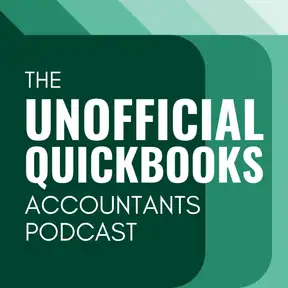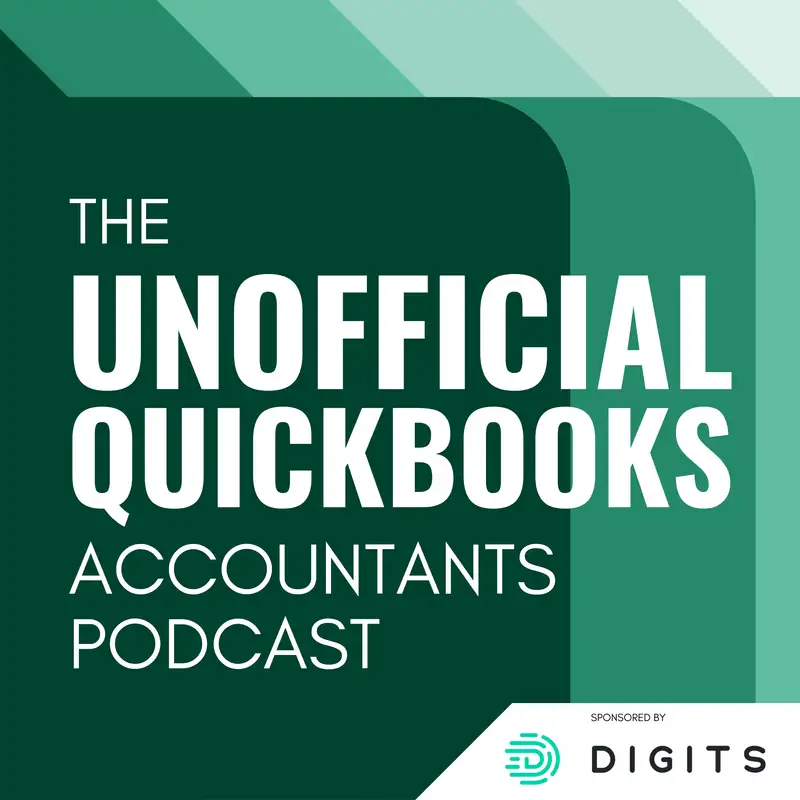
Better Security, Smarter Estimates, and Retroactive Payroll
There may be errors in spelling, grammar, and accuracy in this machine-generated transcript.
Alicia Katz Pollock: In this episode of the unofficial QuickBooks accountants podcast, we're going to take a look at the updates to QuickBooks online for July 2025. According to the firm of the future article at firm of the future. So there's all kinds of new innovations. And that's kind of nice about this is this is completely outside the new interface and platform changes. This is [00:00:30] actual changes to actual features. And I was really excited when I went through this article that there were some things that I've been very much looking forward to. So the first one is in QuickBooks Bill pay there. You've heard me talk sometimes about my concern about bill approvals that a lot of companies and some companies don't even make bills, or when they do make bills, just somebody goes in and pays them and doesn't even think twice about [00:01:00] it. And I have been a big fan of actually having an approvals process for your bills. Quickbooks Online Advanced does have it, but they are now adding it to QuickBooks Bill Pay Elite. And that way when you have manual approvals to do, you have this workflow where it can go to the right person to make sure that it's a legitimate vendor and that you have the money in order to pay that bill? In [00:01:30] particular, I'm one of the reasons why I think this is really important is the new expense submission method has a link where anybody can send a bill or receipt to your company for payment at an email address that's your company name, plus expenses at Intuit QuickBooks.
Alicia Katz Pollock: And if you have a clerk who's not paying attention and they just see everything that's in the receipts and they go ahead and they start processing it, you could inadvertently wind up [00:02:00] paying a bill from a bad actor that somebody got your email address and sent it in, and you all of a sudden wind up paying these bills. So I really am a big believer in bill approval process. And if this if you are doing AP in your company or for one of your clients, I highly, highly, highly recommend upgrading your QuickBooks to QuickBooks Online Advanced or your bill pay to Bill Pay Elite so that you have this protection. The next [00:02:30] piece of news is a big change in workflows on estimates. So if you're using QuickBooks Online Plus or higher, you have the ability to make estimates and then turn those into invoices. And where that gets awkward is if you are taking deposits, that there's two ways of taking deposits. One is the built in way inside QuickBooks, at least what has been available where you can turn on the deposits field in an invoice and mark [00:03:00] it as a deposit, which makes it kind of a combined invoice and sales receipt all at the same time. But when you did that, the deposit wouldn't come in as a liability. Liability. So I'm not really a fan of using the built in deposits field in the invoices. The proper way to manage a deposit when a customer gives you a prepayment on an event or a project, that's not happening until the future, is to hold [00:03:30] that money in a liability account, because it's not your money and you haven't earned it yet.
Alicia Katz Pollock: That way, you can keep track of the prepayment, but not recognize it as revenue until the work is actually done and the customer is invoiced. And up until now, you've actually had to do this manually. You had to make the liability account, you had to make the product or service for the deposit and point it at that liability account. Then you had to take the payment for the customer, not for the project, [00:04:00] but for the deposit. And then when you do the job and you create the invoice, you would then manually subtract that line item for the deposit to show that it was already paid, and that workflow took it out of the liability, recognized it as revenue, but you had to a do all that work, and b understand the accounting behind the scenes to make it happen, and c even know that it was an issue in the first place. So listening to our feedback, [00:04:30] they have changed the the project estimates so that you can now actually take a deposit on an estimate instead. And so basically what you do is in these brand new estimates you would um, there's a deposit request and you would enter the specific dollar amount or percentage that you wanted to take as a deposit.
Alicia Katz Pollock: And then you send the estimate with the deposit [00:05:00] request to your customer. And then when they pay it, they're paying that deposit. And you still have it just as an estimate. Then when when you convert the estimate to an invoice, it recognizes that deposit and then manages it properly. And what's really cool about this is when you are collecting that deposit, it is putting it in the liability account, not in accounts receivable. [00:05:30] So it really is training the funds as a liability until you complete the work. And then once you complete the work and convert the estimate to an invoice, it's going to automatically apply the deposit as a partial payment and invoice your customer for the remaining balance. So it's going to take care of that entire workflow for you. Now as far as availability on that, that is actually just being rolled out right now. And so you [00:06:00] it may be a little while until you see it. Um, it says quote unquote limited availability. Uh, but once they actually have people using it and they have guaranteed that it's actually working properly. I'm looking forward to all of us having that ability. All right. The next one is a big change to QuickBooks Online Payroll, something that many of you have been waiting for, or called it a reason why you couldn't use QuickBooks Online Payroll at all. [00:06:30] And that is up until now, we did not have the ability to correct paychecks for closed quarters, and now we will.
Alicia Katz Pollock: You are going to be able to make paycheck corrections without doing manual workarounds and without calling customer support. What this is going to mean is that you can edit void and record past paychecks in closed quarters. And if you're using QuickBooks Online, [00:07:00] Payroll Premium or Elite, you can request a tax amendment, and Intuit will work directly with the tax agencies to amend your reports and process the payments for the next necessary taxes. So if you have been avoiding Qbo payroll because of this inability, you now are going to be able to do retroactive payroll. The next change is in the project center. The employee cost rate calculator. Now, [00:07:30] a year ago, you had the ability to go up to each employee and set their cost rate. And it used to be a calculator where you could put in their wage and then it would add their taxes and any overhead. And that went away about a year ago so that it was just one flat rate. But they are not only bringing back the cost rate calculator, but they are enhancing it. What this basically means is that when you are running [00:08:00] a project, you need to take a look at your labor costs. And your labor cost is not just the wage that you're paying, that's part of it. But you've got the benefits. You've got your taxes, you've got your insurance, and a lot of the time overhead and management costs. And when you're doing project job costing, you need to know the entire cost of your employee.
Alicia Katz Pollock: You know, once you add in all of the things like FICA and the employee [00:08:30] taxes and the employer taxes and worker's comp and insurance and a couple bucks for employee management, a $25 employee could be costing you $35 an hour. And so being able to actually go through each employee and so and look at your actual cost is really valuable. This new cost rate calculator blows the old one out of the water. The old one was just this little two [00:09:00] inch long list. Now you have a full screen for it, and instead of doing it one employee at a time, you can actually see all your employees and whether they're hourly or salary and what their pay rates are, and then you can go through in this entire grid and set all your employees cost rates all at one time. So I am super excited about this new ability. And so take a look for that in a project center near you. The [00:09:30] last announcement that they made this one kind of made me giggle a little bit. Um, so we we already know that they now have QuickBooks Live Xpert assist where you're you or your clients can pay $50 a month in order for your clients to be able to just bug them and pester them and ask them all kinds of questions about daily transaction routines. Um, like, you know, how do I pay this invoice? Um, and [00:10:00] we've seen the development now that they've given us transparency into those calls so that you can see them through your qbo and see what questions your clients are asking and making seeing the answers that they're being given so that you can step in if the answer is not appropriate for that, for that client.
Alicia Katz Pollock: But now what they are doing to add to the software is that now they're adding a priority service where for an extra $19 on top of that, [00:10:30] now they can get their questions answered on evenings and weekends. So now I'm making an assumption it doesn't say it specifically in this article. I would basically think that means that $50 is the regular and $69 is the premium, so that you can get help on Sunday night. I don't have exact clarity on that. But, you know, I kind of known to work odd hours myself. And so I can totally understand [00:11:00] why having the ability to ask those questions on off hours is really, really helpful. So those are the July updates from firm of the future. We'll have the link to the article in the show notes. Now to close it all down in my What's Going On in My World segment, I am actually having a guest instructor at the Royal Wise Owls. I'm delighted to announce that I have Kristen Ni Geraldo coming [00:11:30] as a guest instructor on August 19th to the owls. Kristen is known as the go to expert in restaurant and bar accounting and in the Royal Wise Owls.
Alicia Katz Pollock: We have courses specific to niches and verticals, and we've long needed this one for restaurants, so Kristen is kind enough to come on in. So on August 19th, from 9 a.m. to noon, Kristen is going to be talking about all the ins and outs of doing restaurant accounting. So if this is a niche that [00:12:00] you are either already involved in or looking to get into or have been avoiding because you didn't know where to start, this is a great opportunity. And as always, we're focusing it on doing this in QuickBooks. So it's not just Esoteric information about restaurants and bars. It's actually how to do it in QuickBooks. So we're going to be looking at the asset and liability accounts that you need in your QuickBooks. We're going to be taking a look at how [00:12:30] to manage tips, how to manage delivery services, how to manage food costs and labor costs, pretty much all the ramifications of what it takes to run a restaurant. And so I'm really, really excited about this course. And thank you, Kristen, for coming and joining the owls. So we will have the link to restaurant and bars, um, what we're calling restaurant friendly QuickBooks. And that'll be in the show notes. So I know this is a super short [00:13:00] episode today, but I wanted to at least let you know what changes are happening behind the scenes. So this is Alicia Pollock, and we will see you in the next one.
Creators and Guests